CCTV Camera Pros Geovision 8.5 Multicam Digital Surveillance System User Manual
Page 90
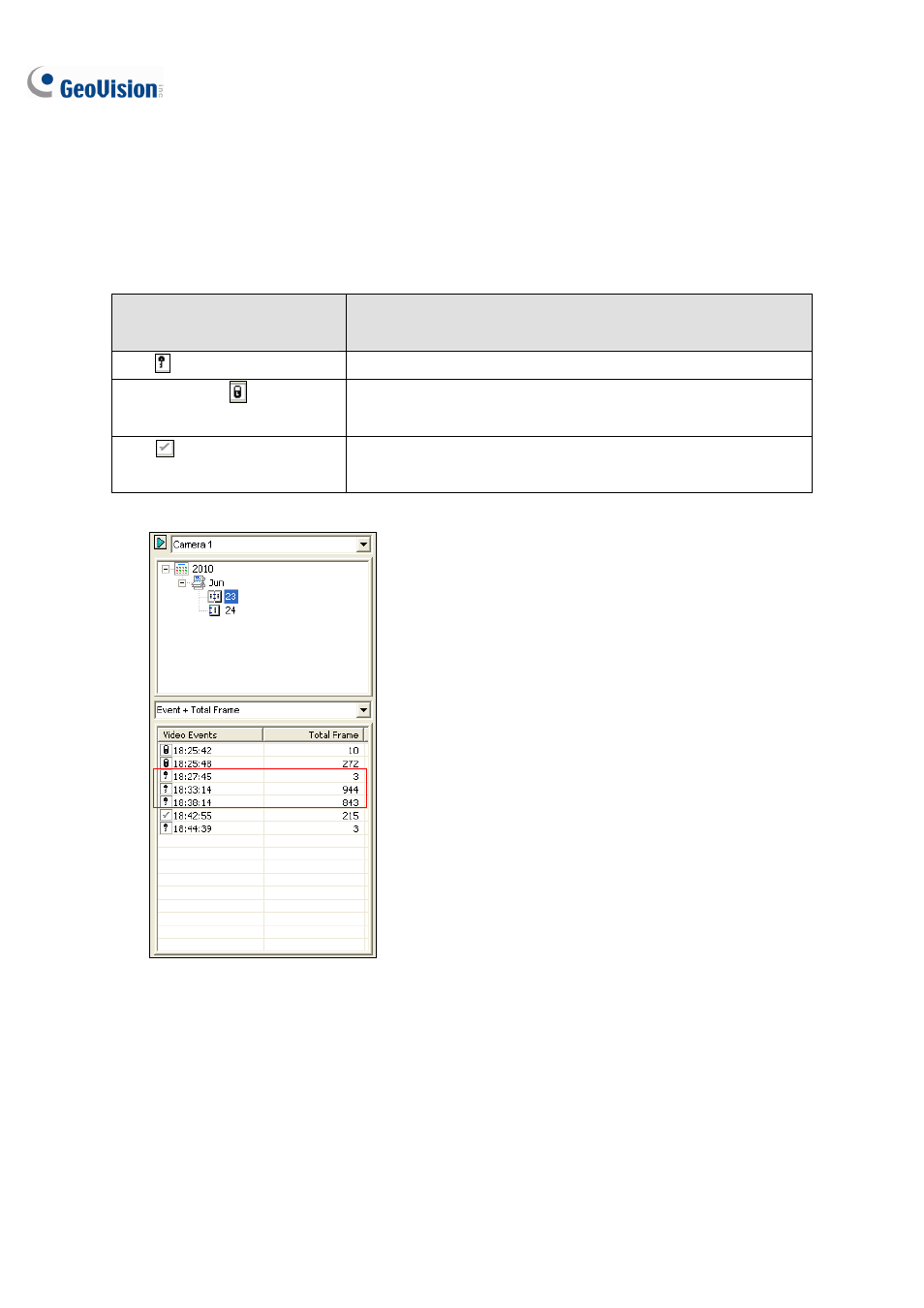
72
Viewing Compacted Video Files
After the video compacting, the compacted files will replace the original files and become the video
events you view on ViewLog. After selecting a camera and date you specified for video compacting,
you would see three types of icons on the Video Event list.
Icons appearing under the
scheduled-compacting date
Description
Key
The compacted file.
Never-Recycle
The compacted file of the Never-Recycle event remains the same
icon.
Tick
The video file has failed to be compacted because the file was
being played back when it was supposed to be compacted.
Figure 1-55
