7 codepage mapping – CCTV Camera Pros Geovision 8.5 Multicam Digital Surveillance System User Manual
Page 360
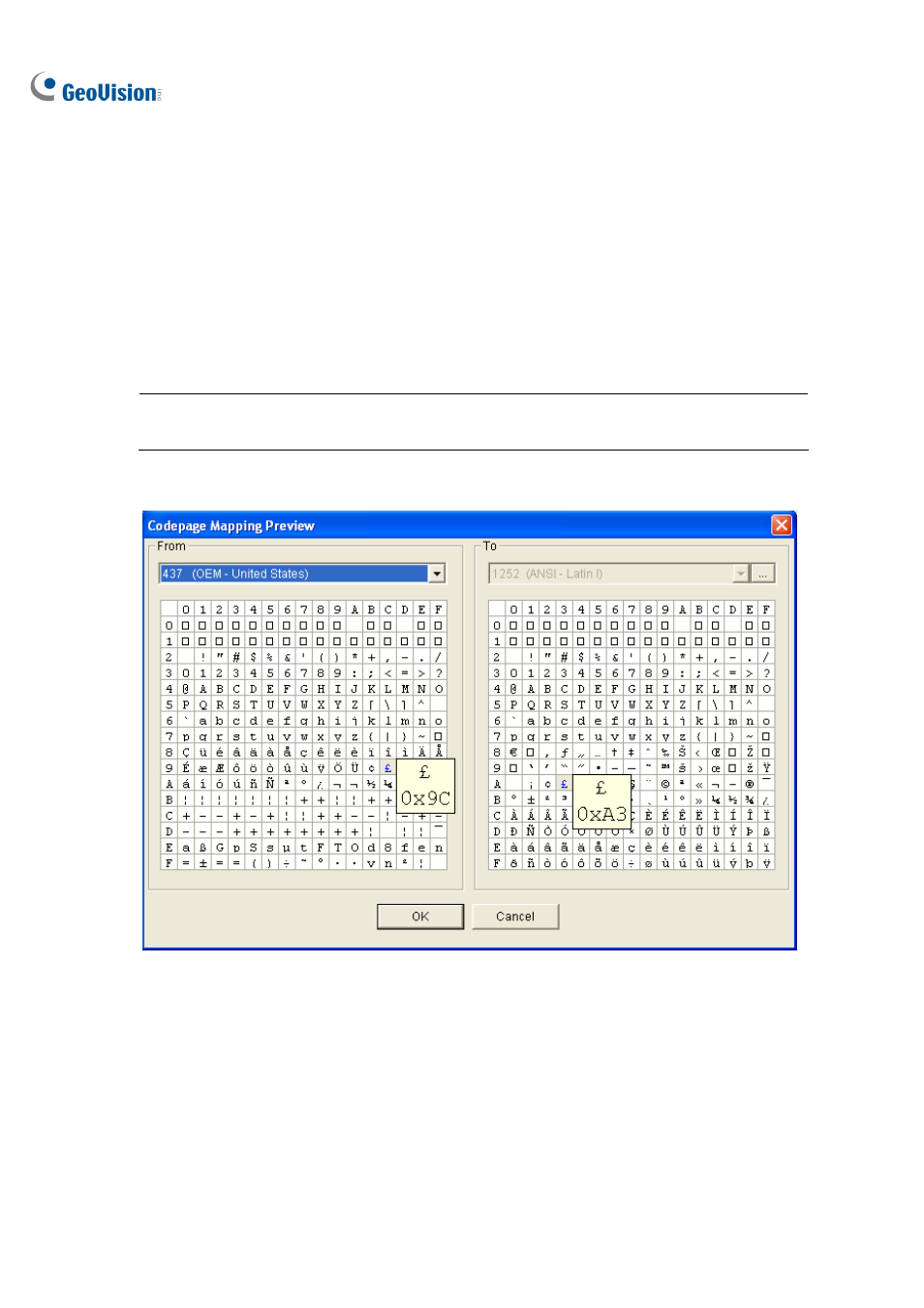
342
7.7 Codepage Mapping
This feature is to support special characters and symbols display. When your transaction text appears
on the screen incorrectly, your POS device may use different character code from GV-System’s. To
change a character code, follow these steps:
1. In Figure 7-13, enable Use Codepage Mapping, and select a character code from the drop-down
list.
Note: The codepage is related to “Script” in the Set Font option (Figure 7-14). When this option
is disabled, it means there are no codepages matching your script setting.
2. To verify the character code you selected, click the […] button to preview its codepage.
Figure 7-21 Codepage Mapping Preview
3. In the From field, locate and click one of the symbols or characters that couldn’t display correctly.
In this example, you can see its previous character code (From side: Ox9C) has been transferred
to the default equivalent (To side: OxA3).
