2 system configuration, 1 general setting, 2 system – CCTV Camera Pros Geovision 8.5 Multicam Digital Surveillance System User Manual
Page 29: Configuration
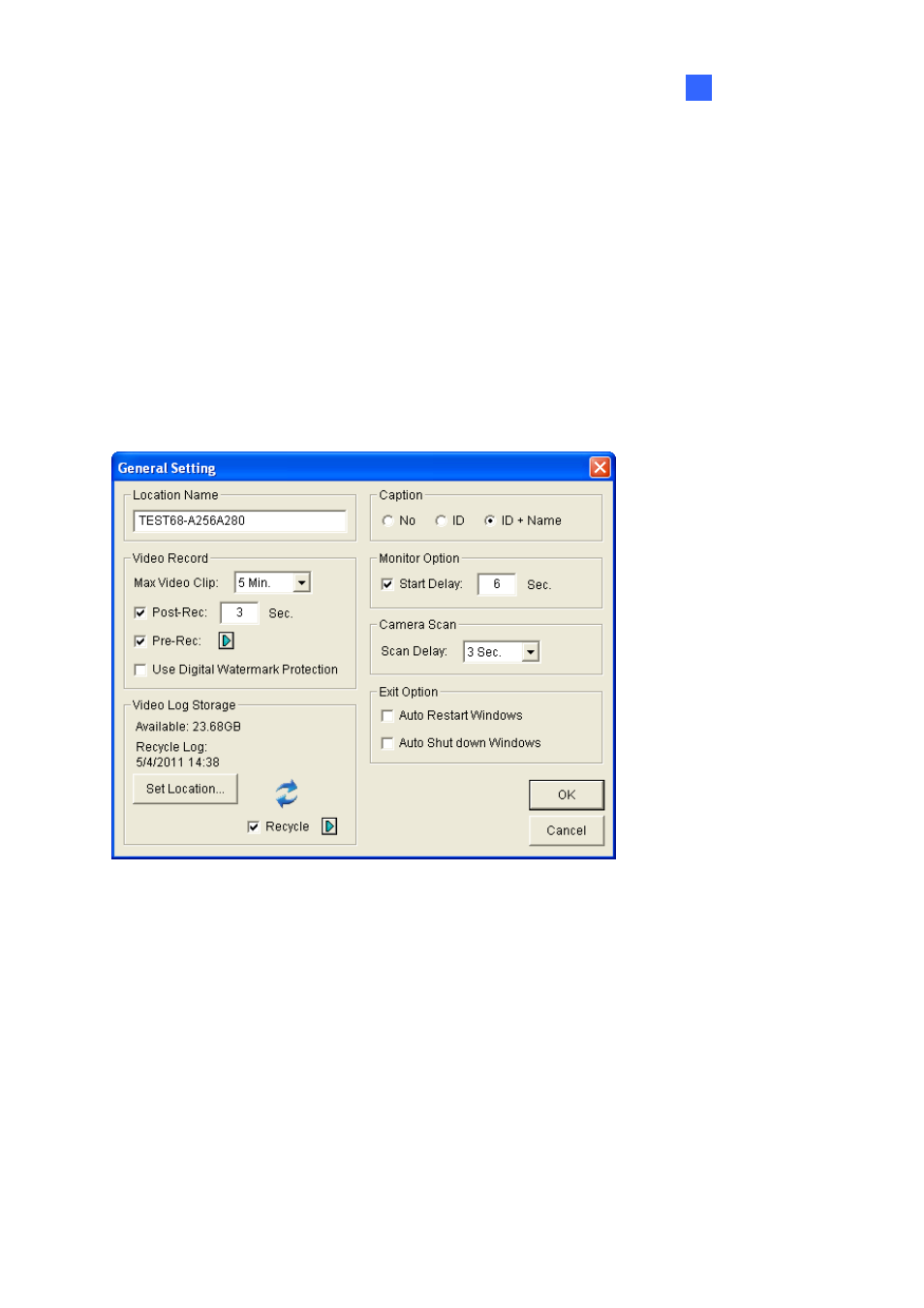
Configuring Main System
11
1
1.2 System Configuration
This section introduces system configurations of the GV-System.
1.2.1 General Setting
Let’s start with the options on the General Setting dialog box. Changes made on the General Setting
dialog box would apply to all available cameras attached to the system. Click the Configure button
(No.14, Figure 1-2), select System Configure, and click General Setting to access the following
dialog box.
Figure 1-4
[Location Name] The given name (maximum 14 characters) is displayed in main screen as the name
of the server.
[Video Record]
Max Video Clip: Specifies the maximum time length of each recorded file (from 1 to 5 minutes). If
you select 5 Min, a 30-minute event will be chopped into six 5-minute event files; if you select 1
Min, a 30-minute event will be chopped into thirty 1-minute event files. To decide what to set up
here, consider how often you back up your event files, and how intensive the activity is in your
surveillance area. Smaller file size makes backup process faster.
