CCTV Camera Pros Geovision 8.5 Multicam Digital Surveillance System User Manual
Page 451
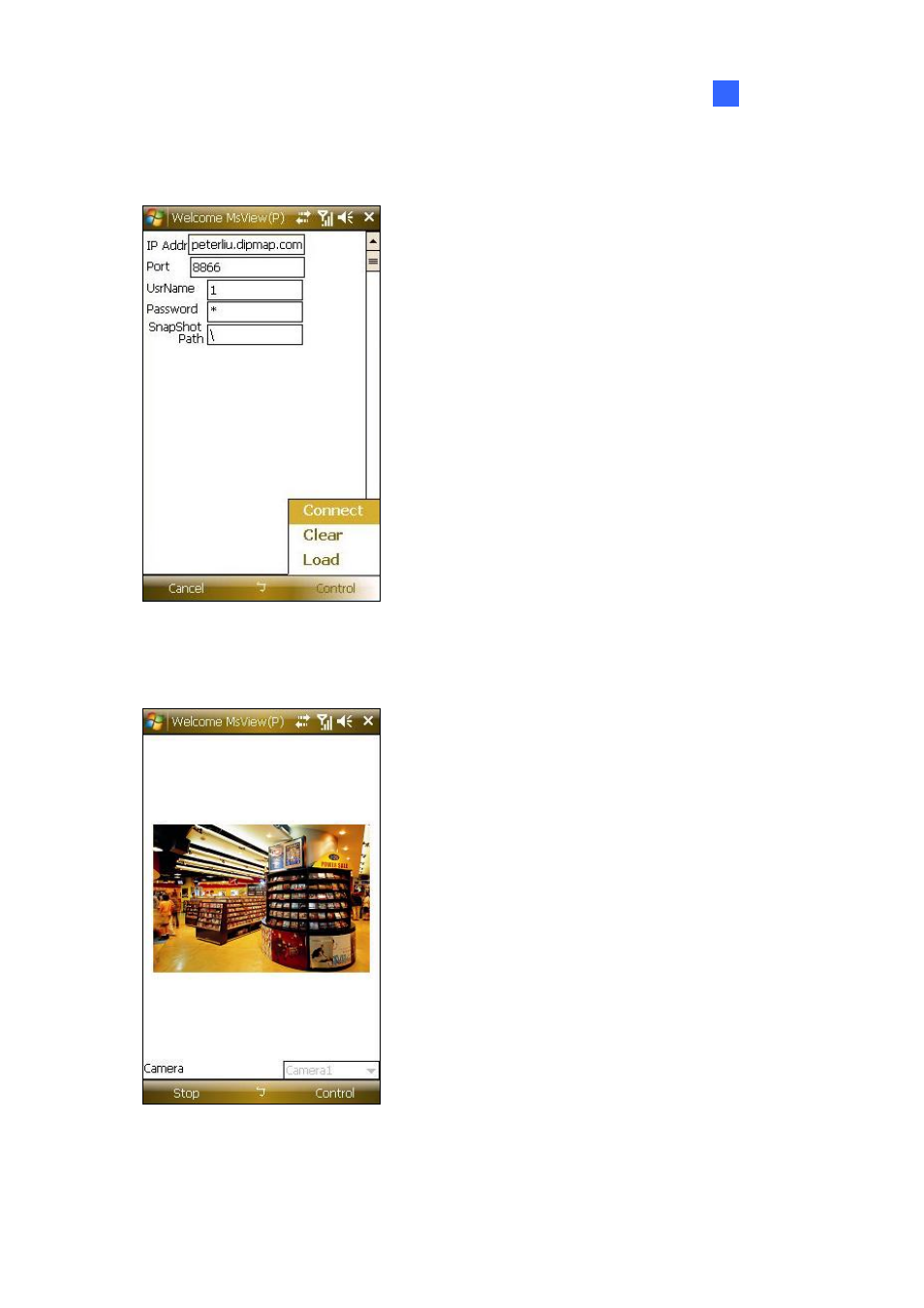
Remote Viewing
433
8
3. On the login screen, enter the IP address of the GV-System, port value (default value is 8866), a
username and a password. Then click Control and select Connect.
Figure 8-66
4. Once the connection is established, the live video will appear. You can use the scroll key on your
smartphone to navigate camera channels.
Figure 8-67
