CCTV Camera Pros Geovision 8.5 Multicam Digital Surveillance System User Manual
Page 639
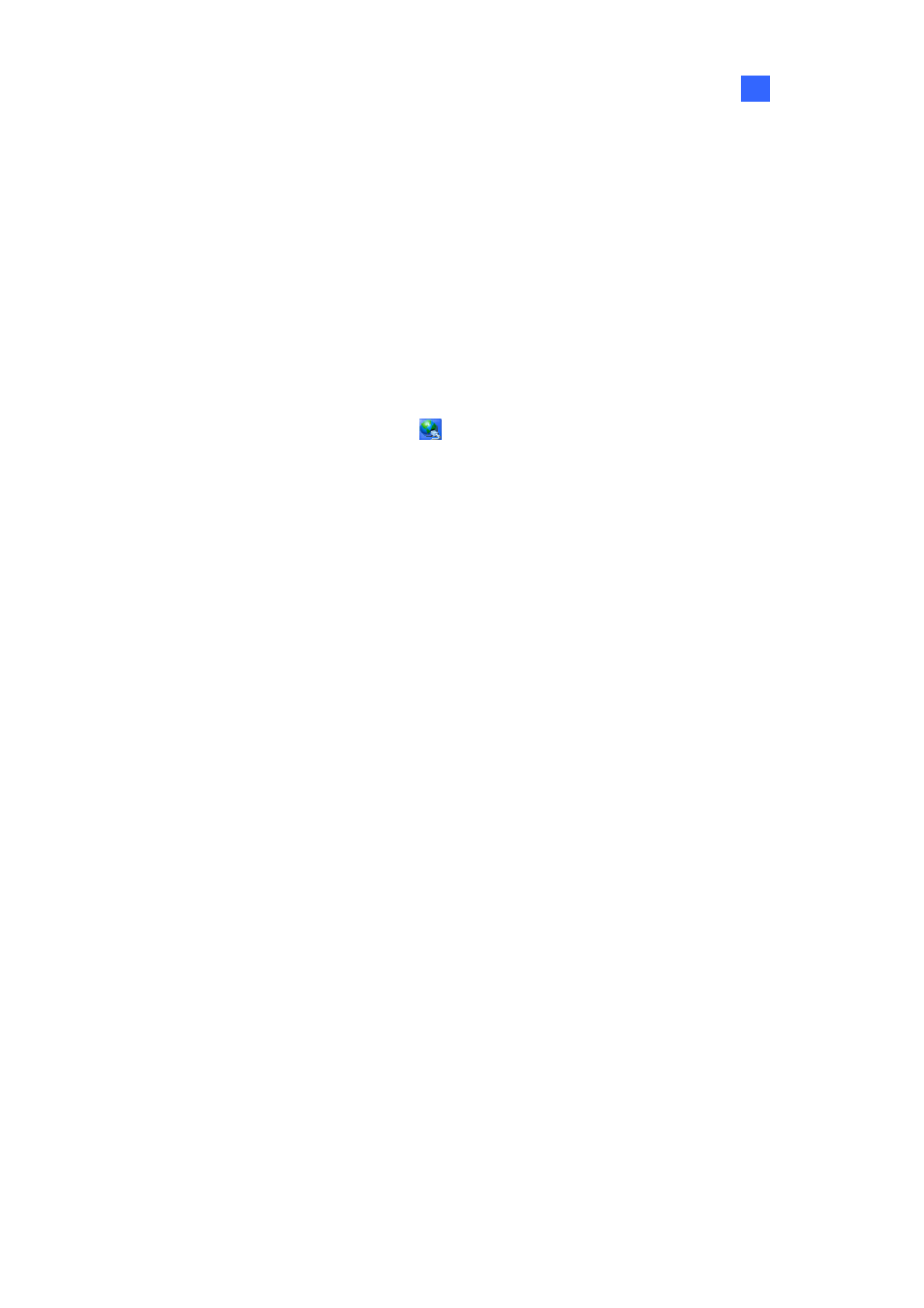
Useful Utilities
621
11
6. In the Account for GPS Receiver to connect GV-GIS Server section, type login ID and password
created on GV-GIS for the GV-System.
7. In the Account for IP Device to connect GV-GIS Server section, select desired IP cameras and
type their separate login IDs and passwords created on GV-GIS.
8. Click
OK. The Connection(s) column on the GV-GIS Client window will display the total number
of to-be-connected devices which includes one GV-System and the number of connected IP
cameras.
9. To create connection to other GV-GIS stations, double-click # 2 to # 4 columns on the GV-GIS
Client window and configure the connection information by following above steps.
10. To start connecting to GV-GIS, click the
button. The GPS data of GV-System and connected
IP devices will be sent to GV-GIS.
