8 ipad – CCTV Camera Pros Geovision 8.5 Multicam Digital Surveillance System User Manual
Page 473
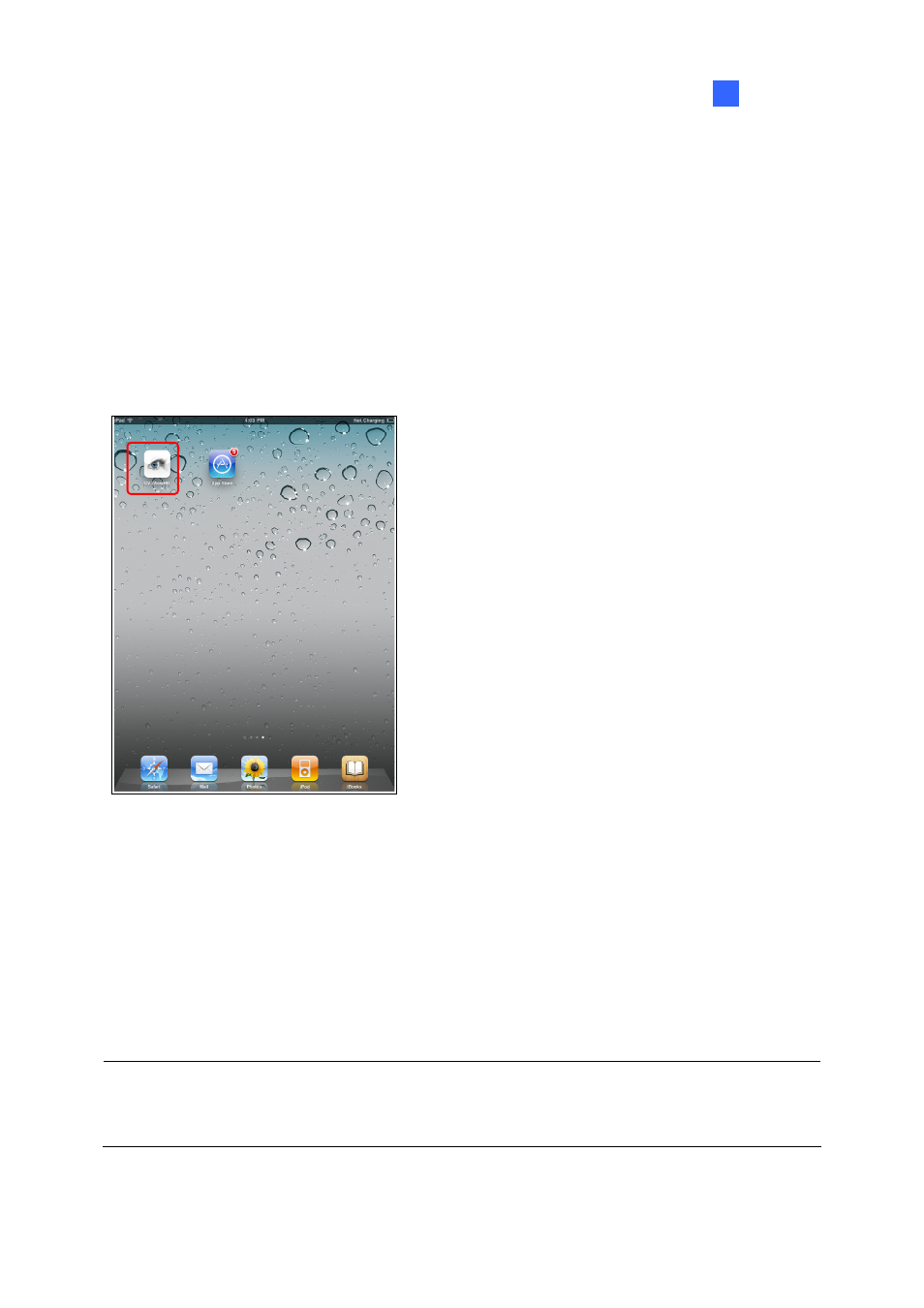
Remote Viewing
455
8
8.13.8 iPad
GV-iView HD V1 function is introduced to support iPad for the mobile surveillance application. For the
supported operating system version, see the Overview of GV Mobile Phone Applications chart earlier
in this chapter.
Installing GV-iView HD V1
You can download GV-iView HD V1 from App Store and install the application. The GV-iViewHD icon
will appear on the desktop.
Figure 8-96
Activating the GV-iView HD V1 Function
To allow remote access to GV-System, the following functions must be activated:
1.
On the main screen, click the Network button, select WebCam Server, click the JPG tab, and
select Create JPEG/GIF file(s).
2. Click
the
Mobile tab, and activate the settings of communication ports.
3. Click
OK to start the WebCam server.
Note: If there is a router or firewall installed, ensure these communication ports required by the
WebCam server are open: HTTP Port 80, HTTPS Port 443 (if SSL is enabled), Live View Port 8866
and RPB Port 5511.
