4 twin view display, 4 twin, View – CCTV Camera Pros Geovision 8.5 Multicam Digital Surveillance System User Manual
Page 544: Display
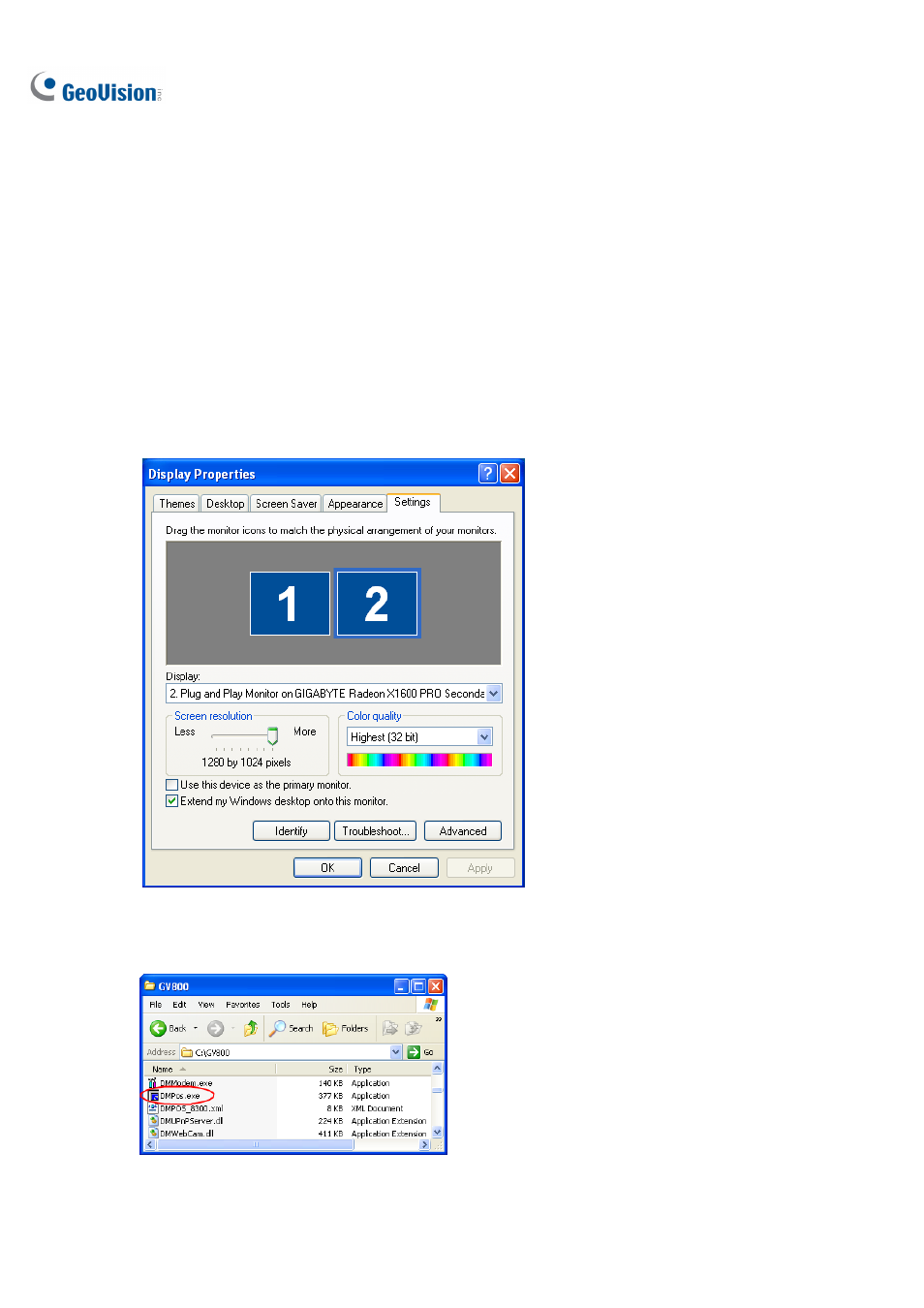
526
11.4 Twin View Display
You can display Main System and other GV application such as ViewLog in two separated monitors.
To make this operation possible, your system must have a VGA card with dual video outputs. Each
output should be connected to its own monitor for display.
1. To configure two-monitor display on Windows, right-click on the Windows desktop and select
Properties. The Display Property dialog box appears.
2. Select Settings, enable Extend my Windows desktop onto this Monitor, and click the Apply
button.
Figure 11-15
3. Go the GV folder and locate DMPOS.exe.
Figure 11-16
