4 resuming, Backup, 4 resuming backup – CCTV Camera Pros Geovision 8.5 Multicam Digital Surveillance System User Manual
Page 285
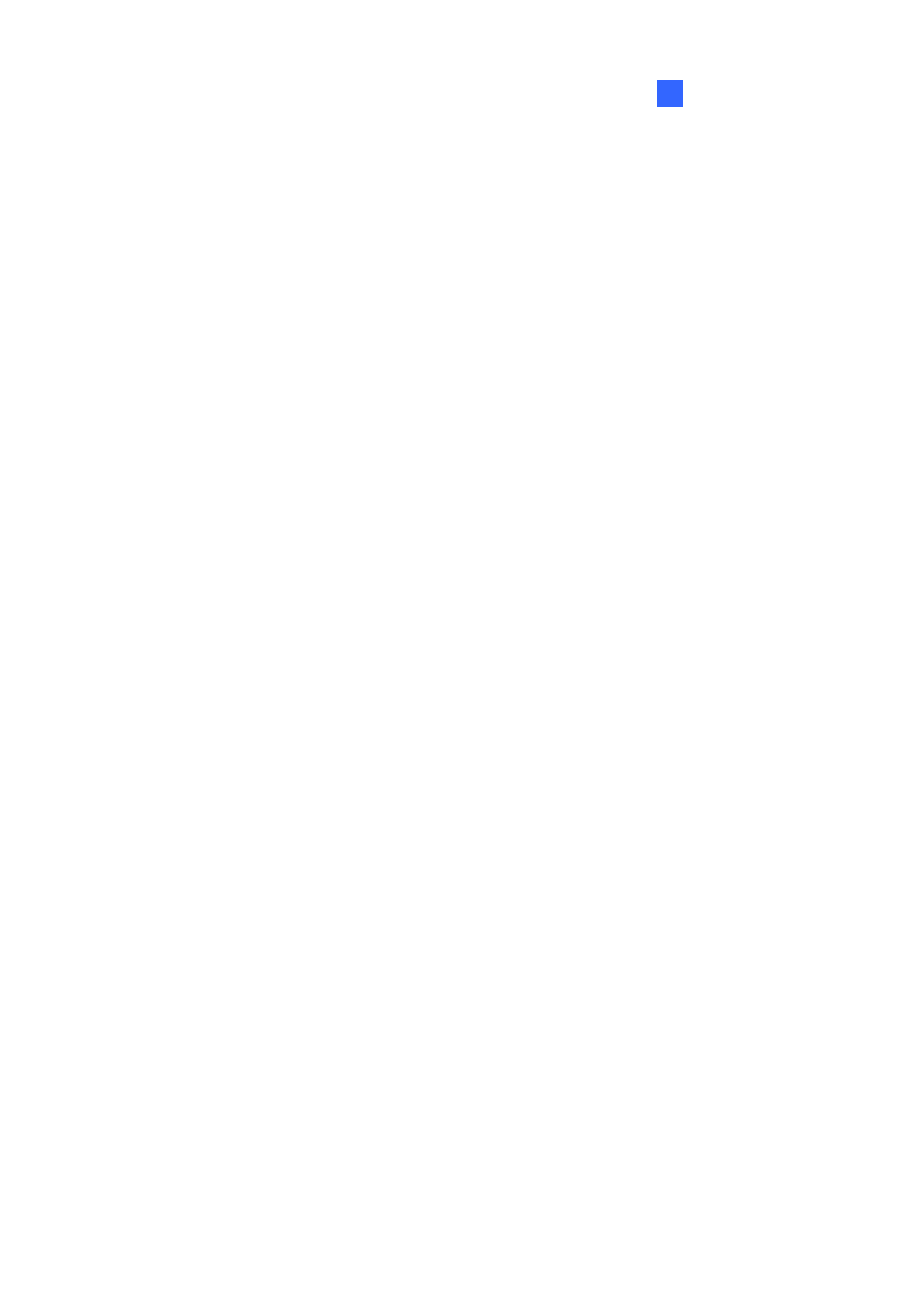
Playing Back Video Files
267
4
4.7.4 Resuming Backup
Using the Remote ViewLog Service, you can back up files from a remote GV-System (DVR) or a GV IP
device. When the file transfer is interrupted by a network error, you can even resume backup.
1. When the backup is interrupted, this message will appear: There are x file(s) couldn’t be backup.
Do you want to keep a log file and backup them later?
2. Click
Yes. You will be prompted to save the partial backup file as *lv format.
3. To resume backup, click the Resume button in the Backup dialog box, and then locate the partial
backup file to continue.
For details on backing up files, see Chapter 5 Backup, Deletion and Repair.
