4 blackberry phone – CCTV Camera Pros Geovision 8.5 Multicam Digital Surveillance System User Manual
Page 458
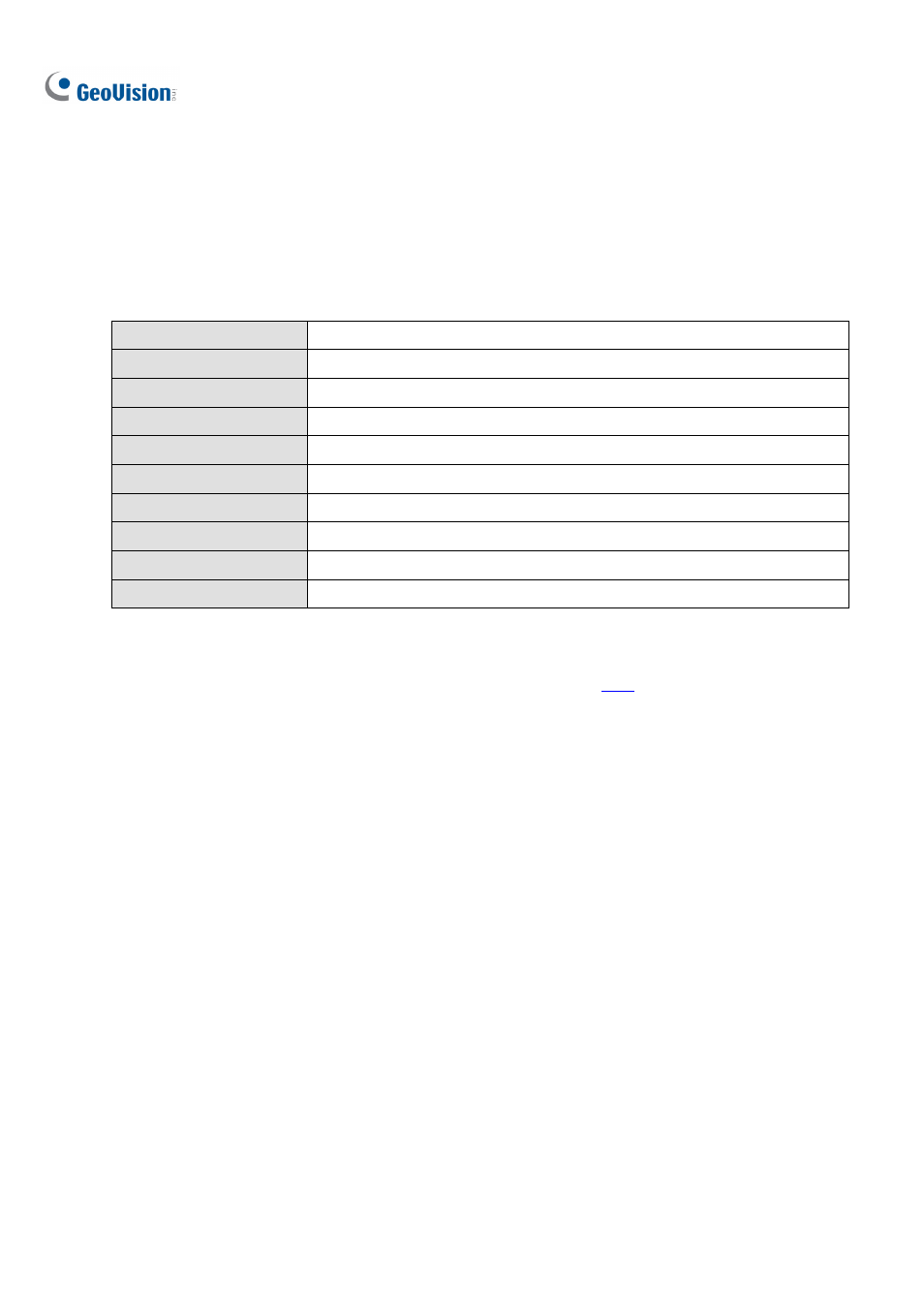
440
8.13.4 BlackBerry Phone
With the GV-Remote View V1.1 and V1.2, you can remotely view live video, force output devices to be
triggered, and start and stop monitoring from your BlackBerry phone.
System Requirements for GV-Remote View:
Handheld Device View
GV-Remote View V1.1 for BlackBerry Smartphone
OS Supported
BlackBerry OS 4.2.1 to 5.0
Port
Data port: 8866; HTTP port: 80
Protocol
TCP/IP (JPEG)
Functions
Video Streaming, I/O device control
Handheld Device View
GV-Remote View V1.2 for BlackBerry Smartphone
OS Supported
BlackBerry OS 5.0 to 6.0
Port
Data port: 8866; HTTP port: 80
Protocol
TCP/IP (JPEG)
Functions
Video Streaming, I/O device control, PTZ control
Installing GV-Remote View
1. To download GV-Remote View of version 1.1 and 1.2, please click
and click the Link button
.
2. Download GV-Remote View from BlackBerry App World.
Activating the GV-Remote View Function
To allow remote access to GV-System, enable the Create JPEG/GIF file(s) function on the WebCam
Server. On the main screen, click the Network button, select WebCam Server, click the JPG tab, and
select Create JPEG/GIF file(s). For details, see General Settings in WebCam Server Settings earlier
in this chapter.
