CCTV Camera Pros Geovision 8.5 Multicam Digital Surveillance System User Manual
Page 445
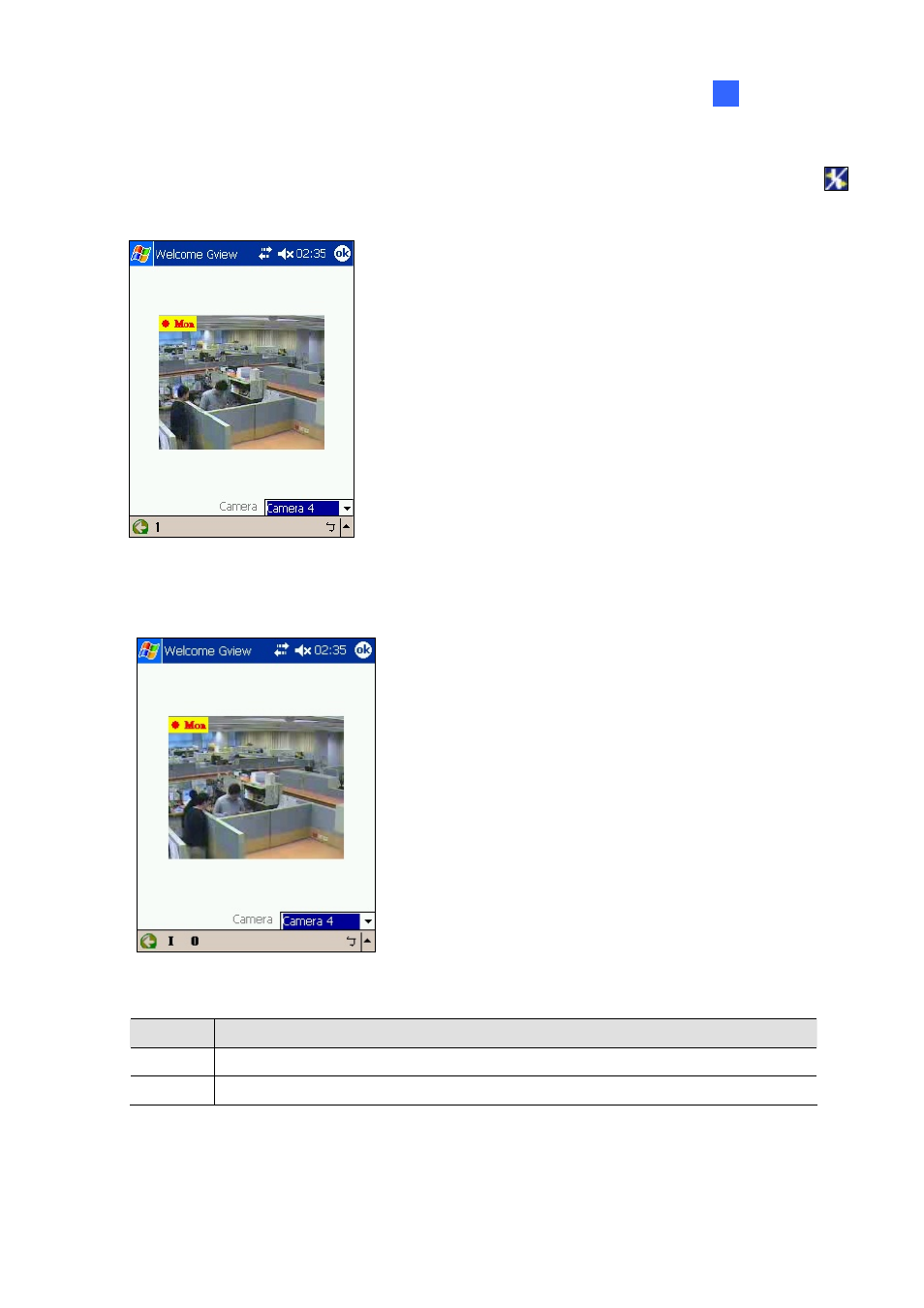
Remote Viewing
427
8
Accessing I/O Devices
To access the connected I/O devices, use the drop-down list to select the desired camera and click the
button. The I/O module button appears on the toolbar.
Figure 8-58
The number on the toolbar indicates the connected module. Click the desired number to access its I/O
devices. The I/O control buttons appear on the toolbar.
Figure 8-59
Button
Description
I
Click it to view the log of input triggers.
O
Click it to display and force the connected output devices.
