CCTV Camera Pros Geovision 8.5 Multicam Digital Surveillance System User Manual
Page 238
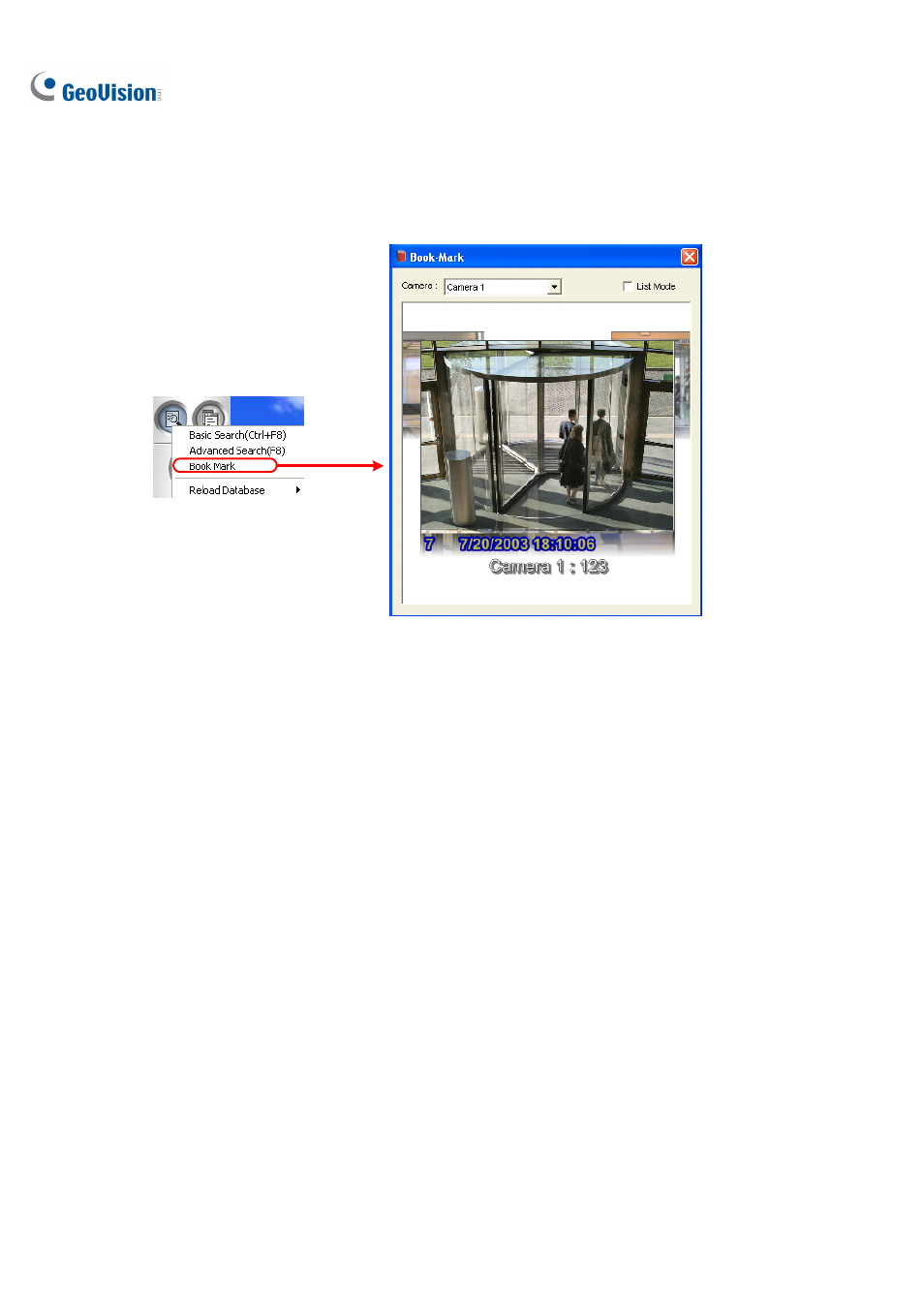
220
Viewing a Bookmark
1. Click
the
Advanced button (No. 9, Figure 4-1) and select Bookmark. The Bookmark window
appears.
Figure 4-7
2.
In the Camera drop-down list, select a desired camera to display its bookmarks, or select All to
display all the bookmarks.
3.
To change a bookmark displayed at the front, click the desired bookmark behind the one at the
front. You can also select List Mode to display all bookmarks in the thumbnail view.
4.
To resume playback from a bookmark, double-click the bookmark. The bookmarked frame is
displayed on the ViewLog window. Click the Play button to play the video for up to 5 minutes.
5.
To rename, delete or import the bookmark, right-click the desired bookmarked frame to have
these options.
