CCTV Camera Pros Geovision 8.5 Multicam Digital Surveillance System User Manual
Page 519
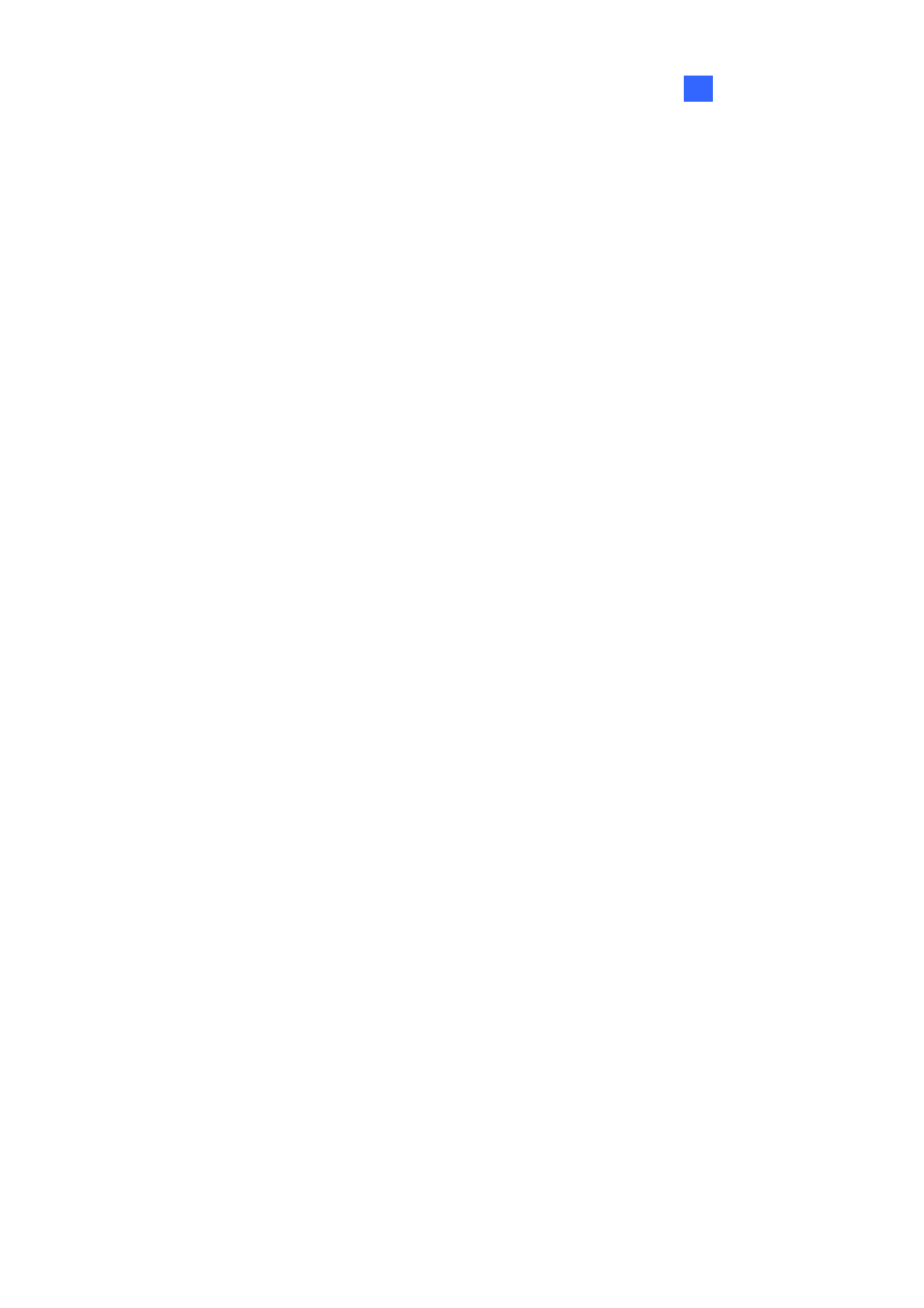
Short Message Service
501
10
Server Port: Type the server port of the SMS Server, or keep it as default.
Login ID & Password: Type a valid ID and password registered in the SMS Server (Figure
10-7).
Local: If the GSM/GPRS modem is installed at the same server with the GV-System, select
this item.
Remote: If the GSM/GPRS modem is installed at a separate server, select this item.
5. Click
the
SMS Option tab and specify the Interval between two sent-out messages. The Interval
time can be set up to 1440 minutes. Any alert condition will be ignored by the system during the
interval.
6. Click
OK to apply above settings.
7. Click
the
Test Account button (Figure 10-12). If the connection of both devices is established, the
message will appear: Login SMS Server OK! If the connection fails, the message will appear:
Connect to SMS Server Fail.
