14 video stabilization, 14 video, Stabilization – CCTV Camera Pros Geovision 8.5 Multicam Digital Surveillance System User Manual
Page 201: Video stabilization
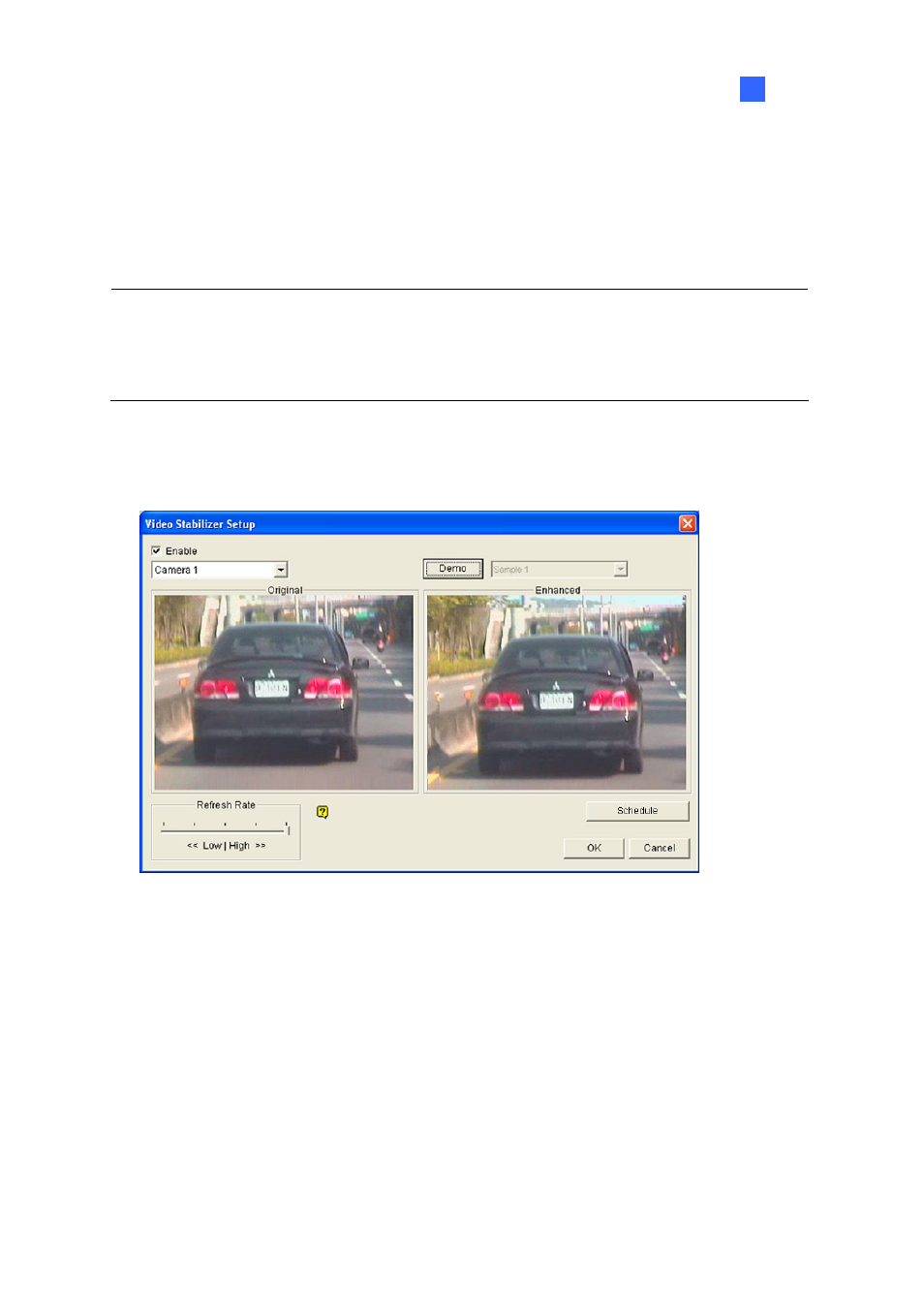
Video
Analysis
183
3
3.14
Video Stabilization
Images from a shaky camera are jittery or blurry. This feature helps to reduce camera shake, leaving
you with clear and steady images.
Note:
1. This function is only available when an AVP dongle is used.
2. This function takes high CPU and memory usage. Make sure at least 1 GB of RAM is installed
on your system.
1. Click
the
Configure button (No. 14, Figure 1-2), select Advanced Video Analysis, select
Stabilizer Setting, select up to 4 cameras to be configured, and then click the Configure button.
This dialog box appears.
Figure 3-47
2. Use the drop-down list to select one camera, and check the Enable option.
3. When the image enhancement is enabled, the system load will increase. Adjust the Refresh rate
by moving the slide bar to optimize system performance.
4. Click
Schedule to set a schedule to enable the function. For details, see Video Analysis Schedule
later in this chapter.
5. If you want to view the demonstration of this function, click the Demo button.
