2 colorful mode – CCTV Camera Pros Geovision 8.5 Multicam Digital Surveillance System User Manual
Page 121
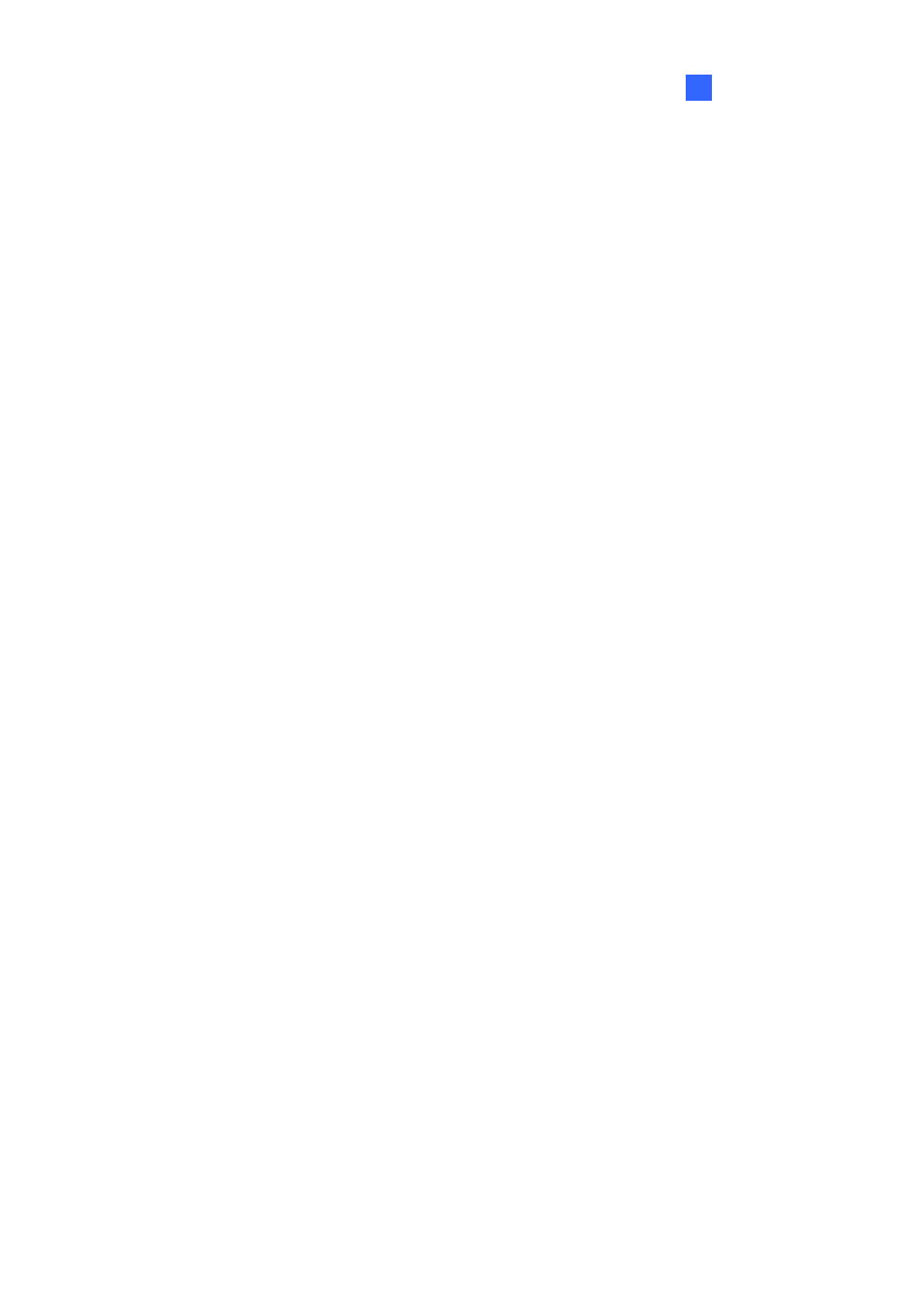
Configuring Main System
103
1
1.18.2 Colorful Mode
You can enhance the coloring of live video to have more vivid and saturated images. Note this function
does not affect the original files.
For the users of GV-600A, GV-650A and GV-800A Card:
Follow the steps below to close DirectDraw Overlay before applying the Colorful Mode since the two
features cannot be run together.
1. Click
the
Configure button (No.14, Figure 1-2), select System Configure, select Startup, clear
the selection of Enable DirectDraw Overlay in the Startup dialog box, and restart the Main
System.
2. To access the Colorful Mode, click the Configure button, select Tools, select DirectDraw
Configuration and select Use Colorful Mode. Then restart the Main System for the mode to take
effect.
For the users that use GV-1120A, GV-1240A or GV-1480A Card with a spot monitor:
Follow the steps below to close DirectDraw Overlay before applying the Colorful Mode since the two
features cannot be run together.
1. Click
the
Configure button (No.14, Figure 1-2), select Accessories, select DSP Spot Monitor,
select Spot Monitor Setup, select Use DSP as Spot Monitor at next startup, and restart the
Main System.
2. Click
the
Configure button, select System Configure, select Startup, clear the selection of
Enable DirectDraw Overlay in the Startup dialog box, and restart the Main System.
3. To access the Colorful Mode, click the Configure button, select Tools, select DirectDraw
Configuration and select Use Colorful Mode. Then restart the Main System for the mode to take
effect.
For the users that only use GV-1120A, GV-1240A or GV-1480A Card:
Follow the steps below to close DSP Overlay before applying the Colorful Mode since the two features
cannot be run together.
1. Click
the
Configure button (No. 14, Figure 1-2), select Tools, select DirectDraw Configuration
and select Use Colorful Mode. Then restart the Main System.
