CCTV Camera Pros Geovision 8.5 Multicam Digital Surveillance System User Manual
Page 236
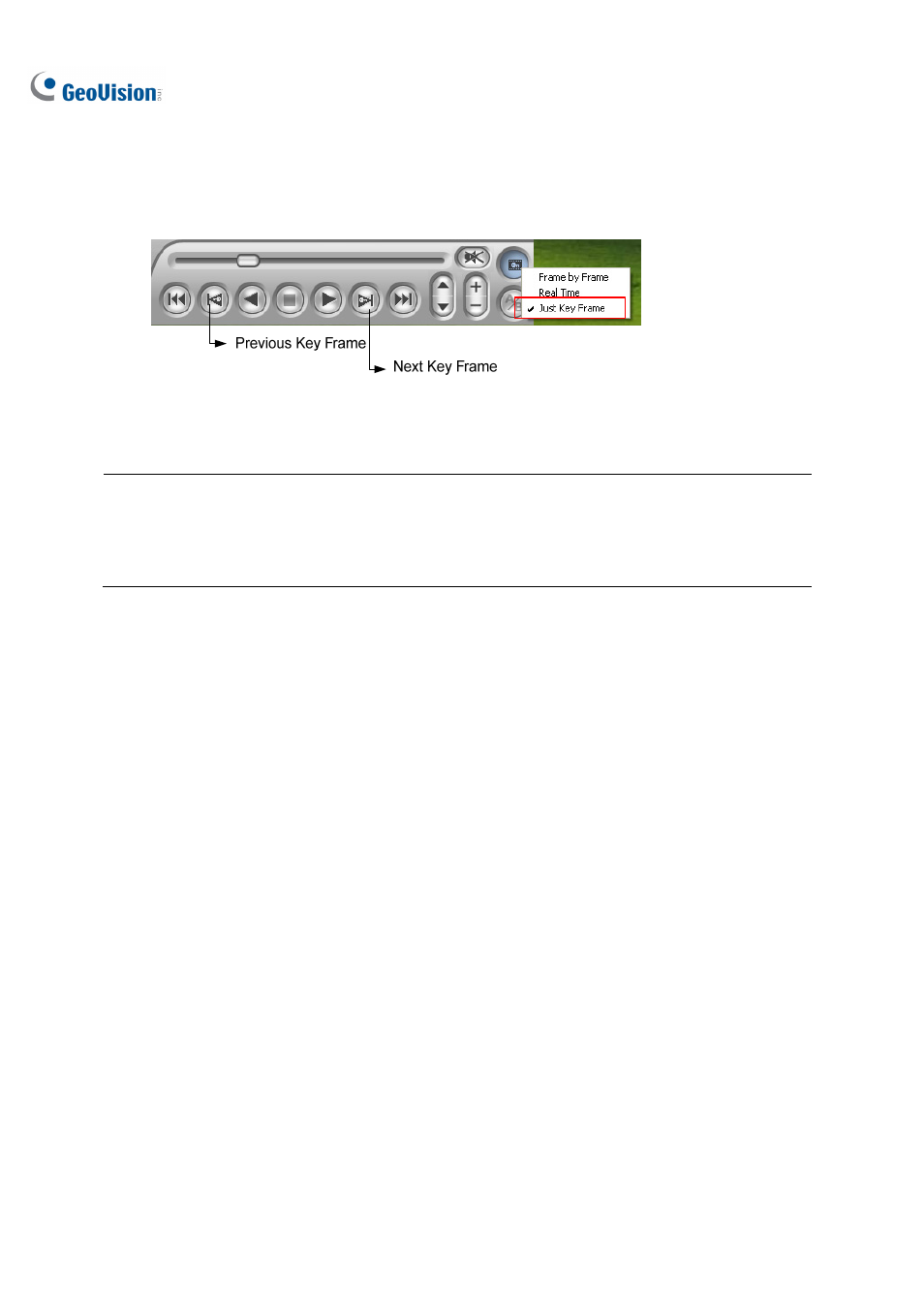
218
Key Frame Playback
If you want to play the most representative frames of recordings or your network bandwidth is limited
which affects the smoothness of playback, you can choose Just Key Frame.
Figure 4-5
Note:
1. For the MJPEG codec, every frame is key frame.
2. The Key Frame function only works on V8.3.3 or later. If the version of connected GV-System,
through Remote ViewLog, is earlier than V8.3.3, the Key Frame function is not available.
A to B Playback Mode
When playing video events, you can set a starting and an ending frame for auto-playing:
1. To set the starting frame A, click the A to B Mode button (Figure 4-4). The message A to B Mode
(Set A) appears on the screen.
2. To set the ending frame B, click the A to B Mode button. The message A to B Mode (Set B)
appears on the screen.
ViewLog will start playing the set frames A to B repeatedly. To stop the playing, click the A to B Mode
button; the message A to B Mode (Cancelled) will appear.
