CCTV Camera Pros Geovision 8.5 Multicam Digital Surveillance System User Manual
Page 460
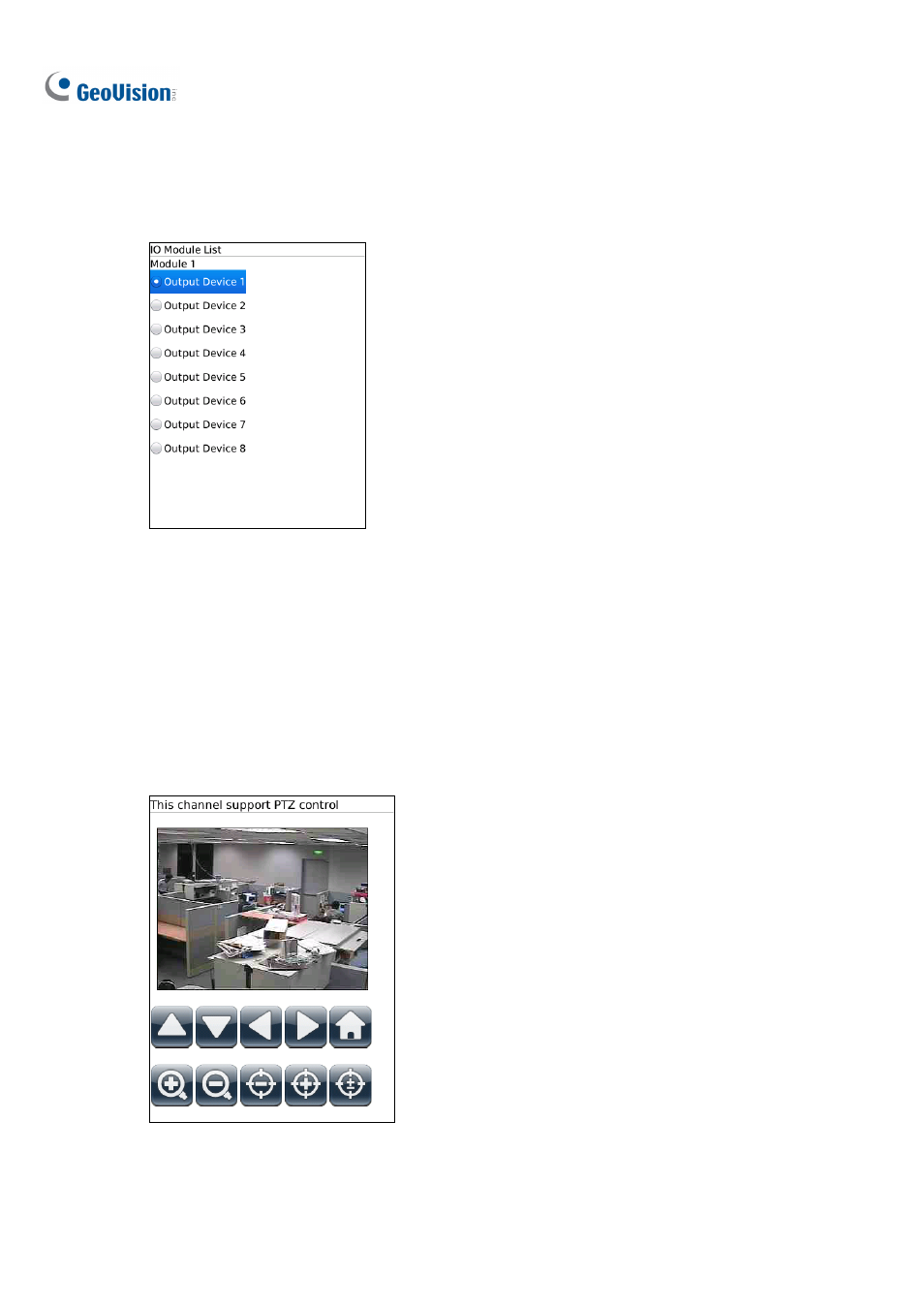
442
Forcing Outputs
1.
To force any connected output devices, select a camera from the Camera List and select IO
Module. The IO Module List appears.
Figure 8-76
2.
Scroll down to select the desired output device on the list, and push in the scroll wheel to select
Force Output.
3.
To force another output device, select IO Module again and repeat step 2.
PTZ Control
1.
To access the PTZ functions, select a camera from the Camera List and select PTZ control. The
PTZ control panel appears.
Figure 8-77
