2 connecting through rtsp – CCTV Camera Pros Geovision 8.5 Multicam Digital Surveillance System User Manual
Page 648
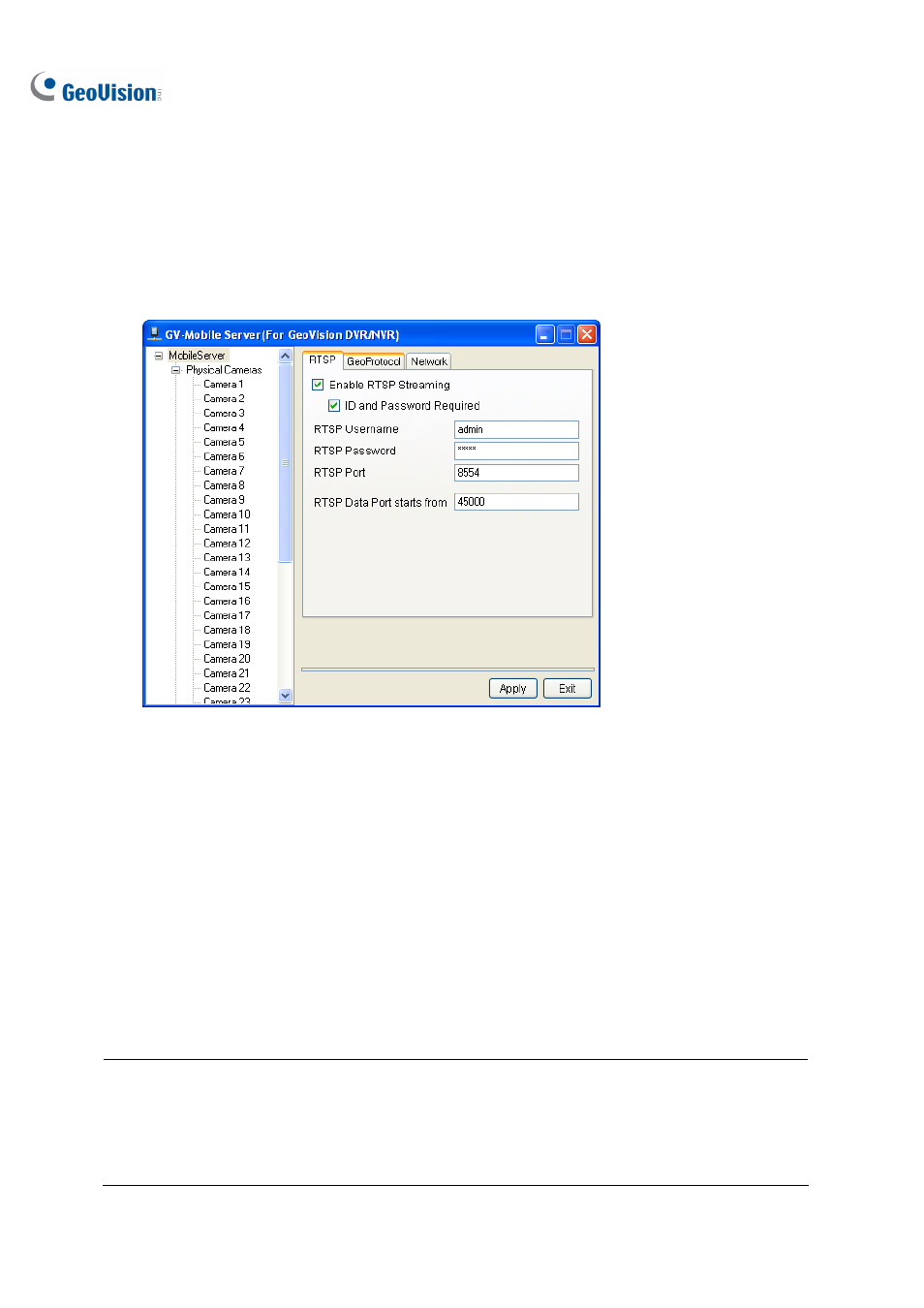
630
11.19.2 Connecting through RTSP
To allow third-party software to access the devices connected to GV-System using RTSP protocol,
complete the settings below.
1. Click
the
RTSP tab. This window appears.
Figure 11-105
2. Click
Enable RTSP Streaming.
3. For a more secure connection, select ID and Password Required and type an RTSP Username
and RTSP Password.
4. Modify the default RTSP Port 8554 if necessary. By default, RTSP data port starts from 45000.
5. Click
Apply.
Use the RTSP command below to connect:
rtsp://
For example, rtsp://
admin
:
1234
@
192.168.3.111
:
8554
/cam
1
_stream
2
Note: The 4 matrix channels can be accessed using camera number 33 to 36. For example, the
RTSP command for the second matrix channel may be
rtsp://
admin
:
1234
@
192.168.3.111
:
8554
/cam
34
_stream
1
To create a matrix channel, see Setting Up Matrix section later in this chapter.
