CCTV Camera Pros Geovision 8.5 Multicam Digital Surveillance System User Manual
Page 292
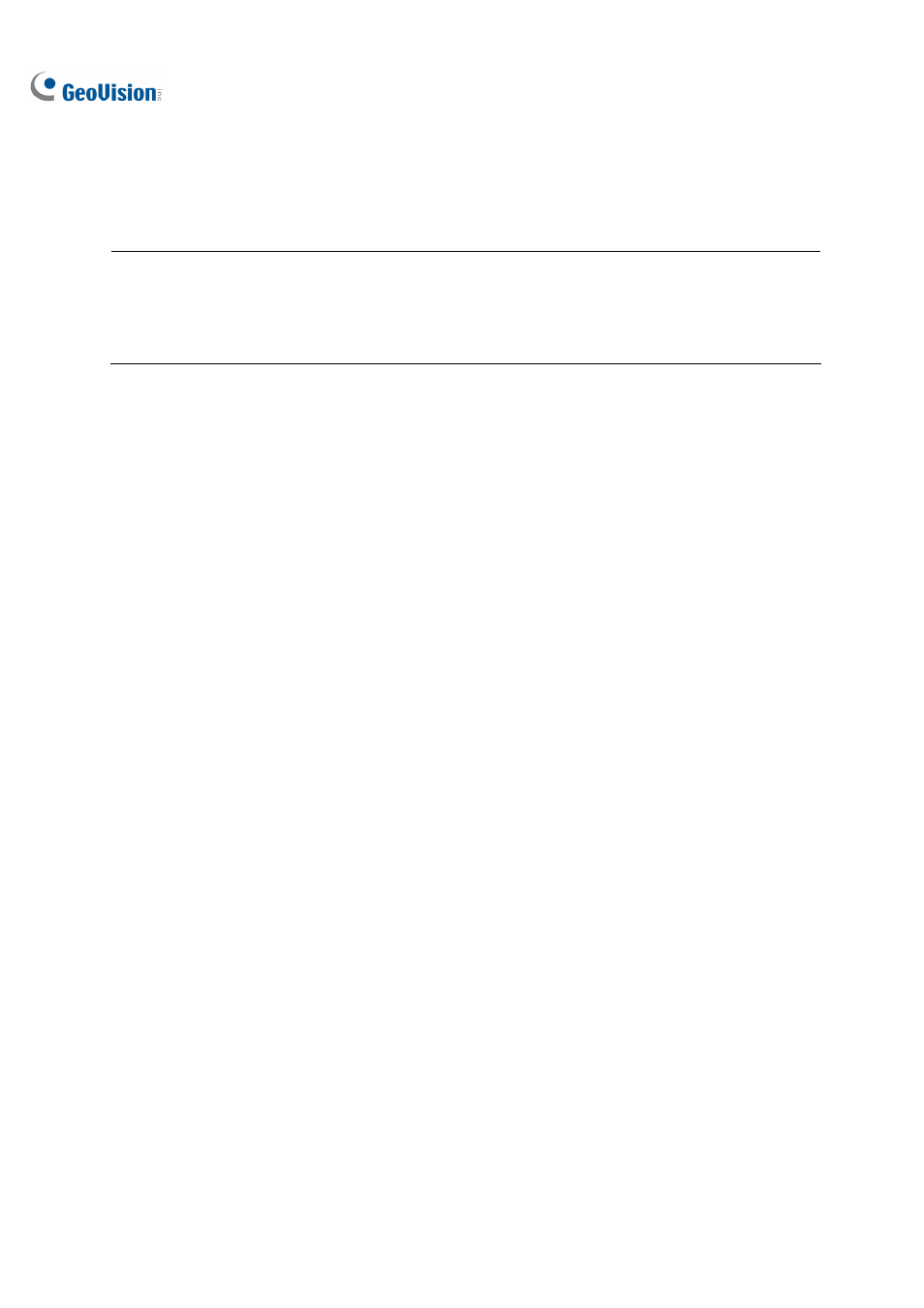
274
5. Click
OK. The Backup dialog box (Figure 5-2) appears.
6. In the Media section, select the method and destination to back up the log files.
7. Click
OK to back up.
Note:
1. To back up the filtered data, use the Filter function to define search criteria first. See Filter
Settings in the section of Advanced Log Browser in Chapter 4.
2. To open the backup data, run EZSysLog.exe from the backup file.
