4 connecting, From address book, 4 connecting from address book – CCTV Camera Pros Geovision 8.5 Multicam Digital Surveillance System User Manual
Page 278
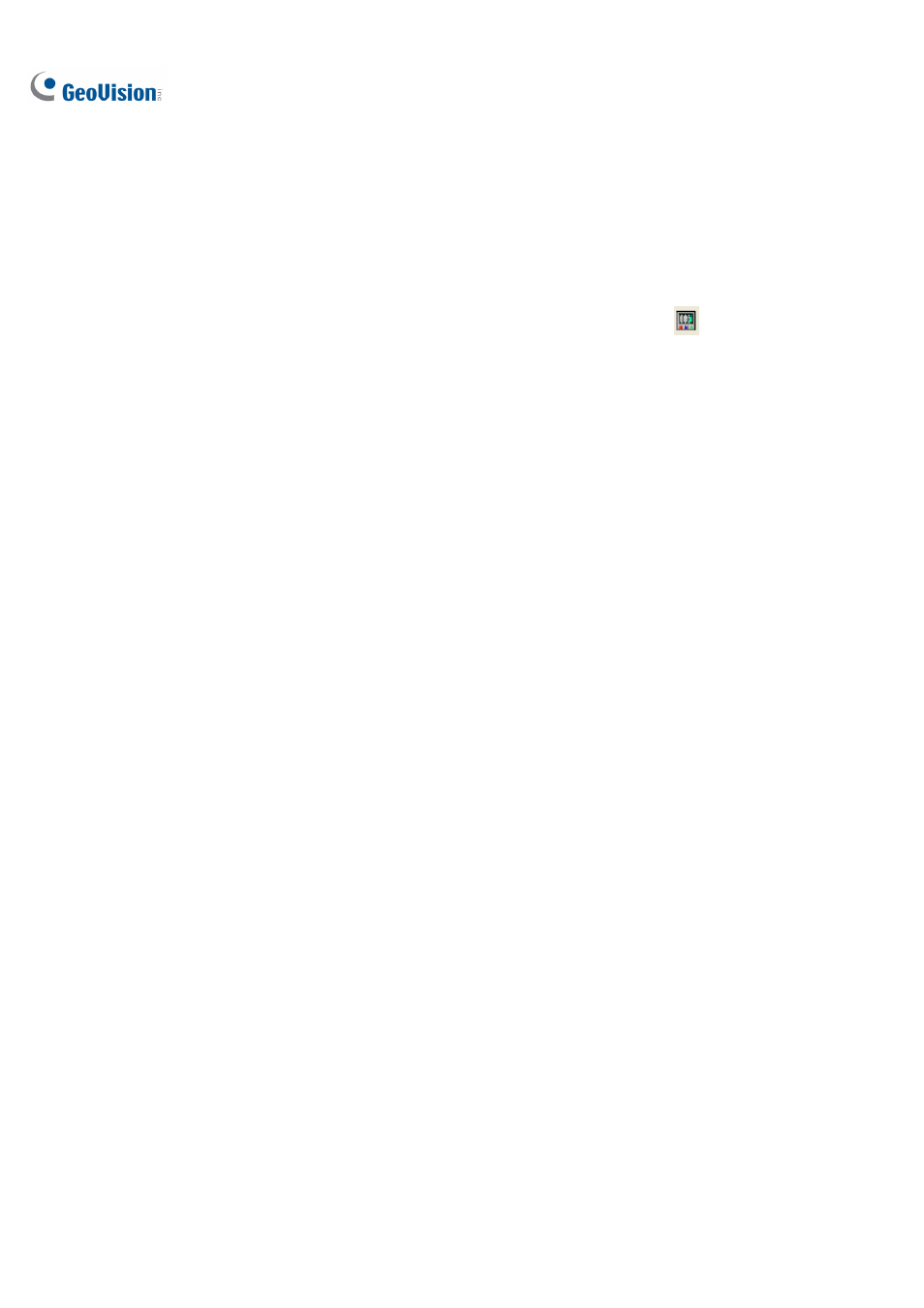
260
4.5.4 Connecting from Address Book
Choose one of these ways to quickly access a host, group or folder by using Address Book:
1.
Right-click a host/group/folder on Address Book, and select Connect.
2.
Select a host/group/folder on Address Book, and select the Connect button
.
Ensure the Remote ViewLog function has been enabled at the remote host to allow access from the
GV-System.
For more remote playback functions, also see Resuming Backup and Retrieving Images of Object
Index in Remote ViewLog Service later in this chapter.
