CCTV Camera Pros Geovision 8.5 Multicam Digital Surveillance System User Manual
Page 38
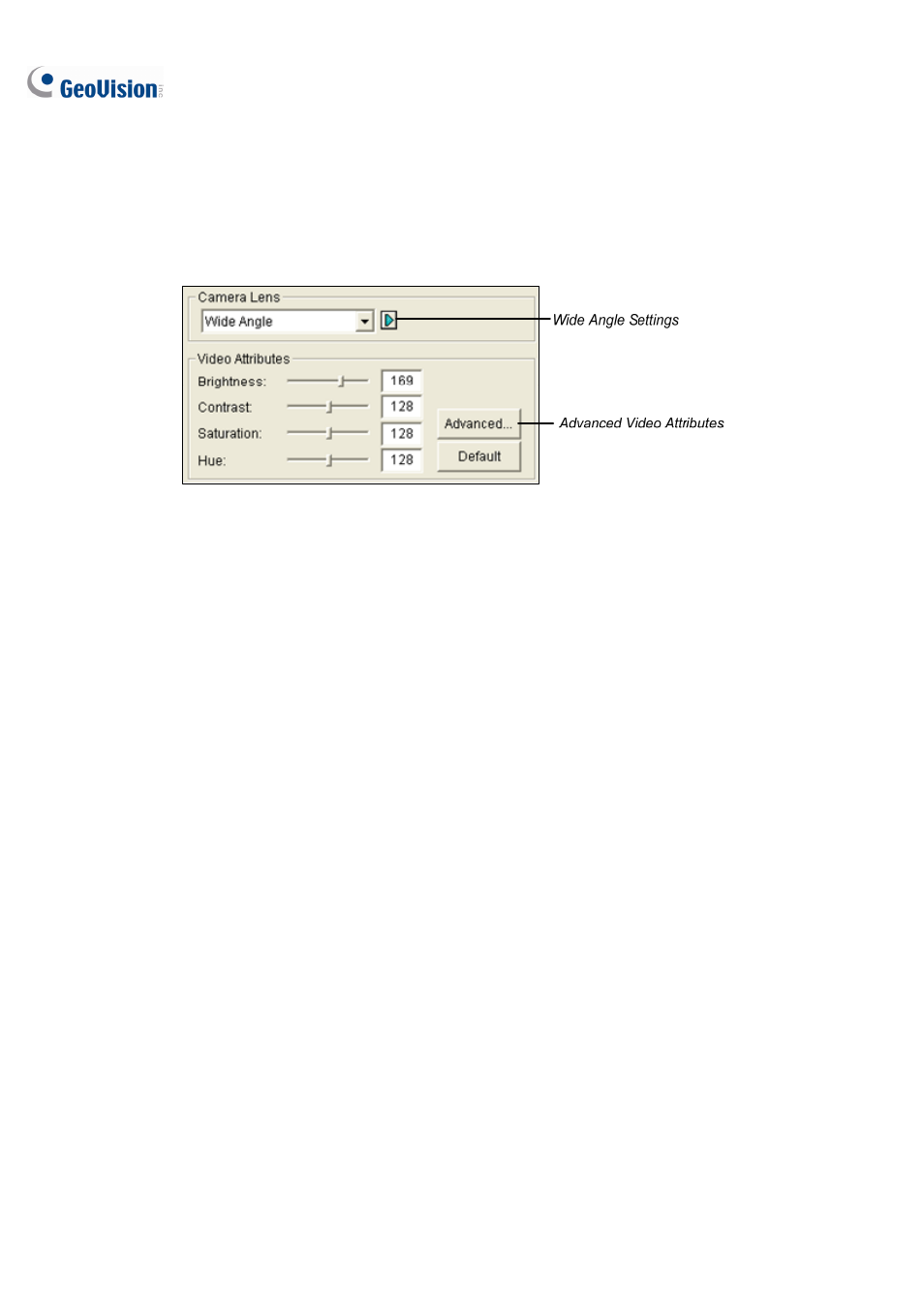
20
[Video Lost / Connection Lost]
Output Module: Triggers the specified output module upon video lost or connection lost. Use the
drop-down lists to select the output module and pin number to perform this function. To configure
the output device, see I/O Device Setup in Chapter 6.
Figure 1-12
[Camera Lens] Select Wide Angle to correct warping toward the edge of the camera image. See
Wide Angle Lens Dewarping in Chapter 3 for details.
[Video Attributes] Allows you to adjust video characteristics such as brightness, contrast, saturation,
and hue.
[Advanced] Allows you to access the control panel of GV-IP cameras to adjust advanced video
attributes such as white balance and shutter speed. Different image settings are available on different
GV-IP camera models.
