CCTV Camera Pros Geovision 8.5 Multicam Digital Surveillance System User Manual
Page 620
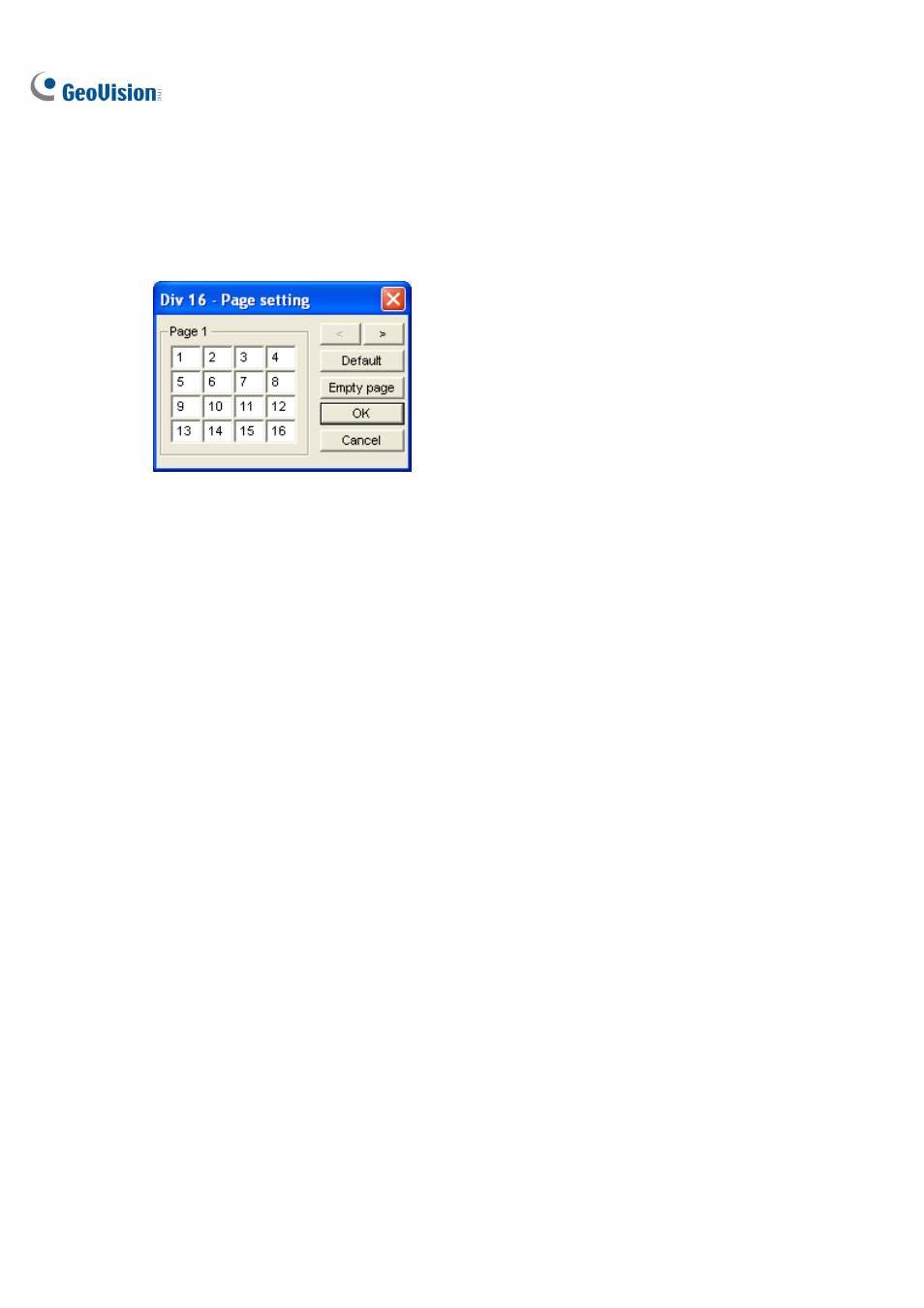
602
[DIV 1-16] In the TV Quad Setting window (Figure 11-82), there are screen division options. You can
modify the channel sequence by typing the number directly on each division. Click OK or Apply
Current TV Setting to apply your configurations.
Right Arrow Button: Sets the channel sequence of each scanned page. Click the arrow button
to display this dialog box.
Figure 11-84
~
Screen Division: Displays the channel sequence. You can modify the sequence by typing the
number directly on each division.
~
< > Buttons: Navigates pages.
~
Empty page: Clears up the channel sequence on the open page.
