CCTV Camera Pros Geovision 8.5 Multicam Digital Surveillance System User Manual
Page 43
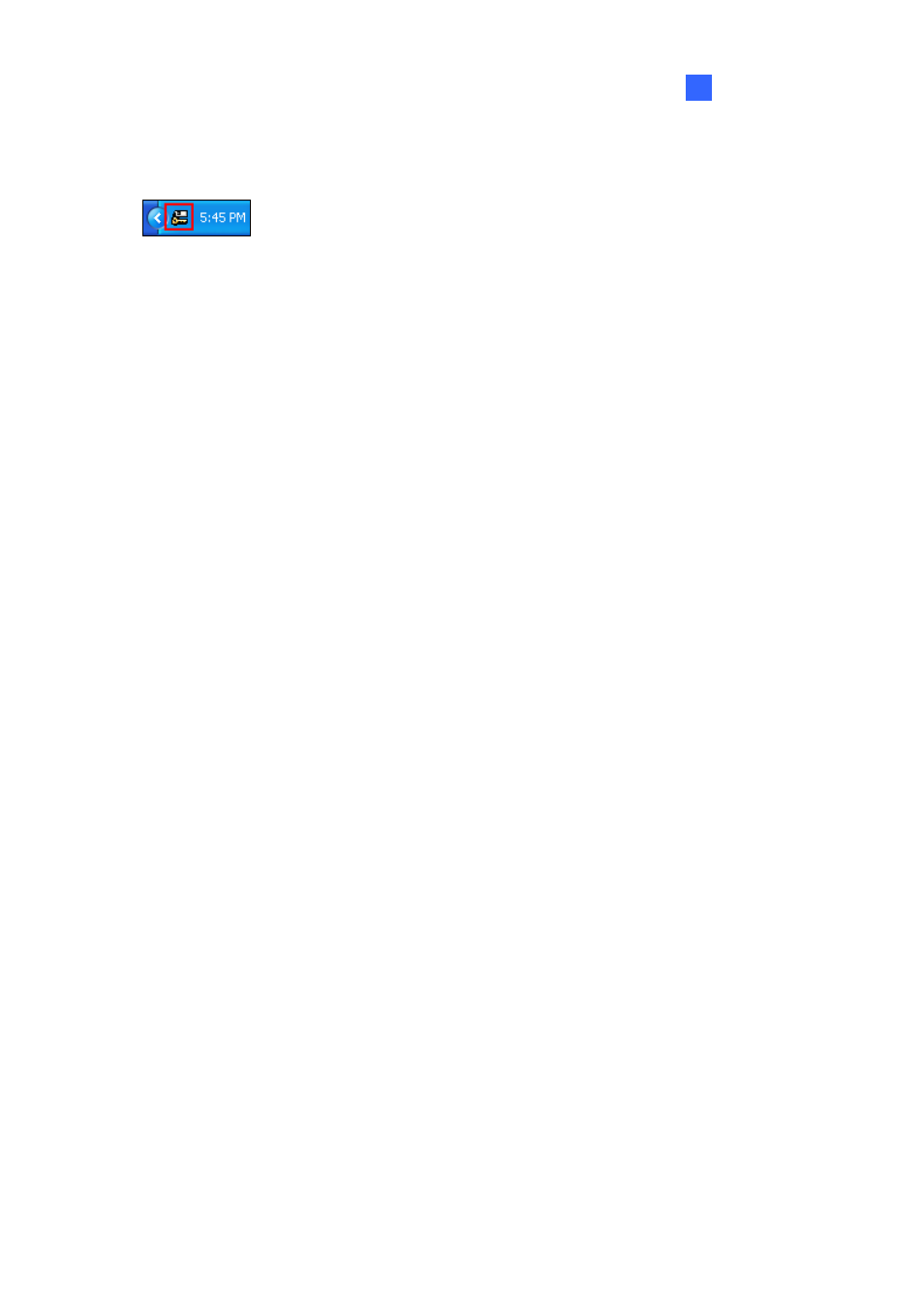
Configuring Main System
25
1
Startup and Hide into System Tray: GV-System appears in the system tray when you launch
Windows instead of displaying the system login window.
Startup Auto Login: Select and press the Arrow button to assign an ID used at system auto
startup. After the setup, the system will automatically login using this ID at next startup, without
asking for ID and Password.
Limit Port: Limits the number of video ports to be used. This option helps increase the frame rate
of each channel by shifting the frame rate of disabled video ports to enabled ones. This function
will take effect at next system startup.
[Network]
WebCam Server: Allows connection to WebCam Server at system startup. (Or click the Network
button (No. 11, Figure 1-2) and select WebCam Server.)
Connect to CenterV2: Allows connection to CenterV2 at system startup. (Or click the Network
button (No. 11, Figure 1-2) and select Connect to CenterV2.)
Connect to Vital Sign Monitor: Allows connection to VSM Server at system startup (Or click the
Network button (No. 11, Figure 1-2) and select Connect to VSM.)
Twin Server: Allows connection to Twin Server at system startup. (Or click the Network button
(No. 11, Figure 1-2) and select Twin Server). For more details, see Twin DVR System in Chapter
11.
