5 combination of multiple hosts into a single host, 5 combination, Multiple hosts into a single host – CCTV Camera Pros Geovision 8.5 Multicam Digital Surveillance System User Manual
Page 414
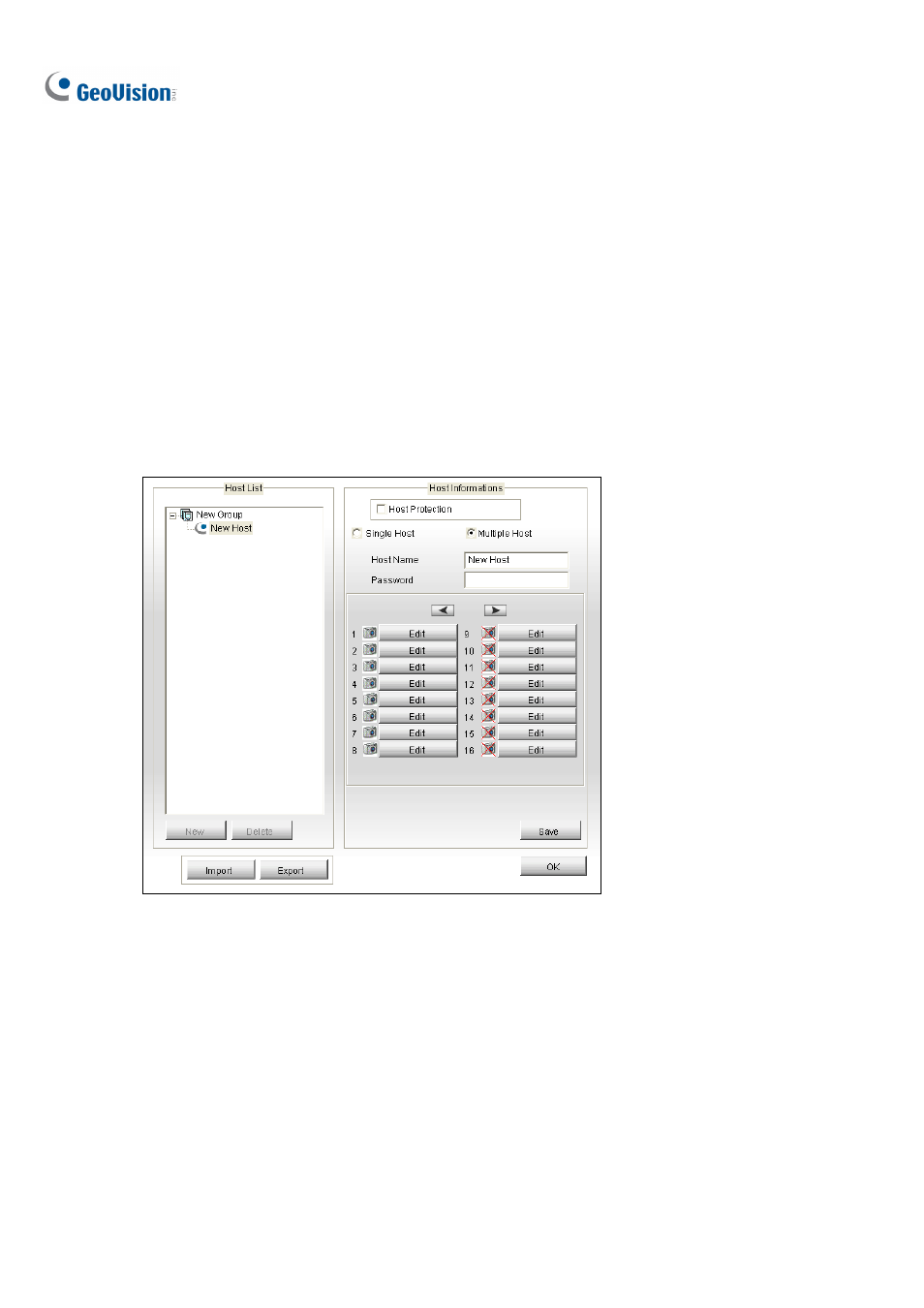
396
8.6.5 Combination of Multiple Hosts into a Single Host
You can combine multiple hosts into a single host including the camera channels all from different IP
addresses. There are two methods to combine multiple hosts: the manual creation of Multiple Hosts;
the quick creation of Multiple Hosts.
Manual Creation of Multiple Hosts
1. Click
the
Edit Host button (No. 10, Figure 8-34) to display the Edit Host window. Click the New
button and select Group to create a group first. Then click the New button again and select Host
to create a host.
2. Select
Multiple Host. This dialog box appears.
Figure 8-38 Creating Multiple Hosts
3. In the Host Name field, enter a desired name to identify the Multiple Hosts.
4. To set up each camera channel of the Multiple Hosts, click the Edit tab one at a time.
Alternatively, you can click and drag the created camera channel from the Host List (Figure 8-35)
to each Edit tab. Note that all created camera channels must be added to each Edit tab in the
order of 1 to 32.
