2 including the player in the backup files, 2 including, Player in the backup files – CCTV Camera Pros Geovision 8.5 Multicam Digital Surveillance System User Manual
Page 298
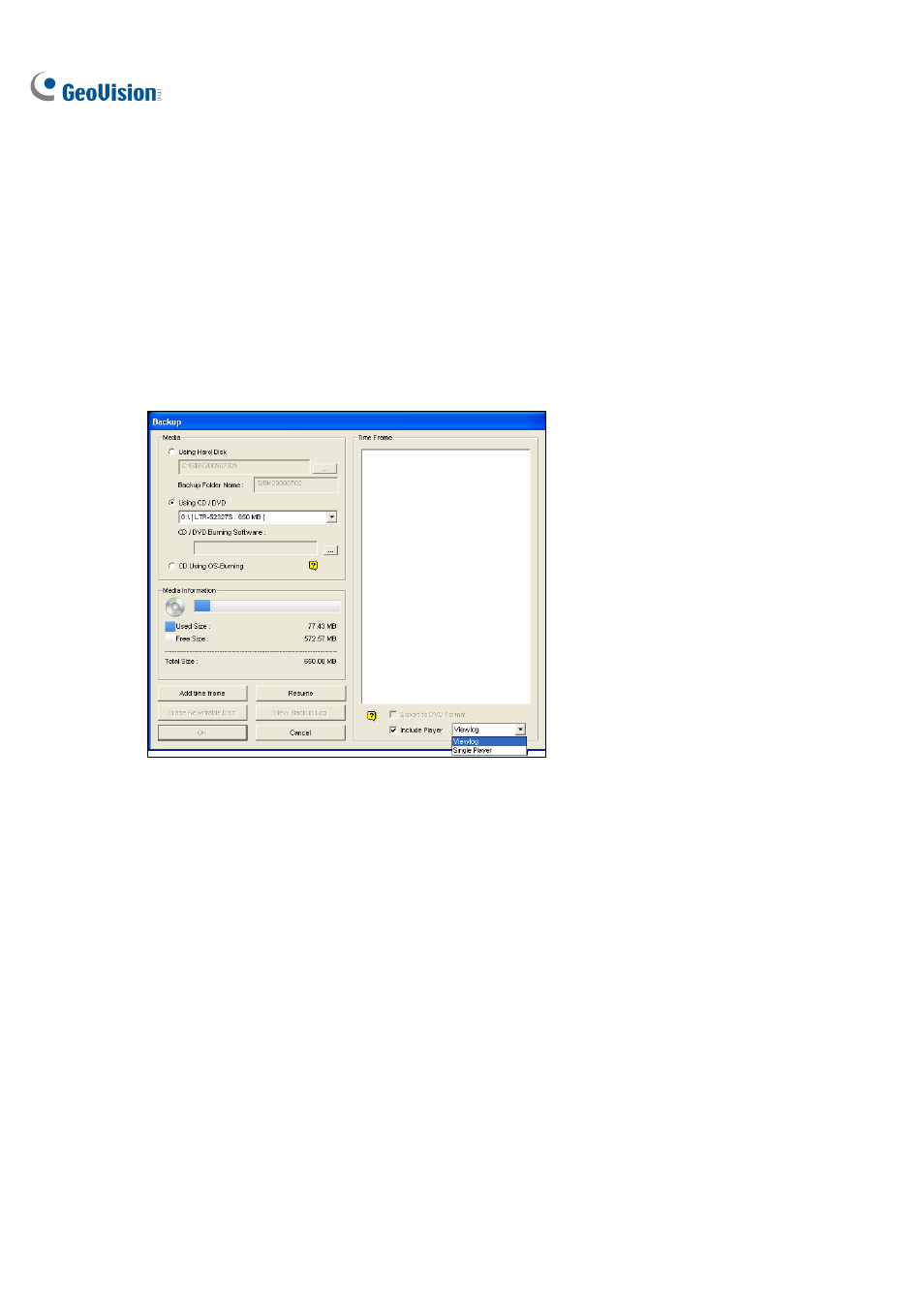
280
5.3.2 Including the Player in the Backup Files
If you choose to include the player in the backup files, the Model 2 backup method will be applied. You
may see some overlapping videos in the beginning of each CD/DVD from the end of the previous
CD/DVD.
1. To include the player in backup files, select Include Player at the right bottom of the Backup
dialog box, and select ViewLog or Single Player.
Figure 5-6
2.
When the backup process starts, a dialog box indicating the number of discs required for backup
appears.
3. Click
Yes to start the backup.
