3 digital object tracking, 1 setting digital object tracking, 3 digital – CCTV Camera Pros Geovision 8.5 Multicam Digital Surveillance System User Manual
Page 162: Object tracking, 1 setting, Digital
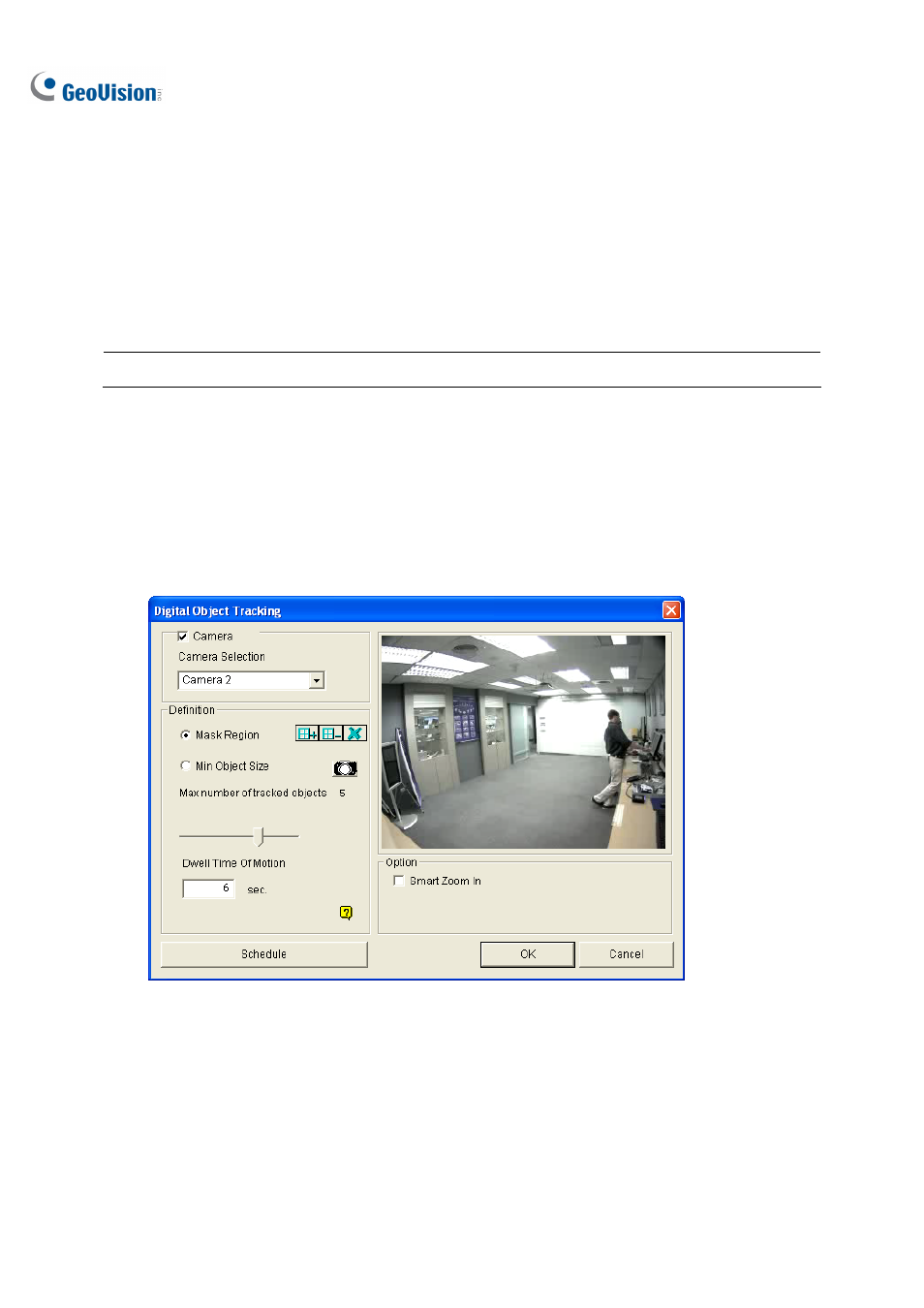
144
3.3 Digital Object Tracking
Without the need of a PTZ camera, the Digital Object Tracking provides you real-time tracking of up to
7 moving objects and automatic magnification of the targeted objects. The digital tracking function
which combines with PIP View or PAP View can be an aid to spot any suspicious activities under the
surveillance area.
Note: An AVP dongle is required for the function to work.
3.3.1 Setting Digital Object Tracking
1. Click
the
Configure button (No. 14, Figure 1-2), click Advanced Video Analysis, and select
Digital Object Tracking Setting.
2.
Select the camera to be configured and click the Configure button. This dialog box appears.
Figure 3-14
3.
Select a camera from the Camera Selection drop-down list.
