2 server list – CCTV Camera Pros Geovision 8.5 Multicam Digital Surveillance System User Manual
Page 391
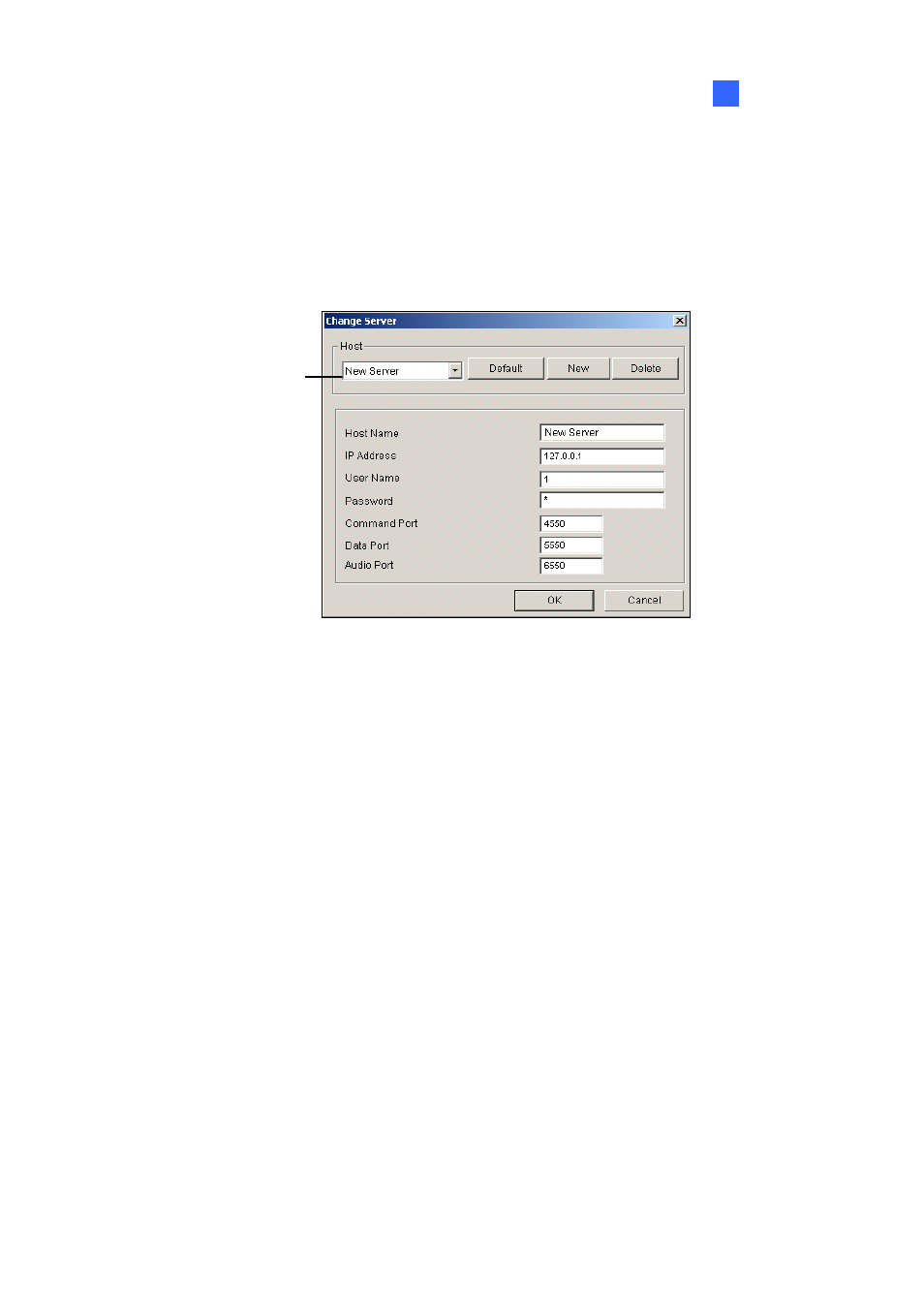
Remote Viewing
373
8
8.3.2 Server List
You can add the connection information of multiple GV-Systems to the WebCam server for quick
access later. Click the Show System Menu button (No. 5, Figure 8-19), and select Change Server to
display the following dialog box.
The Host
drop-down list
Figure 8-20 Change Server
To add a server to the drop-down list, click the New button. In Host Name field, type a name to identify
the GV-System. Type the IP address or domain name of the GV-System. Type a valid username and
password to log in to the GV-System. Leave all port settings as defaults at 4550, 5550, and 6550
respectively unless otherwise necessary. Click the OK button. Then the created GV-System will
appear in the drop-down list.
