3 advanced log browser, 3 advanced, Log browser – CCTV Camera Pros Geovision 8.5 Multicam Digital Surveillance System User Manual
Page 267
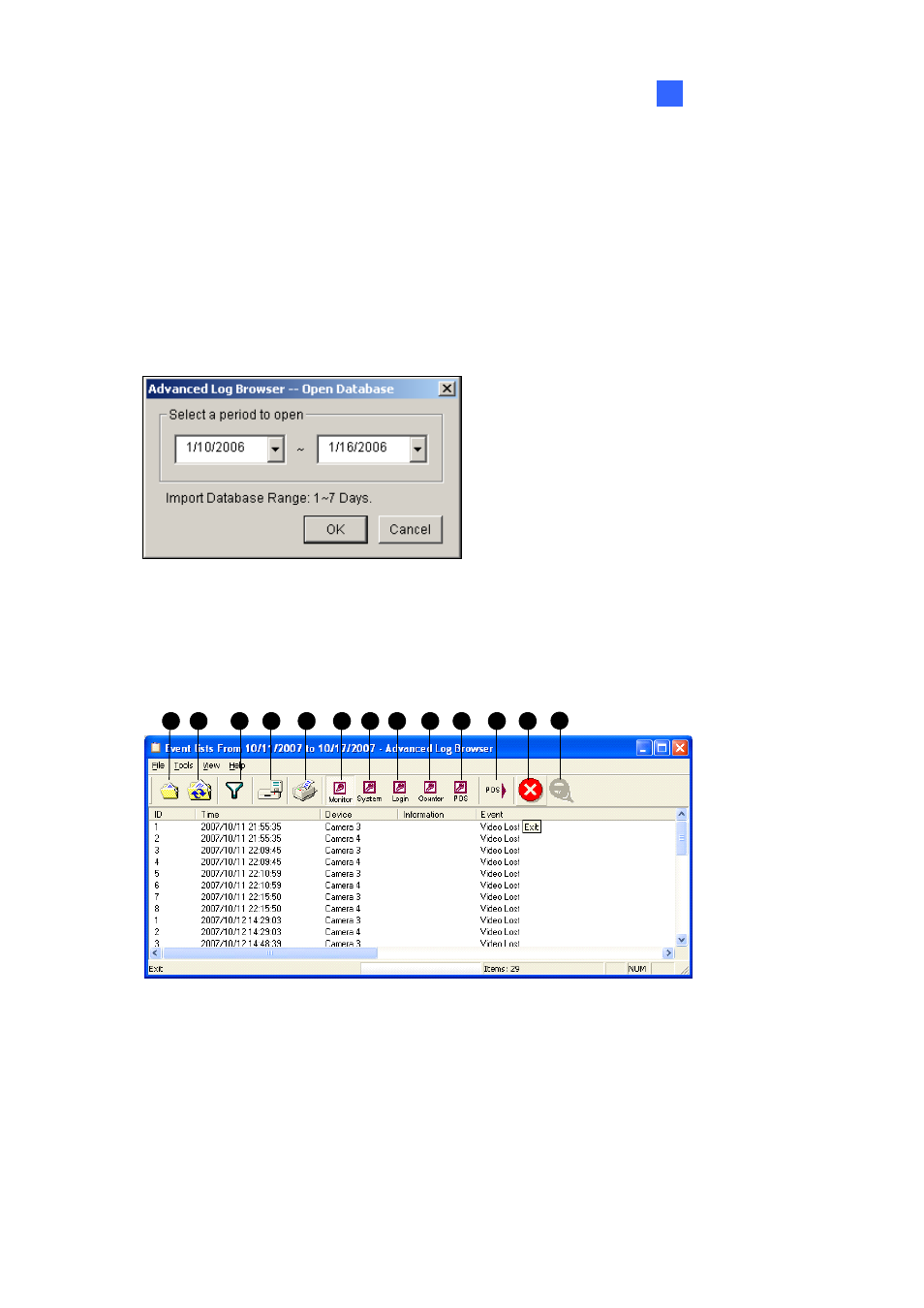
Playing Back Video Files
249
4
4.3 Advanced Log Browser
With the Advanced Log Browser, you can search for log data of monitored events, system activities,
user activities, Object Counting events and POS events. For details on the log types, see System Log
in Chapter 1.
1. Click
the
Tools button (No. 6, Figure 4-2) and select Advanced Log Browser. This dialog box
appears.
Figure 4-36
2. Specify a time range and click OK. All events within the specified range will be displayed on this
Advanced Log Browser window.
1
2
3
4
5
6
7
8
9
10
11 12 13
Figure 4-37 Advanced Log Browser
