CCTV Camera Pros Geovision 8.5 Multicam Digital Surveillance System User Manual
Page 457
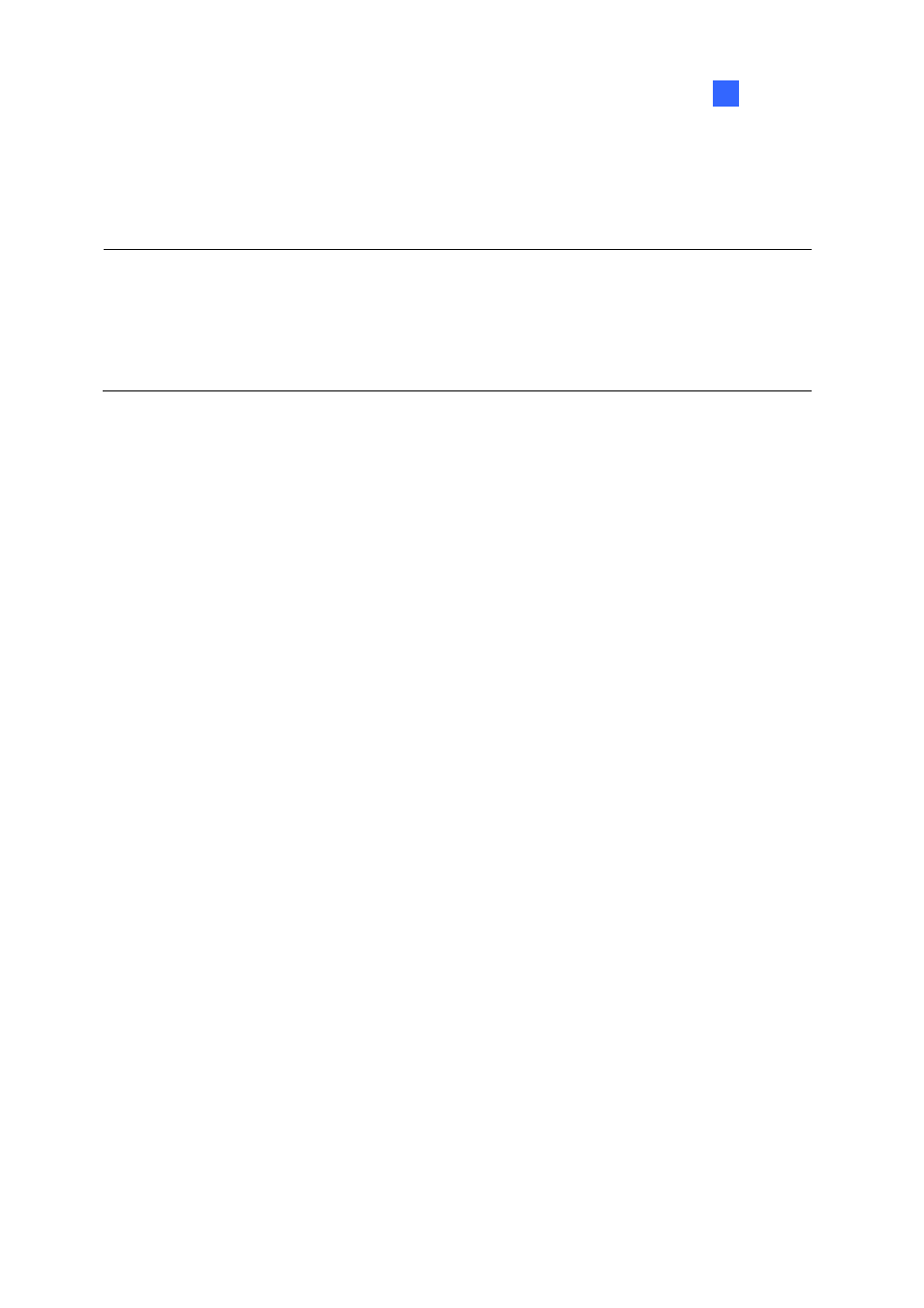
Remote Viewing
439
8
4. On the Login screen, enter the IP address of your GV-System, port value (default value is 5511), a
username and a password. Then click Options and select Video Server.
5. Select the desired recording on the event list for playback.
Note:
1. The remote playback (RPB) function is only supported if the video was recorded with a resolution
of CIF or lower.
2.
The remote playback (RPB) function does not support the playback of video files recorded on the
GV IP devices.
Other Functions
In addition to live view, GV-SSView V3 offers other useful functions, such as changing camera
channels, zooming in a camera view, rotating images and seeing Server and WebCam information.
Select Options to have these features.
