2 installing cameras – CCTV Camera Pros Geovision 8.5 Multicam Digital Surveillance System User Manual
Page 26
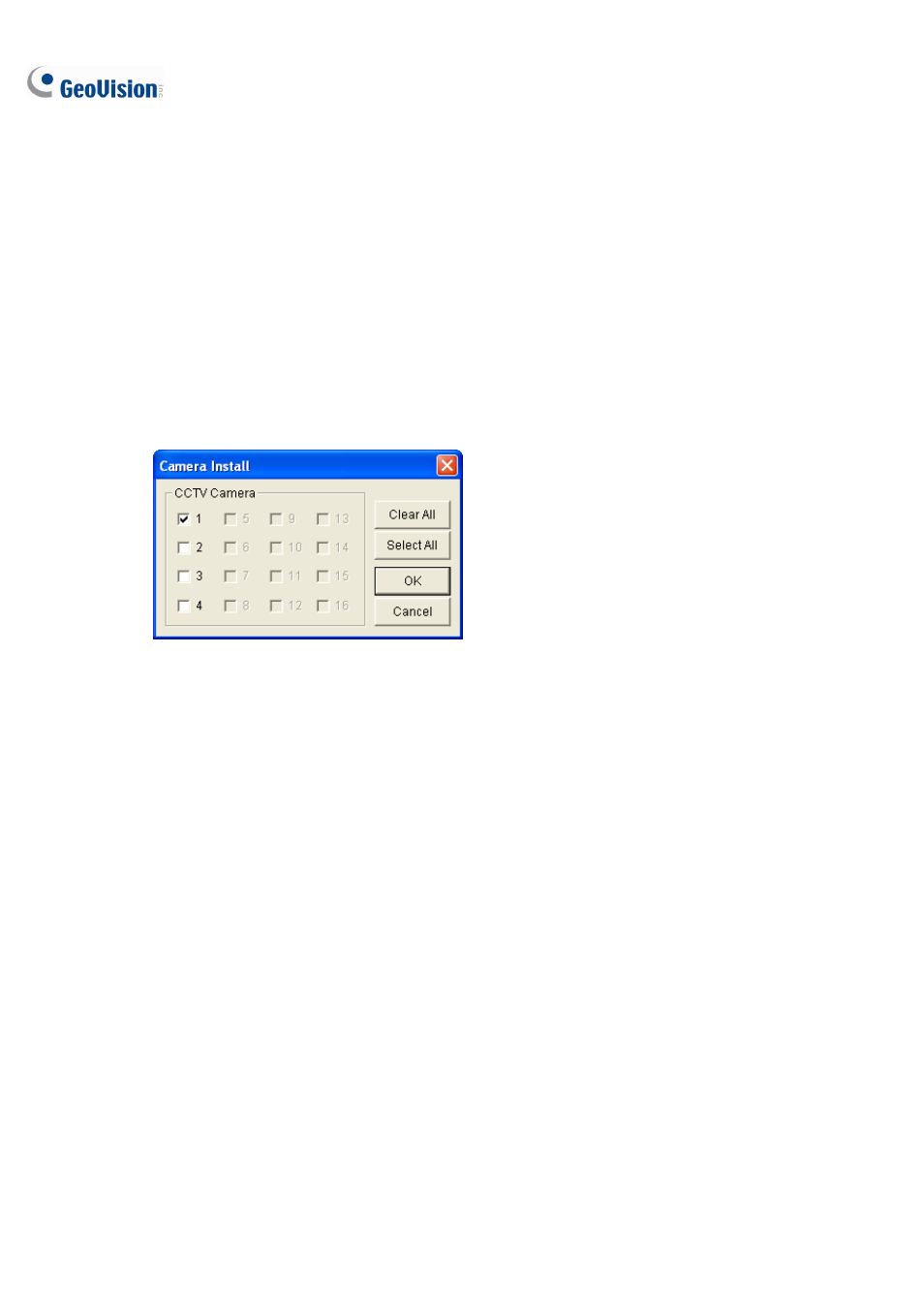
8
1.1.2 Installing Cameras
To set up cameras on the GV-System, click the Configure button (No.14, Figure 1-2), select System
Configure and click Camera Install.
z
If you are connecting to an IP camera, select IP Camera Install and refer to IP Channel Setup in
Chapter 2 for detailed instructions.
z
For analog cameras, no further configuration is required after physically installing the cameras.
To disable a connected camera, select Camera Install. In the dialog box, clear the checkmarks
of the channels you want to disable and click OK.
Figure 1-3
