CCTV Camera Pros Geovision 8.5 Multicam Digital Surveillance System User Manual
Page 172
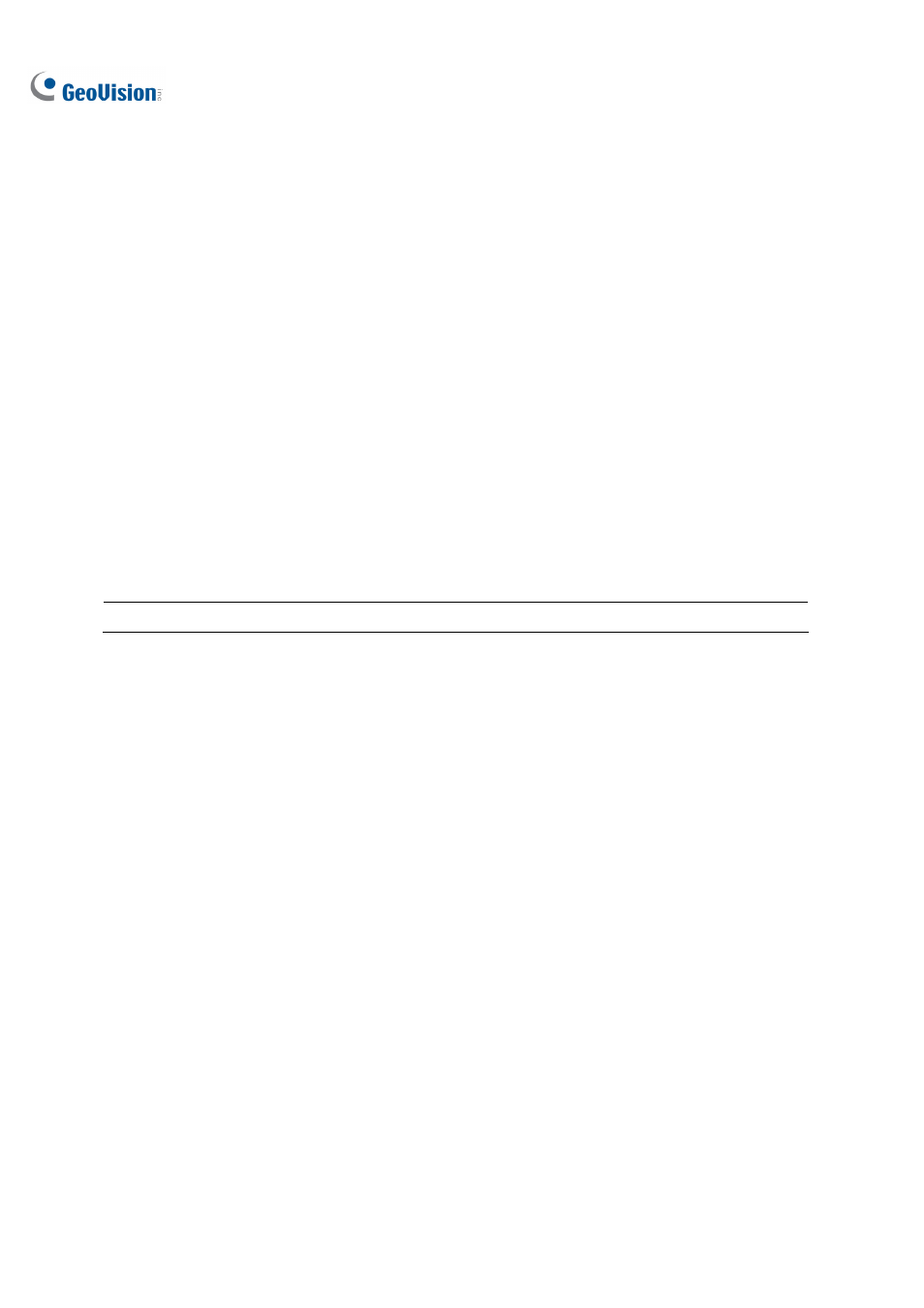
154
4. Select one camera from the drop-down list and enable Camera for the following setup.
Mask Filter: Use the mouse to outline a mask area where motion will be ignored.
Set Location: Click the button to assign a path to save the file.
Keep Days: Check the item and specify the days to store the files, from 1 day to 999 days.
Recycle: When both Keep Days and Recycle are selected, the system applies whichever
condition comes first. For example, if storage space is lower than that is required to hold the
days of data specified in Keep Days, recycle comes first.
Video Player: Select one of these players for playback function: ViewLog or Quick Search.
Show Object: When motion is detected, it will be outlined with a blue frame.
Noise Tolerance: Use the slider to adjust the level. The higher the level, the more tolerant
the system is to video noise.
5. In the Setup section, select Object Index.
6. Click
Schedule to set a schedule to enable the function. For details, see Video Analysis Schedule
later in this chapter.
7. Click
OK to apply the settings.
Note: The minimum storage space required for Object Index is 500 MB.
