CCTV Camera Pros Geovision 8.5 Multicam Digital Surveillance System User Manual
Page 58
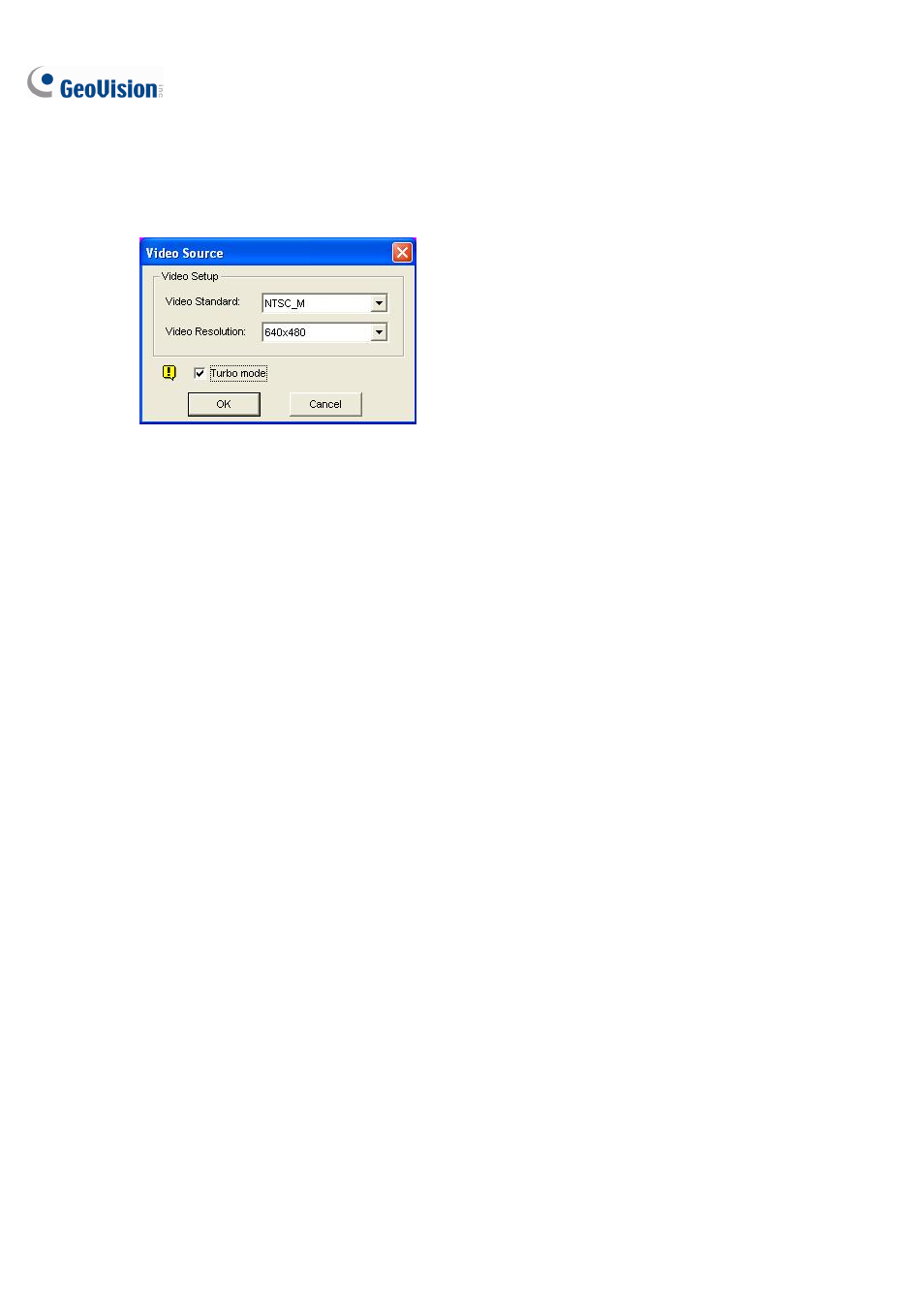
40
Activating Turbo Mode
1. Click
the
Configure button (No. 14, Figure 1-2), select A/V Setting and select Video Source.
This dialog box appears.
Figure 1-27
2. Use the drop-down list to select the Video Resolution. If D1 or VGA resolution is selected, the
Turbo mode option appears.
3. Select
Turbo mode, and click OK.
4. You will be prompted to restart GV-System. Restart the GV-System to take effect.
