Useful utilities – CCTV Camera Pros Geovision 8.5 Multicam Digital Surveillance System User Manual
Page 15
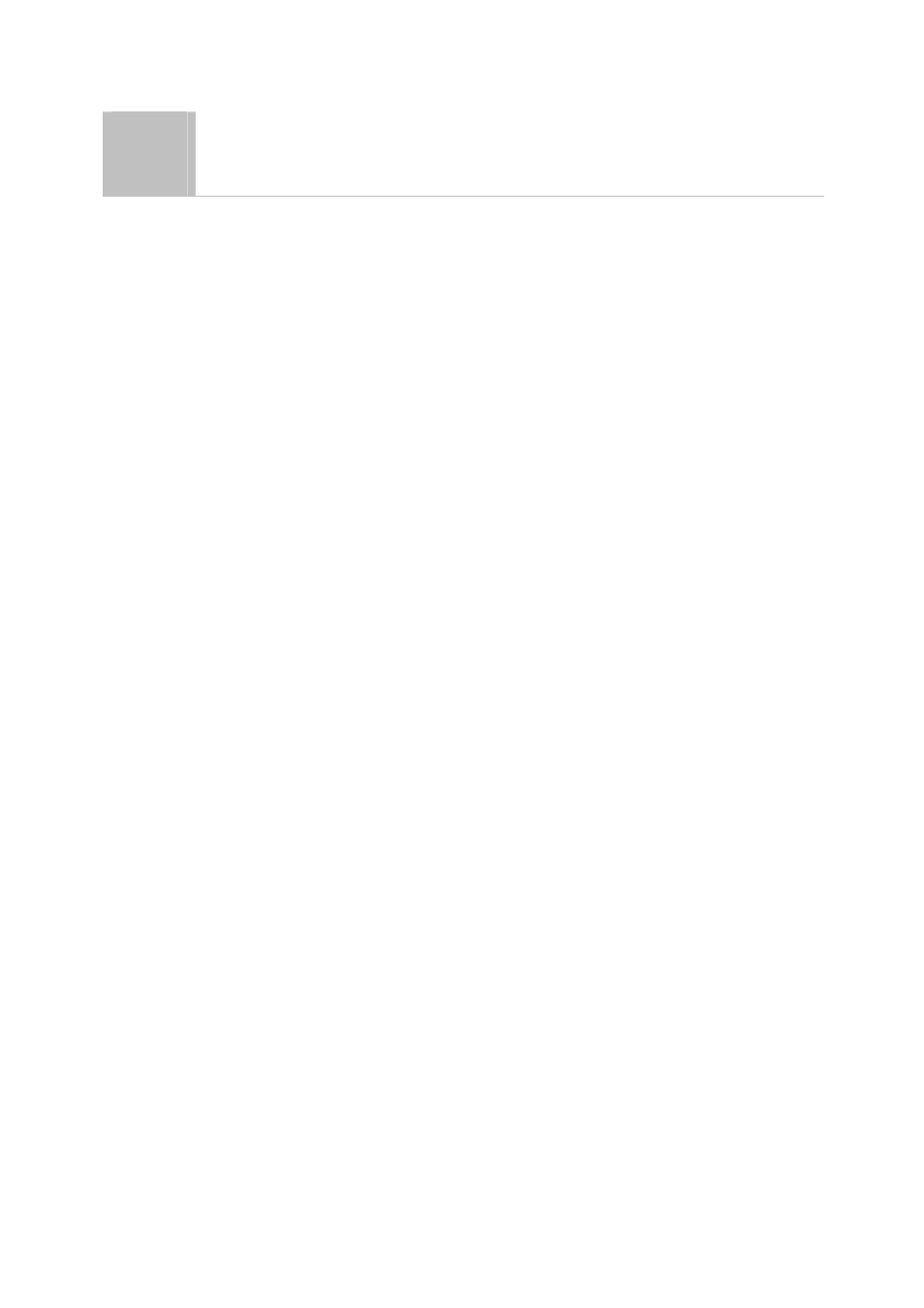
xv
11
Useful Utilities............................................... 507
11.1 Dynamic DNS.................................................................................................507
11.1.1 Installing
Dynamic DNS................................................................508
11.1.2 Registering
Domain Name with DDNS........................................509
11.1.3 Starting
Dynamic DNS..................................................................511
11.1.4 Local
DDNS Server .......................................................................513
11.2 TwinDVR
System...........................................................................................514
11.2.1 Starting
TwinServer ......................................................................516
11.2.2 Multicast Settings .........................................................................517
11.2.3 Installing TwinDVR .......................................................................518
11.2.4 Starting
TwinDVR..........................................................................519
11.2.5 TwinDVR Settings .........................................................................522
11.3 Watermark Viewer .........................................................................................523
11.3.1 Activating
Watermark Protection ................................................523
11.3.2
Running the Watermark Proof.....................................................524
11.3.3 The
Watermark Proof Window.....................................................525
11.4 Twin
View Display .........................................................................................526
11.5 Windows
Lockup...........................................................................................528
11.5.1 The
GV-Desktop Screen ...............................................................528
11.5.2 GV-Desktop Features ...................................................................529
11.5.3 Token
File
for Save Mode.............................................................532
11.6 Authentication Server ...................................................................................533
11.6.1 Installing
the Server......................................................................533
11.6.2 The
Server Window.......................................................................534
11.6.3 Creating
a
Client DVR...................................................................535
11.6.4
Creating a User Account ..............................................................536
11.6.5
Importing Groups and Users from Active Directory .................537
11.6.5 Starting
the Server........................................................................539
11.6.6 Connecting
GV-System to the Server.........................................541
11.6.7
Remote Access from Control Center, Remote E-Map and
MultiView........................................................................................................544
11.7 Fast
Backup
and Restore .............................................................................547
11.7.1 Installing
the FBR Program..........................................................547
11.7.2 Customizing
Logo and Button.....................................................548
11.7.3 Customizing
the Features ............................................................549
11.7.4
Backing up and Restoring Settings ............................................550
