CCTV Camera Pros Geovision 8.5 Multicam Digital Surveillance System User Manual
Page 513
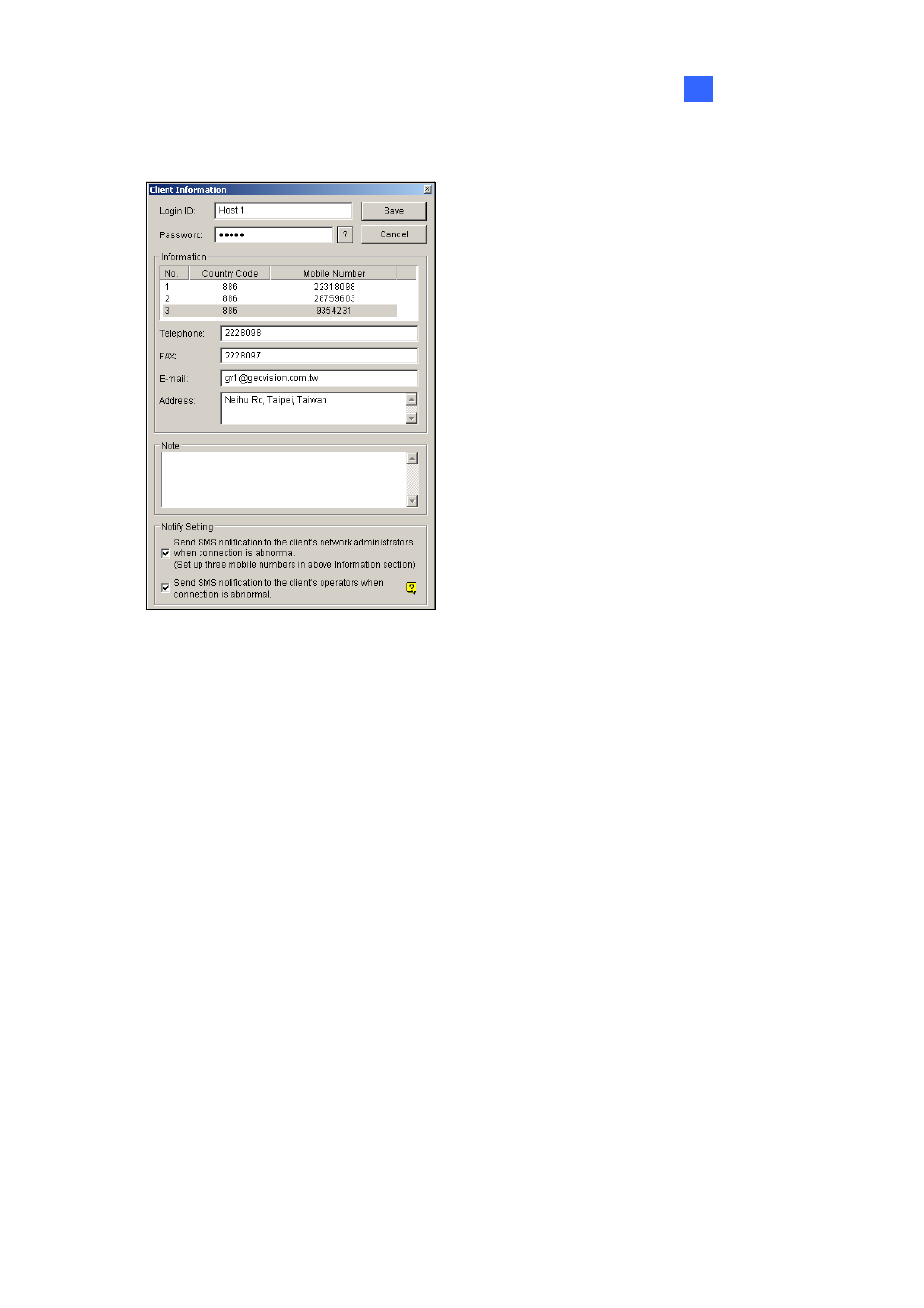
Short Message Service
495
10
Creating a client:
1. Click
the
Add A Client button (No. 2, Figure 10-6). This dialog box appears.
Figure 10-7 Client Information
2. Type a login ID and a password. They will be the ID and password for the client to log in the SMS
Server (Figure 10-13).
3. In the Information section, type the client’s related information.
You can specify three mobile numbers of the client’s network administrators for SMS notification.
4. In the Notify Setting section, you can send a SMS message to the client in the case of:
¾
Internet disconnection between the client and the SMS Server, or
¾
Improper program shutdown in the client.
The recipients can be:
¾
The client’s network administrators: designate three mobile numbers in above Information
section.
¾
The client’s operators: See Setting Mobile Numbers later in this chapter. For the users of
Dispatch Server and Vital Sign Monitor, refer to the CMS User’s Manual. Clicking the
Question mark can view the specified mobile numbers at the client site.
5. Click
Save for above settings.
Disabling a client:
You can disable subscription services to an individual client when subscription expires.
In the Account Settings window (Figure 10-6), right-click the desired client and then select Disable.
To restore the service, right-click the desired client and then select Enable.
