CCTV Camera Pros Geovision 8.5 Multicam Digital Surveillance System User Manual
Page 452
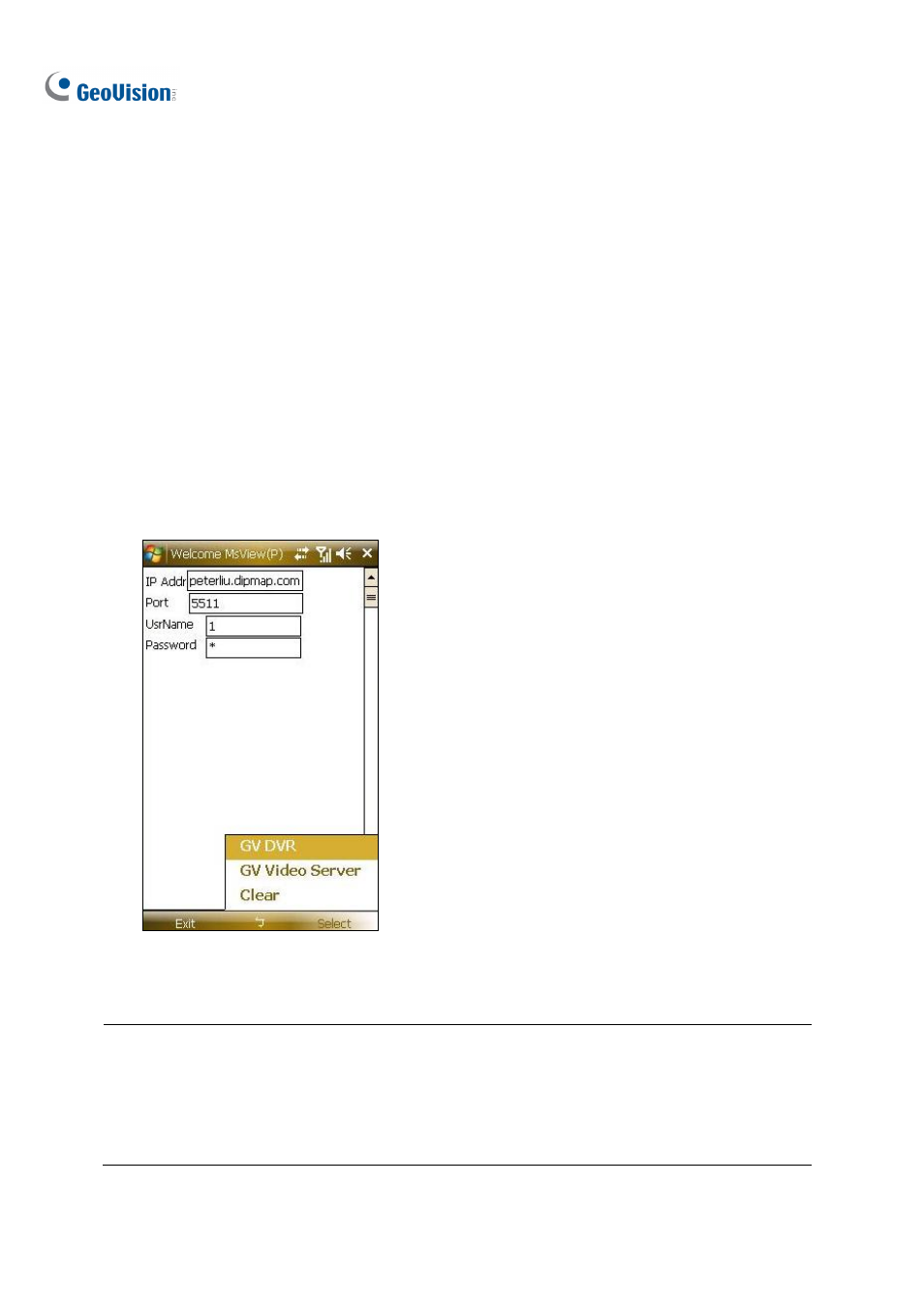
434
Playing Back the Recordings
To play back the recordings, follow these steps:
1. Enable these two functions on the WebCam Server.
A. Enable
the
Run ViewLog Server option on the General tab. For details, see General
Settings in WebCam Server Settings earlier in this chapter.
B. Enable
the
Mobile function on the Mobile tab, and keep the RPB port to be 5511 or modify it
if necessary. For details, see Mobile Settings in WebCam Server Settings earlier in this
chapter.
2. Execute
GV-MSView V2 or GV-MSView V3 on your smartphone.
3. Click
Type and then select RPB (see Figure 8-65). If you want to search the recordings within a
specific period of time for playback, select RPB with time.
4. On the Login screen, enter the IP address of the GV-System, port value (default value is 5511), a
username and a password. Then click Select and click GV DVR to start the connection.
Figure 8-68
5. Select the desired video recording on the event list for playback.
Note:
1. The remote playback (RPB) function is only supported if the video was recorded with a resolution
of CIF or lower.
2.
The remote playback (RPB) function does not support the playback of video files recorded on the
GV IP devices.
