5 setting double passwords for viewlog access – CCTV Camera Pros Geovision 8.5 Multicam Digital Surveillance System User Manual
Page 70
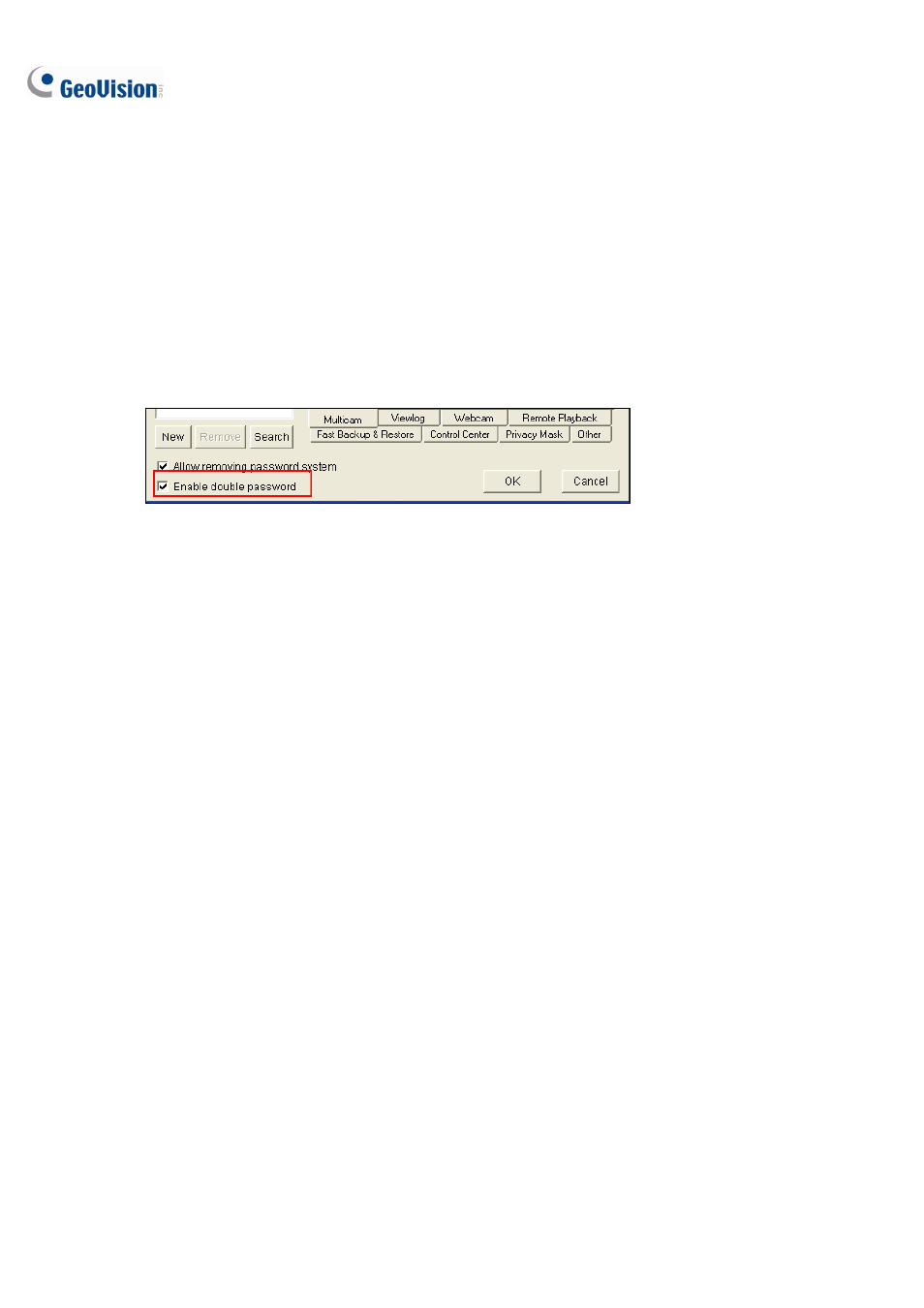
52
1.5.5 Setting Double Passwords for ViewLog Access
You can select the Enable Double Password option to require two supervisor passwords to access
the ViewLog and play back recorded files. The option is only available when you have created at least
two supervisor accounts. For details on the ViewLog, see Chapter 4.
1. Click
the
Configure button (No. 14, Figure 1-2), select System Configure, select Password
Setup, and select Local Account Edit. The Password Setup dialog box appears.
2. Select
Enable Double Password at the bottom.
Figure 1-38
After clicking the ViewLog button, you will need to type the passwords of any two supervisors to be
able to login.
