3 customizing the features – CCTV Camera Pros Geovision 8.5 Multicam Digital Surveillance System User Manual
Page 567
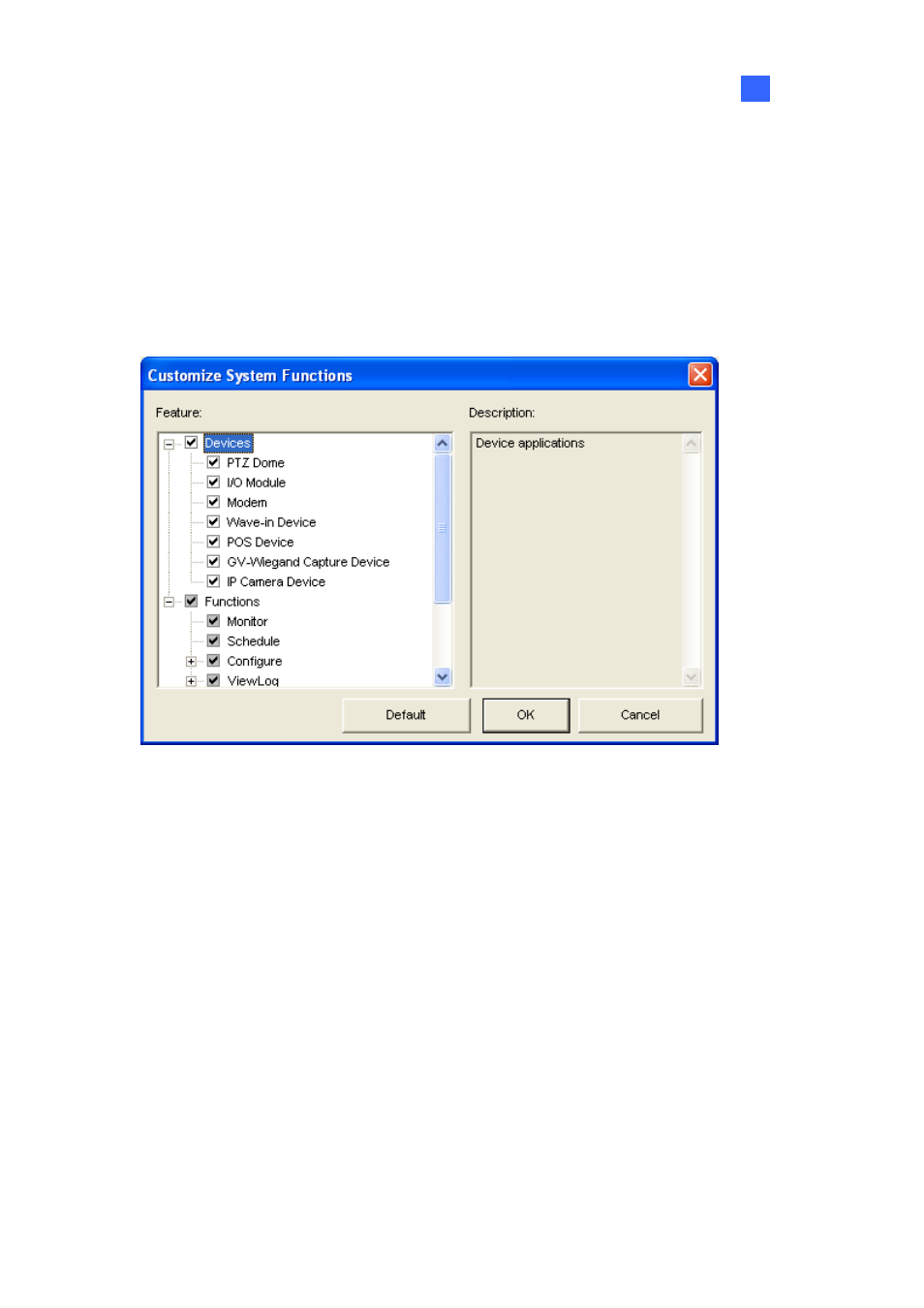
Useful Utilities
549
11
11.7.3 Customizing the Features
Not every feature may be of equal interest to you. You can now specify which features are to be
displayed at system startup.
1. In the FBR Window (Figure 11-37), click the Customize Features icon to display this dialog
box.
Figure 11-39
[Devices] Expand this folder, and select the device applications you want to enable in the
GV-System.
[Functions] Expand this folder, and select the functions you want to enable in the GV-System.
The gray checked boxes indicate that the functions are enabled by default. No changes can be
made to these functions.
2. Click OK to apply the settings.
