15 wide angle lens dewarping, 15 wide, Angle – CCTV Camera Pros Geovision 8.5 Multicam Digital Surveillance System User Manual
Page 203: Lens dewarping
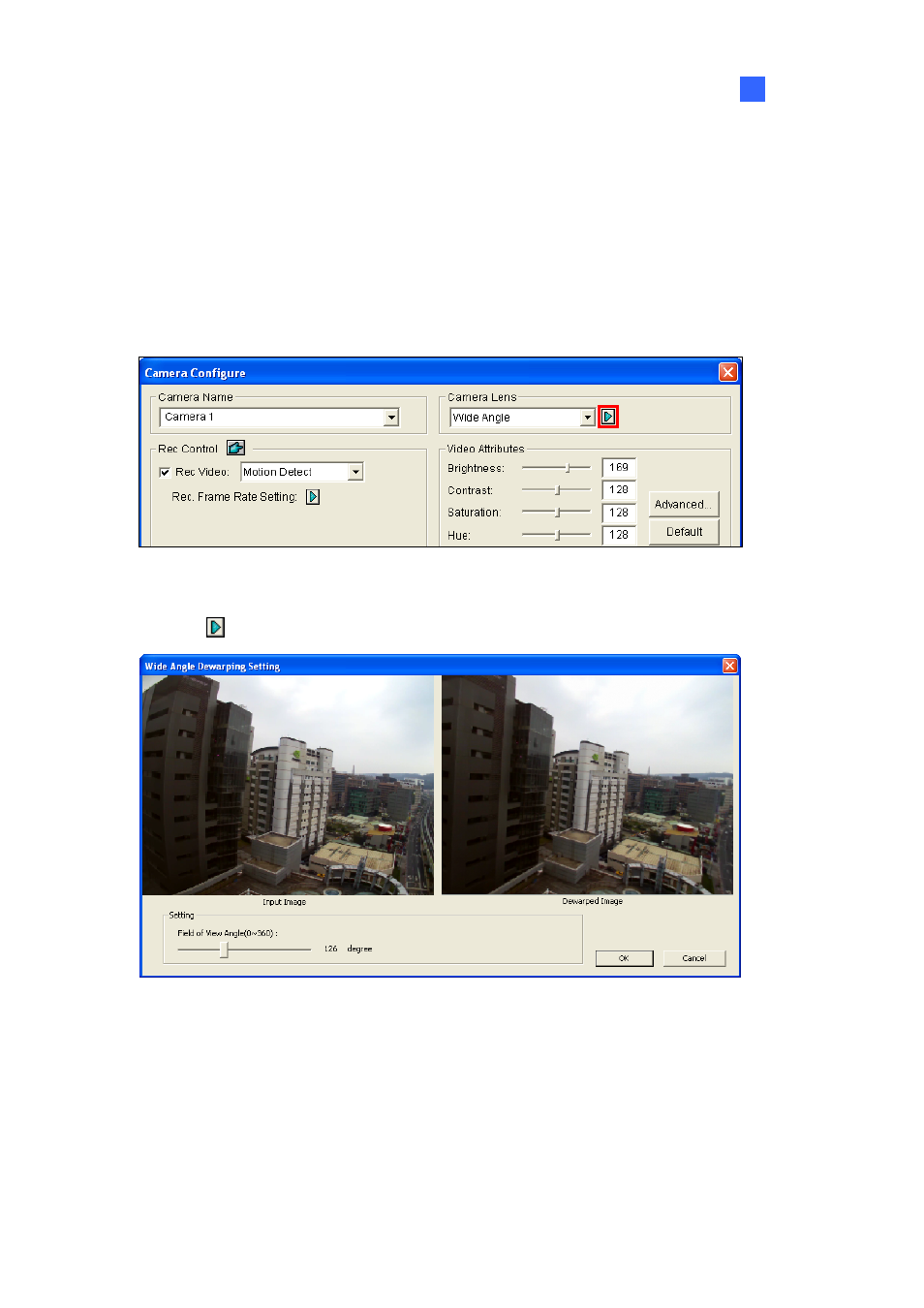
Video
Analysis
185
3
3.15 Wide Angle Lens Dewarping
Camera images can sometimes appear curved toward the edges of the view. This feature helps
correct distortion towards the edge of the camera view.
1. Click
the
Configure button (No. 14, Figure 1-2), select System Configure and select Camera
Configure. This dialog box appears.
Figure 3–48
2. Use
the
Camera Lens drop-down list to select Wide Angle.
3. Click
the button. This dialog box appears.
Figure 3–49
4. Move the slider to adjust the degree of warping. The adjusted view is shown on the right.
5. Click
OK.
6. On the main screen, right-click the live view, select the camera number and select Wide Angle
Lens Dewarping to apply the setting.
