9 setting text overlay, 9 setting, Text overlay – CCTV Camera Pros Geovision 8.5 Multicam Digital Surveillance System User Manual
Page 48
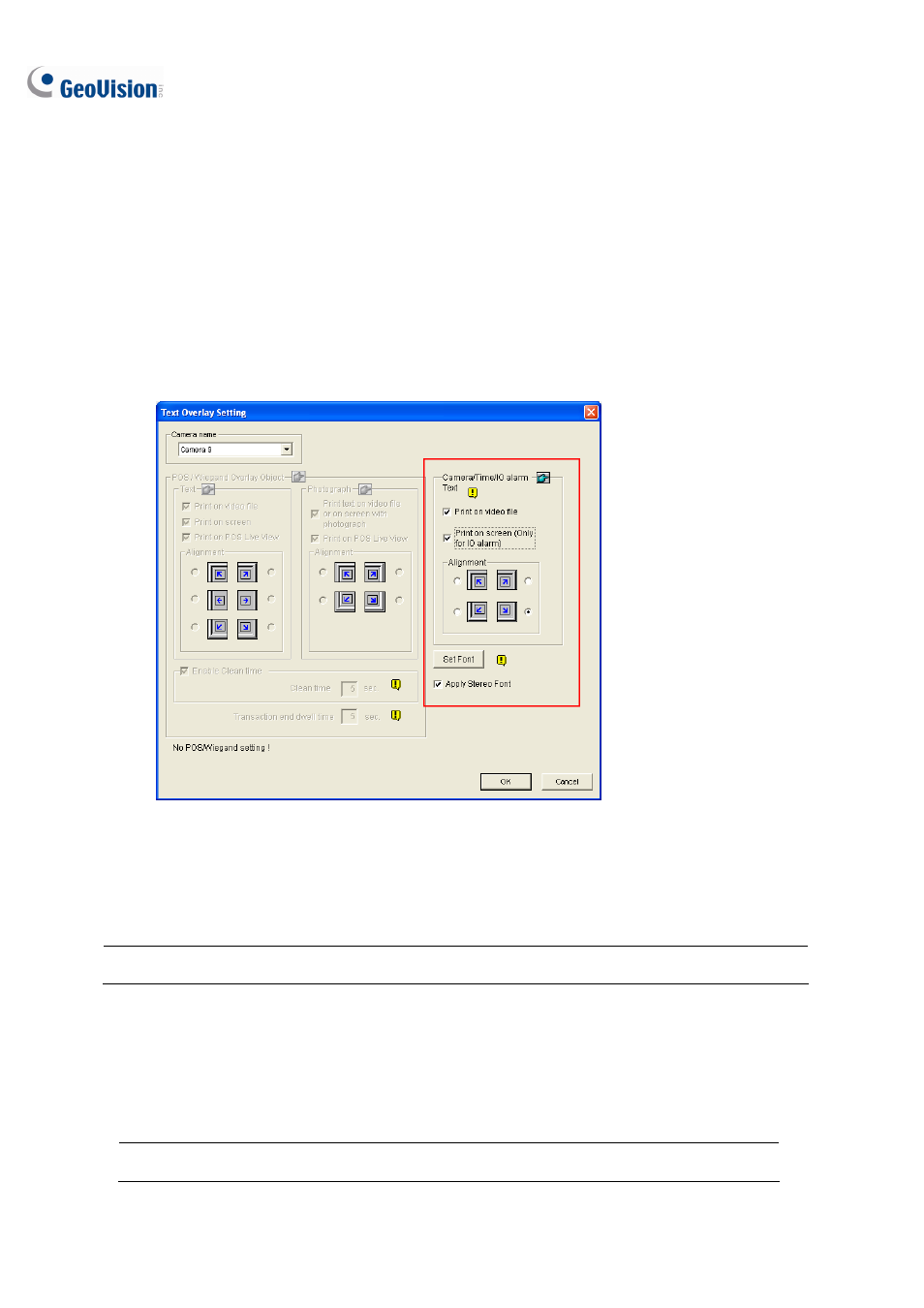
30
1.2.9 Setting Text Overlay
You can align camera name, time stamp and triggered input name to different positions for each
channel.
To access this feature, click the Configure button (No.14, Figure 1-2), select System Configure, and
select Text Overlay Setting to display the Text Overlay Setting dialog box, and select one Camera to
be defined.
Figure 1-20
[Camera/Time/IO Alarm Text]
Print on video file: Displays camera ID, location name, date and time on the recorded video.
Note: Text overlay is not supported when standard format codec is enabled.
Print on screen (Only for IO alarm): Displays the name of triggered input device on the camera
screen. For this function to work, it is required to map a camera to an input device, see Overlaying
Input Device Name onto Screen upon Input Trigger in Chapter 6.
Note: Up to 5 input names can be stamped on each channel when inputs are triggered.
