2 sending audio broadcast, 2 sending, Audio broadcast – CCTV Camera Pros Geovision 8.5 Multicam Digital Surveillance System User Manual
Page 430
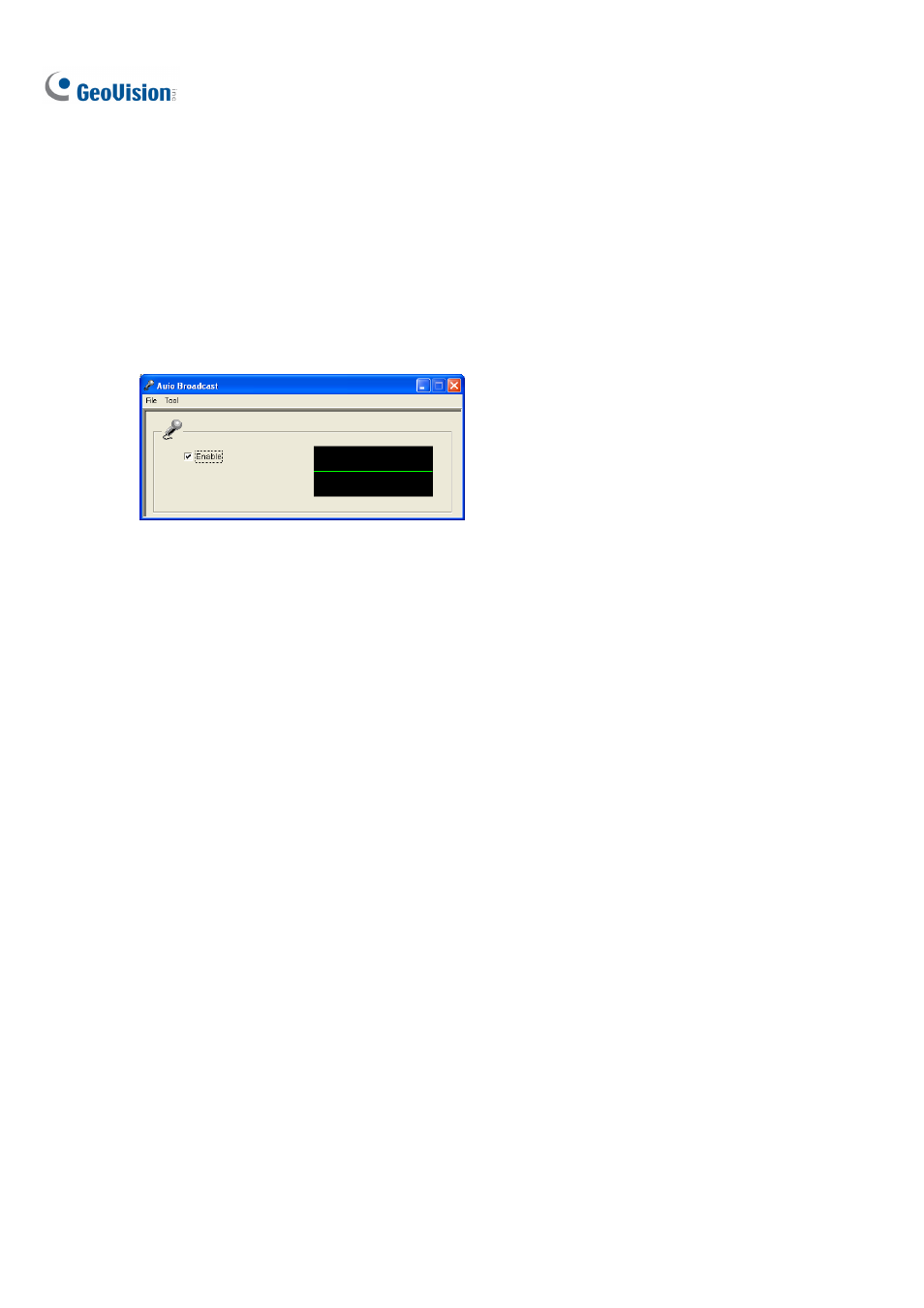
412
8.7.2 Sending Audio Broadcast
You can start audio broadcasting on any host by installing the following program.
1.
Ensure a microphone is properly installed.
2.
Install and run Audio Broadcast from the Surveillance System Software DVD. This dialog box
appears.
Figure 8-47
3. Select
Enable. You can start speaking to other hosts.
If you cannot perform audio broadcasting, select Tool from the menu bar, select Set Broadcast
Address, and ensure the IP address and port number are correctly configured. By default the IP
address is 224.1.1.3 and port number is 8400 to broadcast audio.
