CCTV Camera Pros Geovision 8.5 Multicam Digital Surveillance System User Manual
Page 316
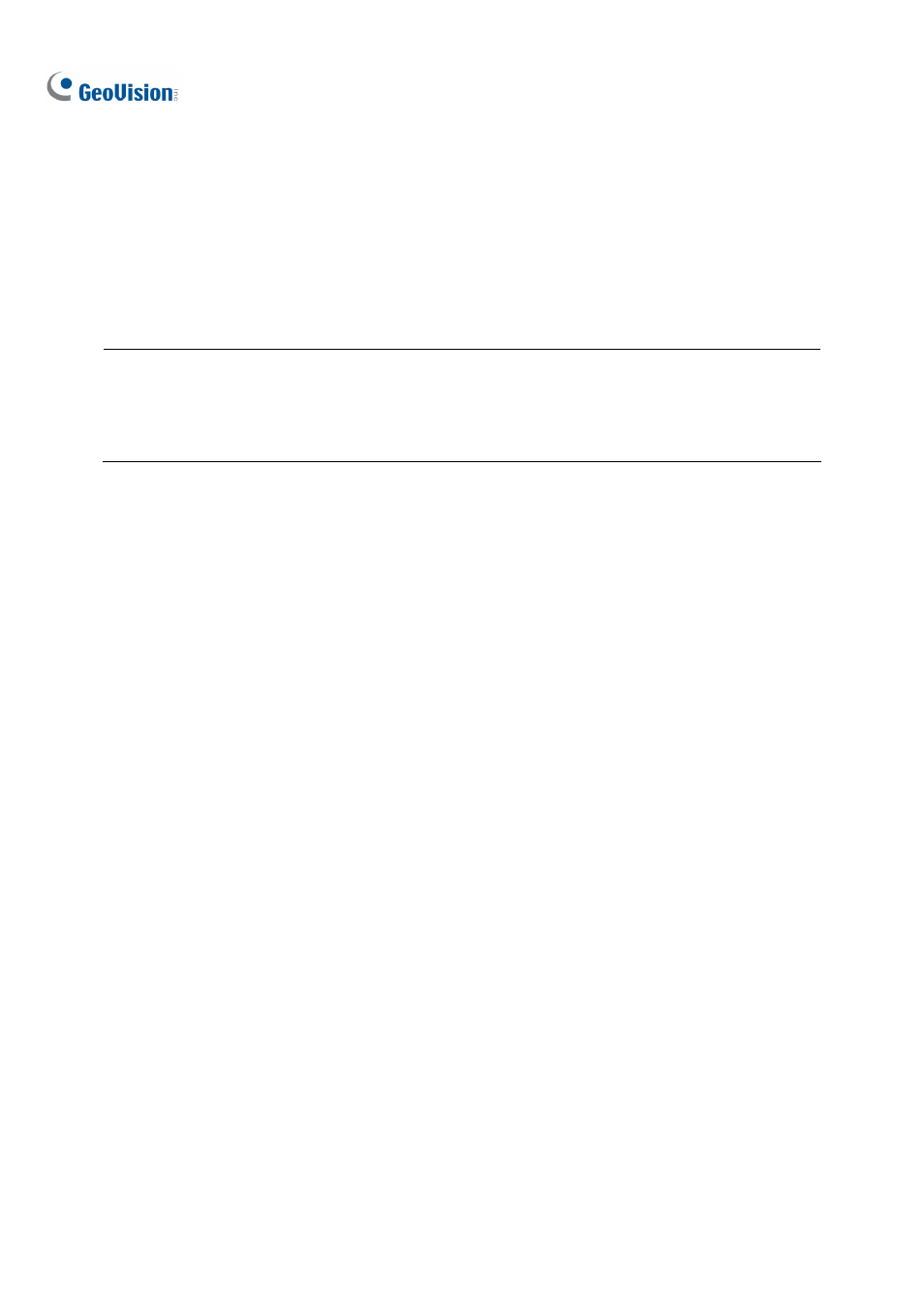
298
Output Module: Triggers the specified output module when the input is activated. Use the
drop-down lists to select the output module and pin number to perform this function.
Right Arrow button: Sets the time to delay the activation of the specified output module.
Register Input Event: This option logs the I/O trigger events into System Log. Each event is
labeled with ID, time, device name (camera or I/O input), corresponding module of the device, and
event for later retrieval. For details on System Log, see System Log in Chapter 1.
Note: The Delay Time in Invoke to Send Alerts and Output Module allow you time to turn off the
input device before the system triggers alerts or the output device. The Delay Time will not work if you
stop monitoring or enable the function “Deactivate notification when selected pin ON" in I/O
Application window (Figure 6-7).
[Never Recycling Input-Triggered Events] When the item is checked, the recorded files of
input-triggered events won’t be recycled by the system when disk space is full.
