3 setting report criteria, 3 setting, Report criteria – CCTV Camera Pros Geovision 8.5 Multicam Digital Surveillance System User Manual
Page 607
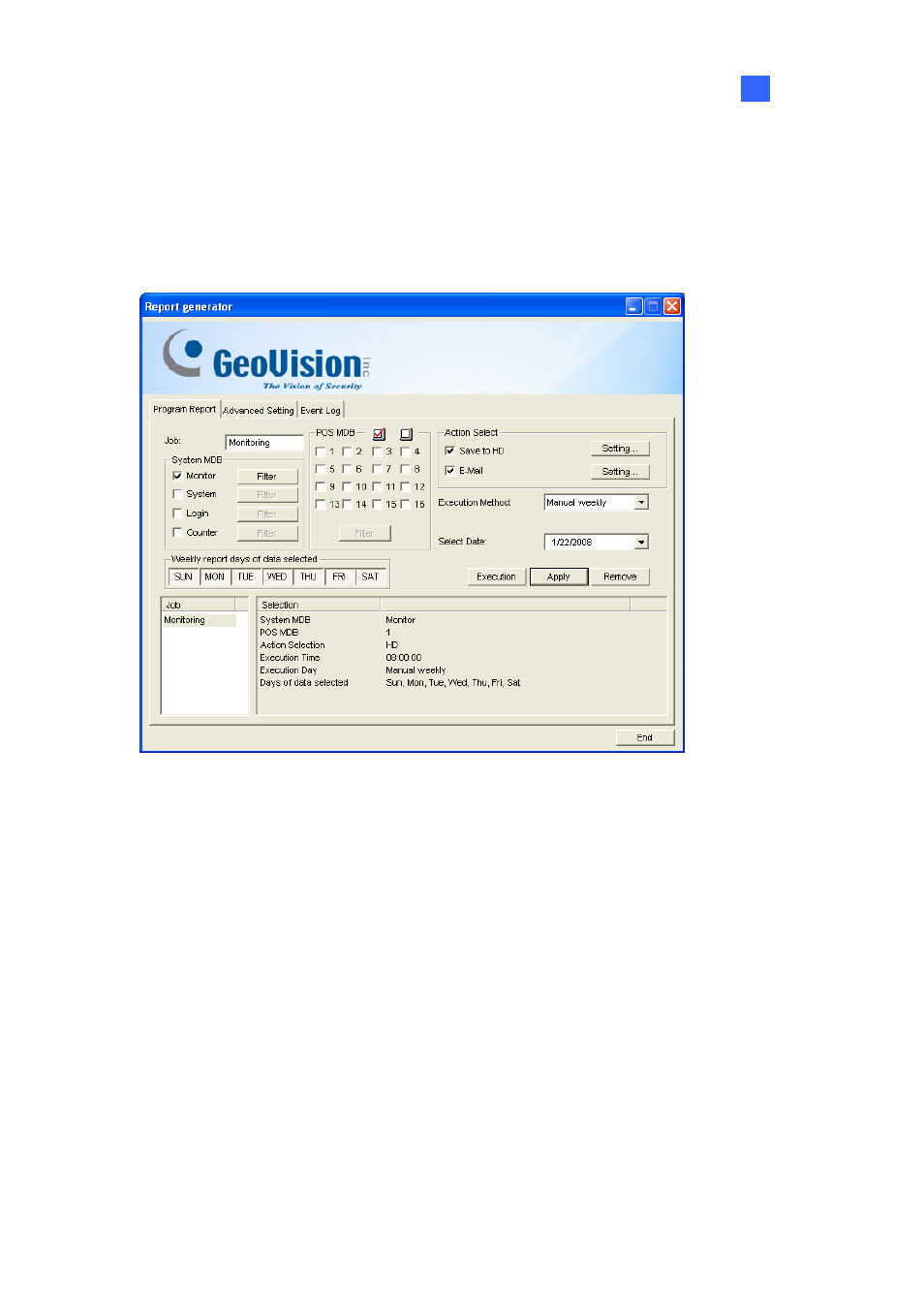
Useful Utilities
589
11
11.12.3 Setting Report Criteria
You can create up to 300 reports (Jobs) with different criteria.
1. In the Report Generator dialog box, click the Program Report tab.
Figure 11-70
2. In the Job field, type a descriptive name for the report.
3. Select the types of events you want to include in the report. To set up specific criteria, click the
Filter button beside each option.
[System MDB]
Monitor: Includes the events of motion and I/O events.
System: Includes the events of functions enabled and disabled in GV-System.
Login: Includes the events of who has logged in and out of GV-System and WebCam
Server at what time.
Counter: Includes the events of and result of GV-System’s counter function.
[POS MDB] Select the cameras for searching POS event.
