2 webcam server settings, 1 general settings, 2 webcam – CCTV Camera Pros Geovision 8.5 Multicam Digital Surveillance System User Manual
Page 373: Server settings
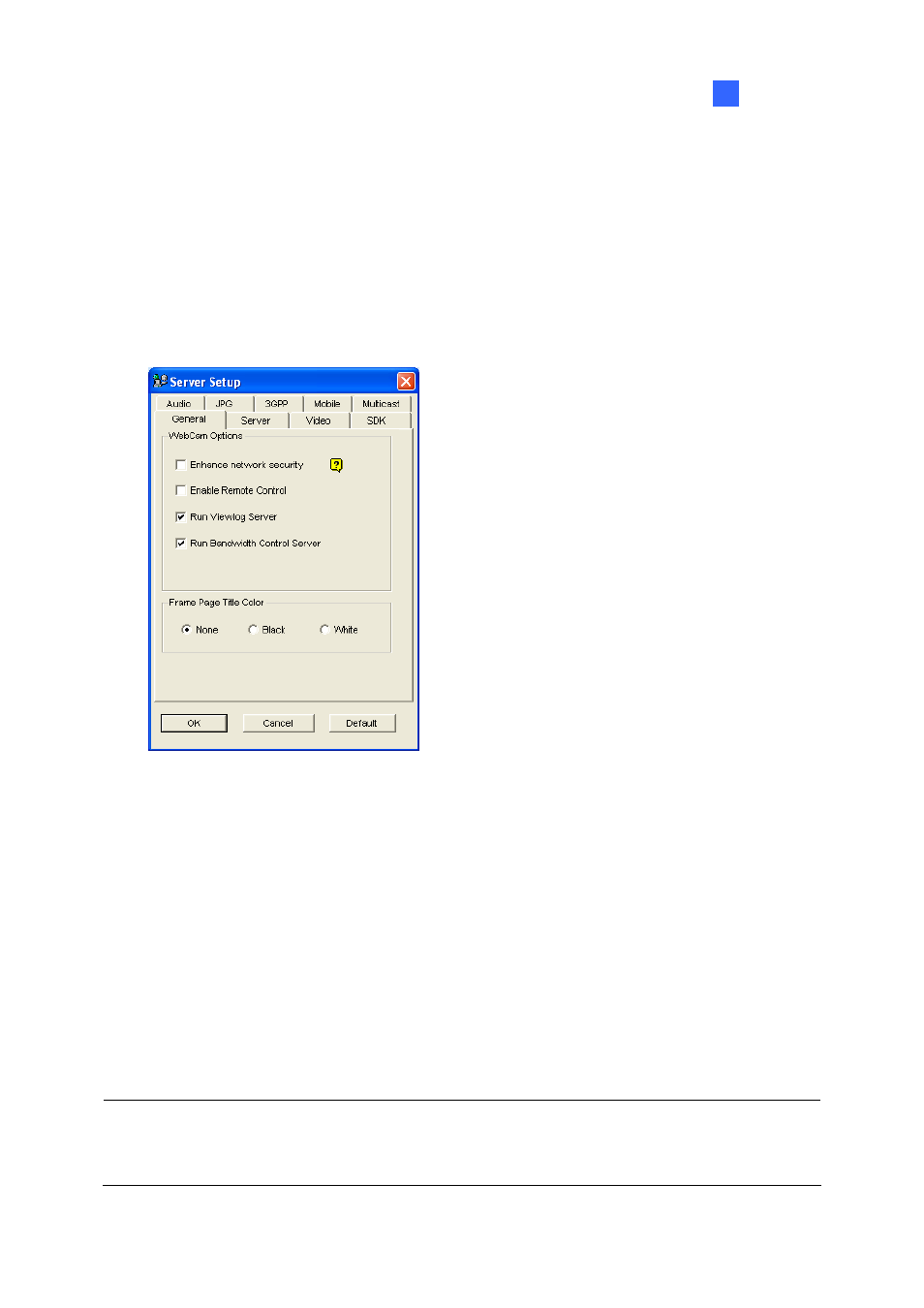
Remote Viewing
355
8
8.2 WebCam Server Settings
GV-System is built-in with a web sever. Click the Network button, and then select WebCam Server to
display the following Server Setup dialog box. The Server Setup dialog box contains these tabs: (1)
General, (2) Server, (3) Video, (4) SDK, (5) Audio, (6) JPG, (7) 3GPP, (8) Mobile and (9) Multicast.
8.2.1 General Settings
Figure 8-4
[WebCam Options]
Enhance network security: When this option is enabled, it is required to complete a word
verification step every time when you log on to the WebCam server.
Enable Remote Control: Select this option to remotely configure the GV-System, PTZ cameras
or I/O devices through the WebCam server.
Run Viewlog Server: Select this option to remotely play back video files through the WebCam
server.
Run Bandwidth Control Server: Select this option to enable the Bandwidth Control Server. For
details, see Bandwidth Control Application in Chapter 11.
[Frame Page Title Color] Select the color of date, time and camera stamps on the frame.
Note: When Enhance network security is enabled,
z
the users using earlier version than 8.0 cannot access WebCam applications any more, and
z
JPEG/3GPP/Mobile applications will be disabled.
