2 scanning camera – CCTV Camera Pros Geovision 8.5 Multicam Digital Surveillance System User Manual
Page 133
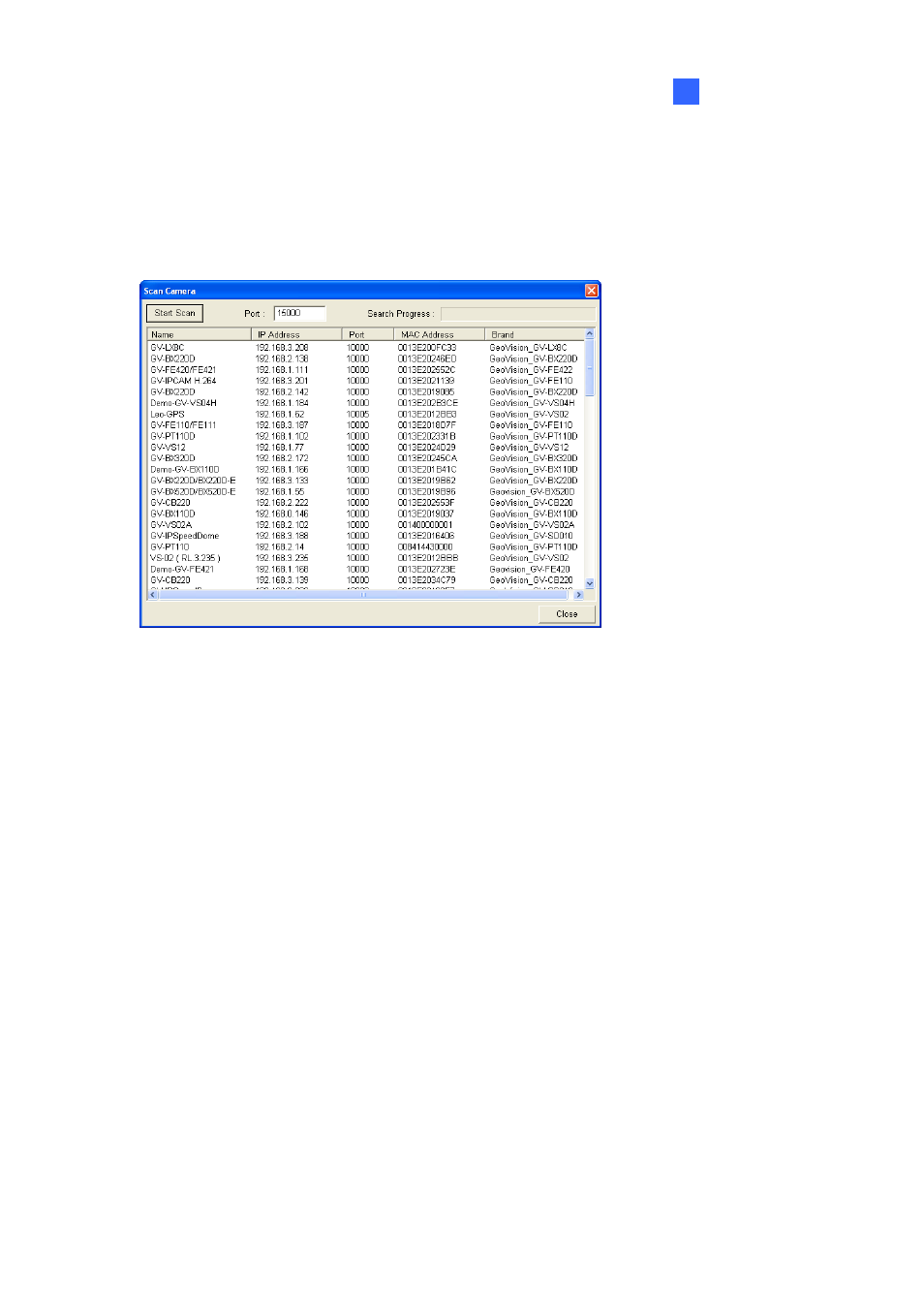
Hybrid and NVR Solution
115
2
2.5.2 Scanning Camera
You can add camera by scanning for cameras in the LAN.
1. Click Scan Camera. A dialog box appears.
2. Click
the
Start Scan button. IP devices detected are displayed.
Figure 2-5
3. Double-click
a
device.
4. The username and password are set to admin by default. If the camera does not use the default
settings, a dialog box will appear for you to type the correct username and password.
5. Follow steps 4-8 in the Adding Cameras Manually section above.
