2 multicast settings, 2 multicast, Settings – CCTV Camera Pros Geovision 8.5 Multicam Digital Surveillance System User Manual
Page 535
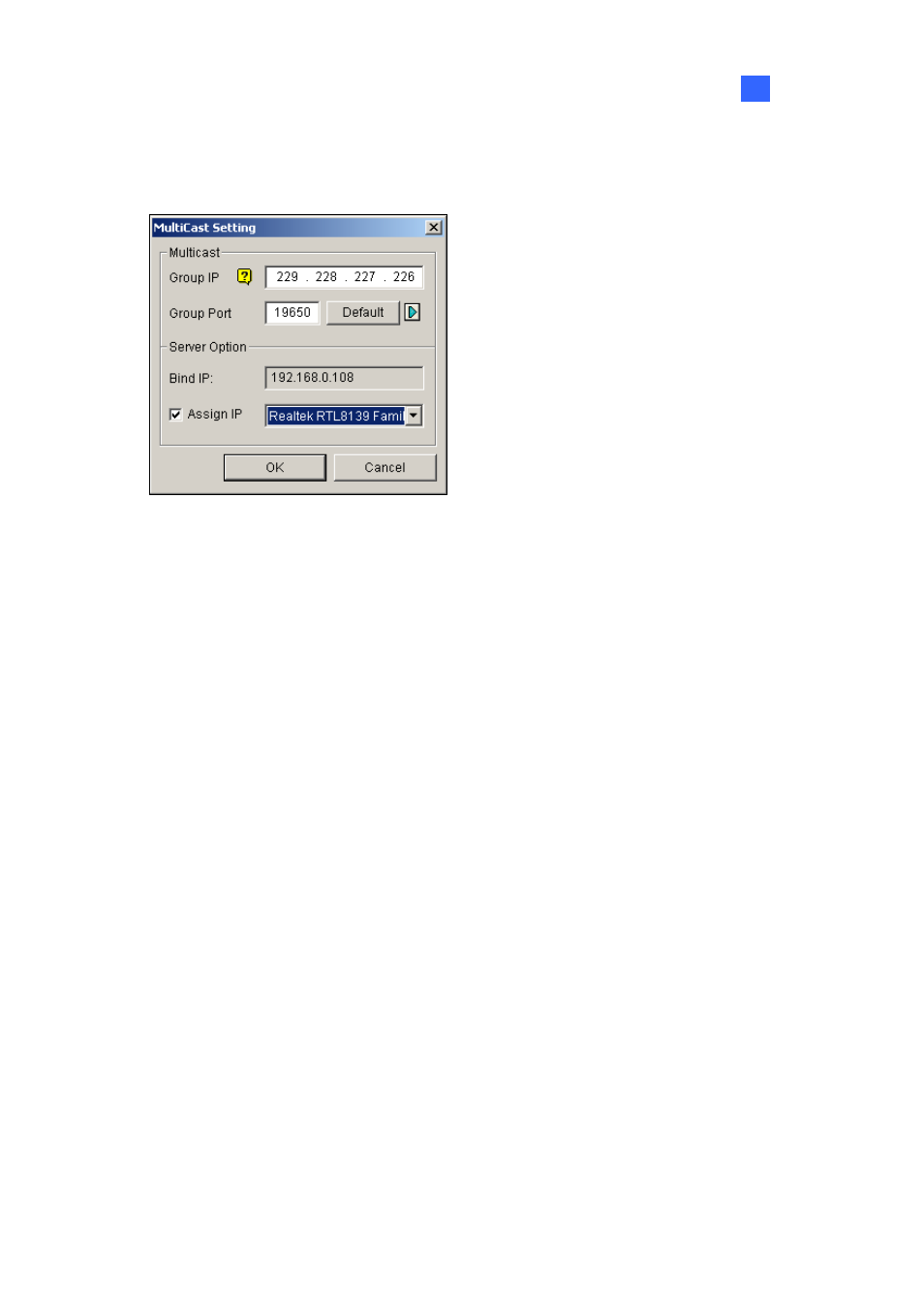
Useful Utilities
517
11
11.2.2 Multicast Settings
Figure 11-8 MultiCast Settings
[MultiCast]
Group IP: Displays the IP address for the virtual buffer that stores the video streams in Multicast
network.
Group Port: Used for transferring video streams over the Multicast network. To enable the UPnP
function, click the Arrow button. For details, see UPnP Settings in Chapter 8.
[Server Option] Only necessary if more than one network card is installed in your GV-System.
Select Assign IP and select one network card. This will automatically bring up Blind IP of the network
card.
