Performing a test file system viewer scan, Managing backup collection, Viewing collectors for backup servers – HP Storage Essentials NAS Manager Software User Manual
Page 203
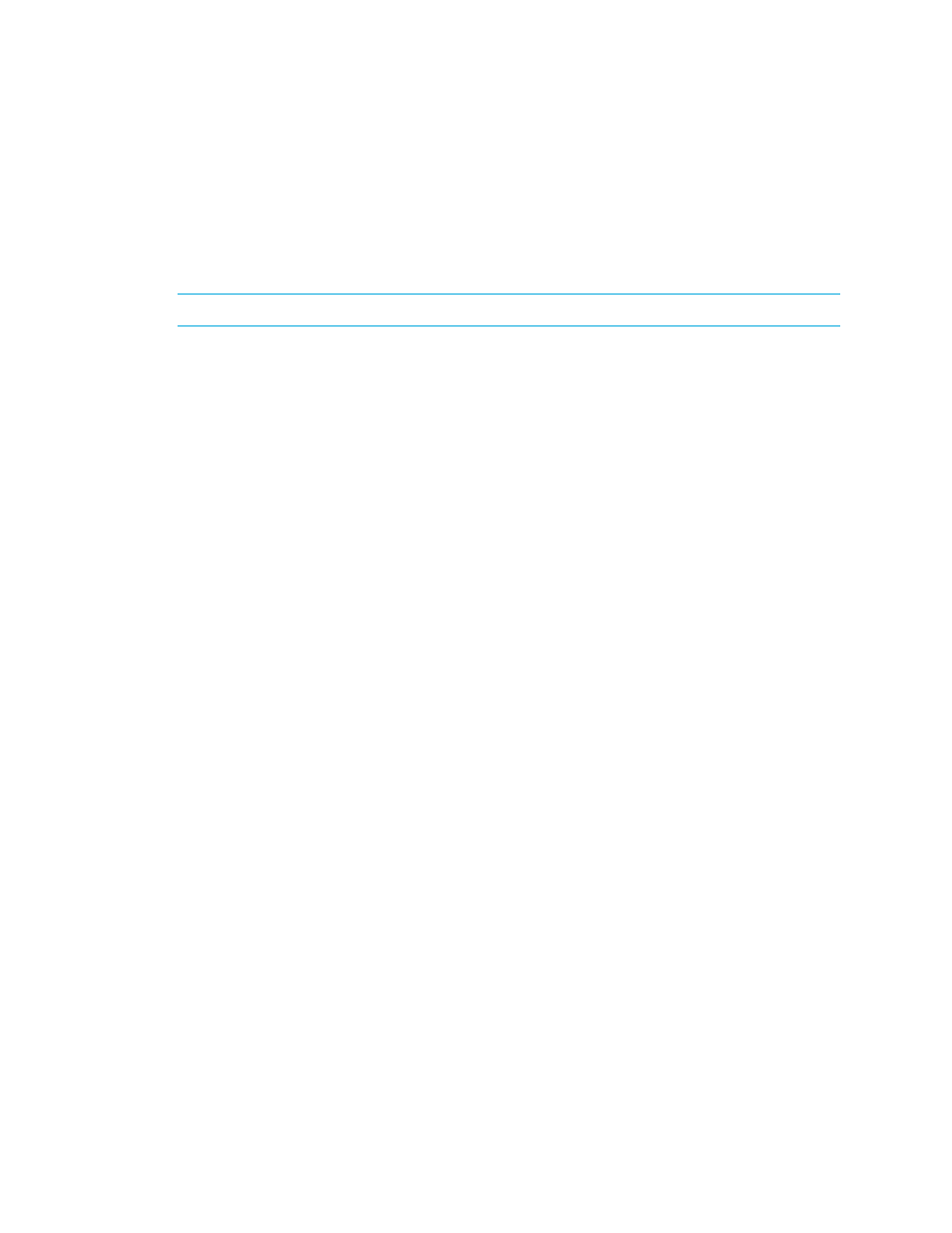
Storage Essentials 5.00.01 User Guide 173
Performing a Test File System Viewer Scan
If you have changed your network configuration and you are not sure the management server can
still scan the server running File System Viewer, you can perform a test File System Viewer scan.
During this scan, the management server verifies that it can access the server and perform a high
level File System Viewer scan.
IMPORTANT:
This feature only works with CIM Extensions builds 4.0 and later.
To perform a test File System Viewer scan:
1.
Click Reports > Storage Essentials > Data Collection > File SRM Data in HP Systems
Insight Manager.
2.
Click the Test button in the Test Scan column for the corresponding file server.
After you click the Test button, the management server attempts to access the server and
perform a test File System Viewer scan.
Managing Backup Collection
To learn more about managing the collection of protection data, see the following topics:
•
Viewing Collectors for Backup Servers
•
Scheduling Backup Collection for Master Servers
•
Editing the Schedule of Backup Collection
•
Viewing the Status of Backup Collection
Viewing Collectors for Backup Servers
The management server uses collectors to gather information for Backup Manager. Backup
Manager provides information about backup protection, such as whether last night’s backup was
successful.
To manage collectors for Backup Manager:
1.
Click Tools > Storage Essentials > Home > Configuration > Backup.
2.
Verify the Collection tab is displayed.
The following is displayed on the Collection tab.
•
Next Scheduled Run
- The next time the management server is scheduled to obtain image
details from the backup server.
•
Interval
- How often the management server is scheduled to obtain image details. The default is
1,440 minutes (24 hours).
•
Running
- A check mark means the collector is running.
•
Edit
- Lets you modify the collection details
•
Action
- Do one of the following:
• Click the Start button to start the collector.
- Storage Essentials Provisioning Manager Software Storage Essentials Backup Manager Software Storage Essentials Chargeback Manager Software Storage Essentials Report Designer Software Storage Essentials Global Reporter Software Storage Essentials Enterprise Edition Software Storage Essentials Exchange Viewer Software Storage Essentials File System Viewer Software
