Filtering assets – HP Storage Essentials NAS Manager Software User Manual
Page 618
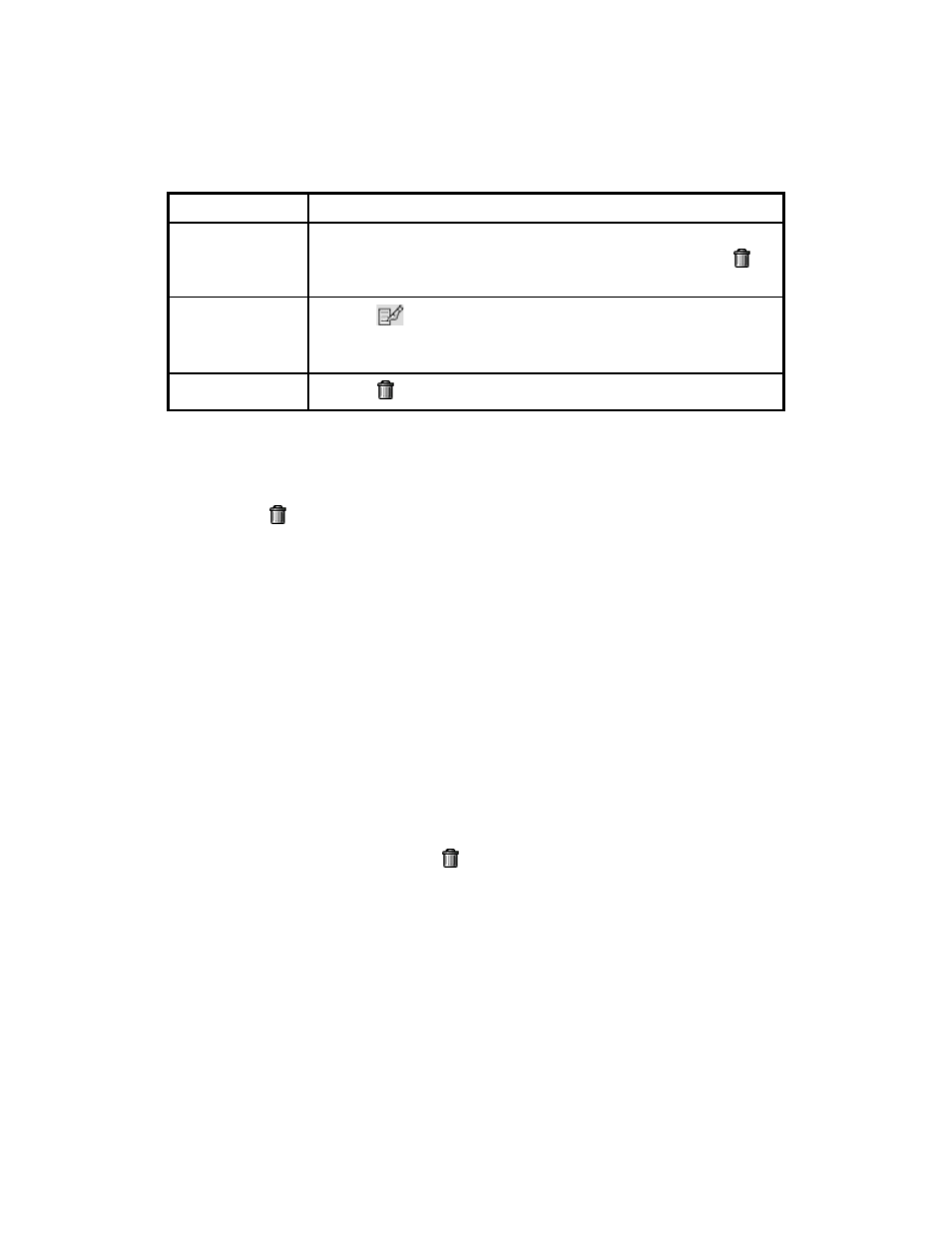
Chargeback Manager
588
Viewing the History of an E-mail Chargeback Schedule
You can display the times and dates when the report was sent. You can also delete a historical entry
by clicking the button for the corresponding entry.
To view the history of an e-mail schedule:
1.
Access Chargeback Manager, as described in ”
2.
Do one of the following:
• To access the reports through Chargeback Manager, click the Reports tab in Chargeback
Manager and expand the Chargeback Reports node in the tree in the middle pane.
• To access the reports through Reporting, click the Reporter button in HP SE (Tools >
Storage Essentials
> Home). Then, expand the Reporter > Chargeback nodes in the
tree in the middle pane.
3.
Click the report for which you want to view established e-mail schedules.
4.
When the report is displayed in the right pane, click the Scheduled Deliveries tab in the right
pane.
5.
Under the History column, click the View button.
You are shown when the report was sent.
6.
To remove a historical entry, click the button.
Filtering Assets
This section describes the following:
•
•
Selecting an Element Type for Chargeback
•
Customizing the Element Type Filter for Chargeback
•
History
Click the View button to display the times and dates when the report
was sent. You can also delete a historical entry by clicking the
button for the corresponding entry.
Edit
Click the
button to edit a schedule of the report. See the topic,
Adding an E-mail Schedule for a Chargeback Report
for information about the options displayed in this window.
Delete
Click the button to remove the corresponding schedule.
Table 134
Viewing E-mail Schedules for a Chargeback Report (continued)
Column Name
Description
- Storage Essentials Provisioning Manager Software Storage Essentials Backup Manager Software Storage Essentials Chargeback Manager Software Storage Essentials Report Designer Software Storage Essentials Global Reporter Software Storage Essentials Enterprise Edition Software Storage Essentials Exchange Viewer Software Storage Essentials File System Viewer Software
