HP Storage Essentials NAS Manager Software User Manual
Page 87
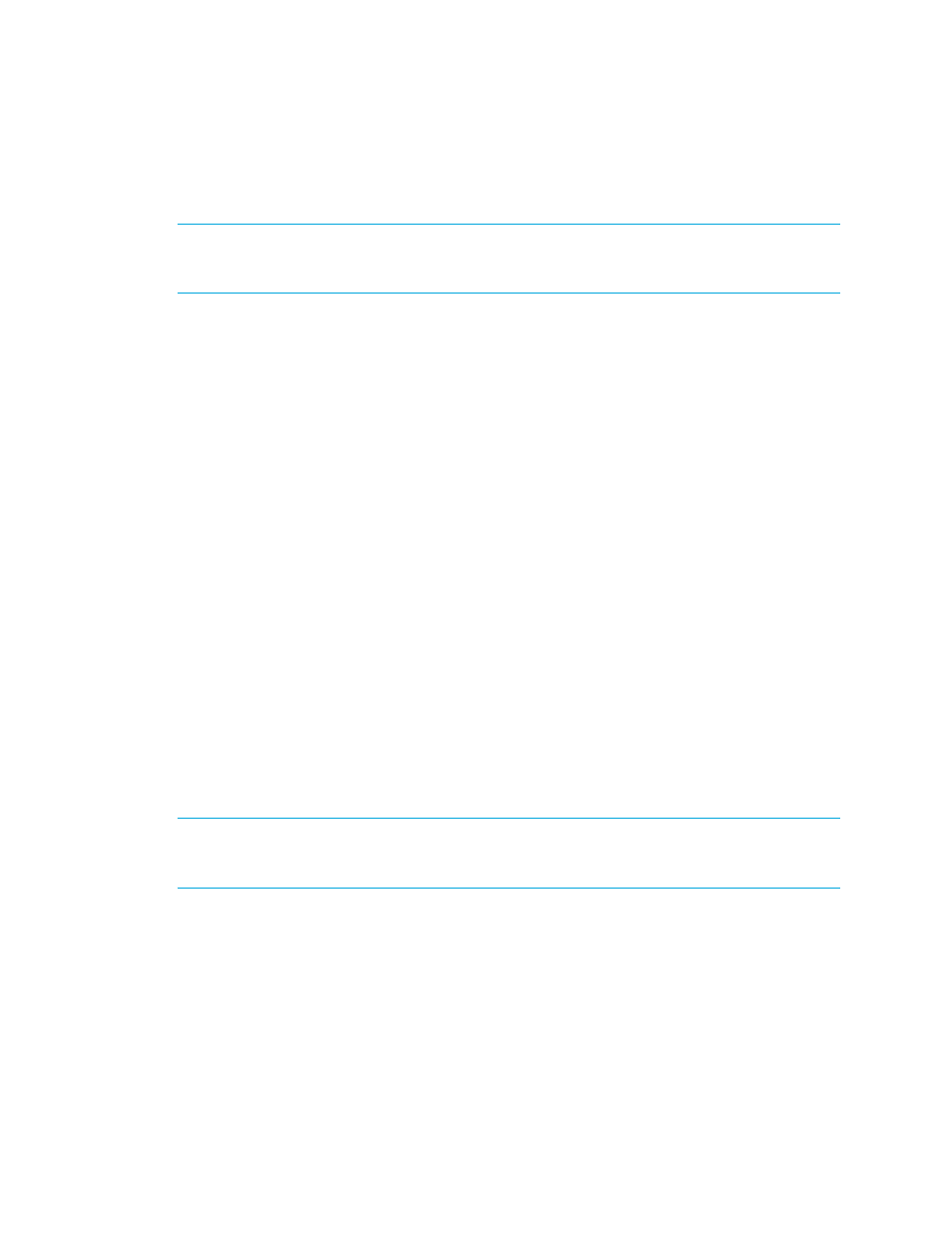
Storage Essentials 5.00.01 User Guide
57
management server to discover the Solutions Enabler and the Symmetrix storage systems that it
manages.
IMPORTANT:
Use a nethost file unless you are running a version of the Solutions Enabler earlier
than the 5.1 version. You must have the license installed for the Solutions Enabler. The nethost file
provides access to the Solutions Enabler API.
Sometimes you can access an EMC Symmetrix storage system through several Solutions Enabler
servers. In this case if you do not have access to a particular Solutions Enabler, you may still be able
to access the Symmetrix storage system through another Solutions Enabler.
If you do not have a nethost file, you may need to create one. For example, assume you are running
Solutions Enabler on a Solaris server, you would create a nethost file as described in the following
steps. Refer to the documentation for Solutions Enabler for other operating systems.
1.
Create a file called “nethost” in the /opt/emc/API/symapi/config directory.
2.
Add the following lines to the nethost file:
[management server name] SYSTEM
[management server IP] SYSTEM
where
• [management server name] is the DNS name of the management server
• [management server name] is the IP address of the management server
3.
Add the following line to the /opt/emc/API/symapi/config/netcnfg file:
SYMAPI_SERVER - TCPIP
4.
Use the following command to start the daemon:
/opt/emc/SYMCLI/V5.5.0/bin/symapisrv -service SYMAPI_SERVER start
-background
5.
Use the following command to stop the daemon:
/opt/emc/SYMCLI/V5.5.0/bin/symapisrv stop
6.
You may need to discover the Symmetrix arrays the SymAPI server can see by running the
following command:
/opt/emc/SYMCLI/V5.5.0/bin/symcfg discover
IMPORTANT:
If error 214 is present in the discovery log and/or cimom.log during discovery, this
means the SymAPI server is not licensed for remote connections. The end-user will have to acquire
and install the license before discovery can occur.
Required Licenses
If you want to use all of the features of the management server, such as provisioning, with an EMC
Symmetrix storage system, you must have licenses for the following products:
•
BASE
•
DeltaMark
- Storage Essentials Provisioning Manager Software Storage Essentials Backup Manager Software Storage Essentials Chargeback Manager Software Storage Essentials Report Designer Software Storage Essentials Global Reporter Software Storage Essentials Enterprise Edition Software Storage Essentials Exchange Viewer Software Storage Essentials File System Viewer Software
