Providing a custom command for a policy – HP Storage Essentials NAS Manager Software User Manual
Page 581
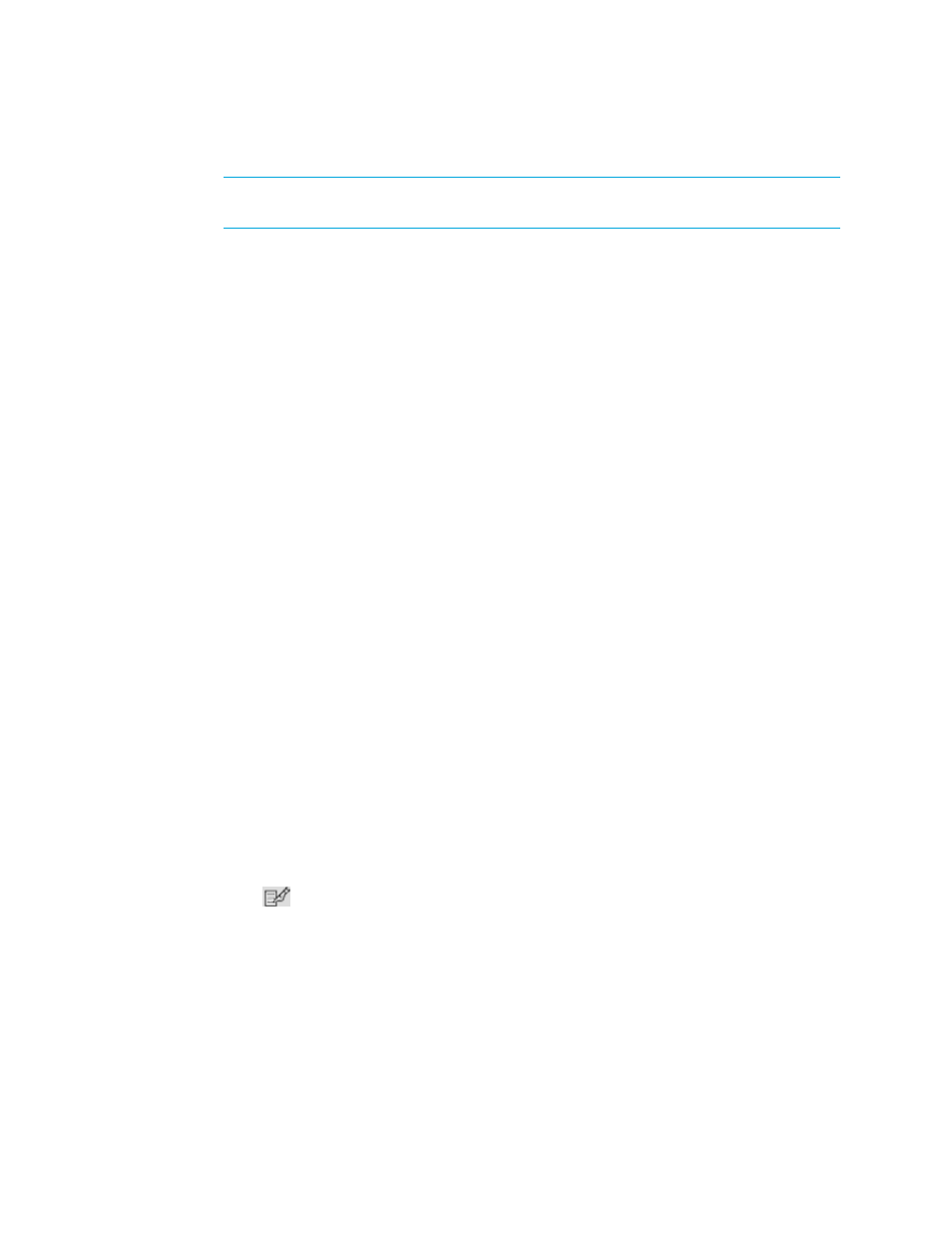
Storage Essentials 5.00.01 User Guide 551
IMPORTANT:
Since the severity level for an element is set by the manufacturer, the
meanings of the severity levels vary. It is best to view the description of the event.
• Unknown - The severity level is not known.
• Informational - An example of an informational event is a progress report event for firmware
download operation currently in progress.
• Warning - An example of a warning is one or more new physical fabric objects (device port,
switch, or fabric) have appeared.
• Minor - An example of a minor event is a physical fabric object (switch port or fabric) has
changed state.
• Major - An example of a major event is one or more physical fabric objects (device port,
switch, or fabric) have disappeared.
• Critical - An example of a critical event is Brocade switches that have a failed firmware
download and the failure reason code for each respective switch.
4.
After you select an event level, click OK.
5.
Click the Finish button.
Providing a Custom Command for a Policy
You can configure Policy Manager to run a custom command on the management server when an
element is being overused or when any of the following occurs:
•
A new element is discovered
•
Successful provisioning occurred
•
An event occurred on one or more specified elements
The following instructions assume you have already created a policy. If you have not created a
policy, see the following topics:
•
Creating a Utilization or Backup Policy
•
Creating Policies for Discovery
•
Creating Policies for Provisioning
•
To set up a custom script for a policy:
1.
Access Policy Manager as described in ”
2.
Click the
button corresponding to the policy you want to modify.
3.
Click the Execute Custom Command button.
4.
Type a command that will execute the script in the field. Then, click OK. The software assumes
you are in the %JBOSS4_DIST%\server\appiq\remotescripts directory on the
management server when the script is executed. You can use environment variables in your
script, such as POLICY_NAME and POLICY_DESCRIPTION. POLICY_NAME. POLICY_NAME
- Storage Essentials Provisioning Manager Software Storage Essentials Backup Manager Software Storage Essentials Chargeback Manager Software Storage Essentials Report Designer Software Storage Essentials Global Reporter Software Storage Essentials Enterprise Edition Software Storage Essentials Exchange Viewer Software Storage Essentials File System Viewer Software
