Creating policies for discovery – HP Storage Essentials NAS Manager Software User Manual
Page 566
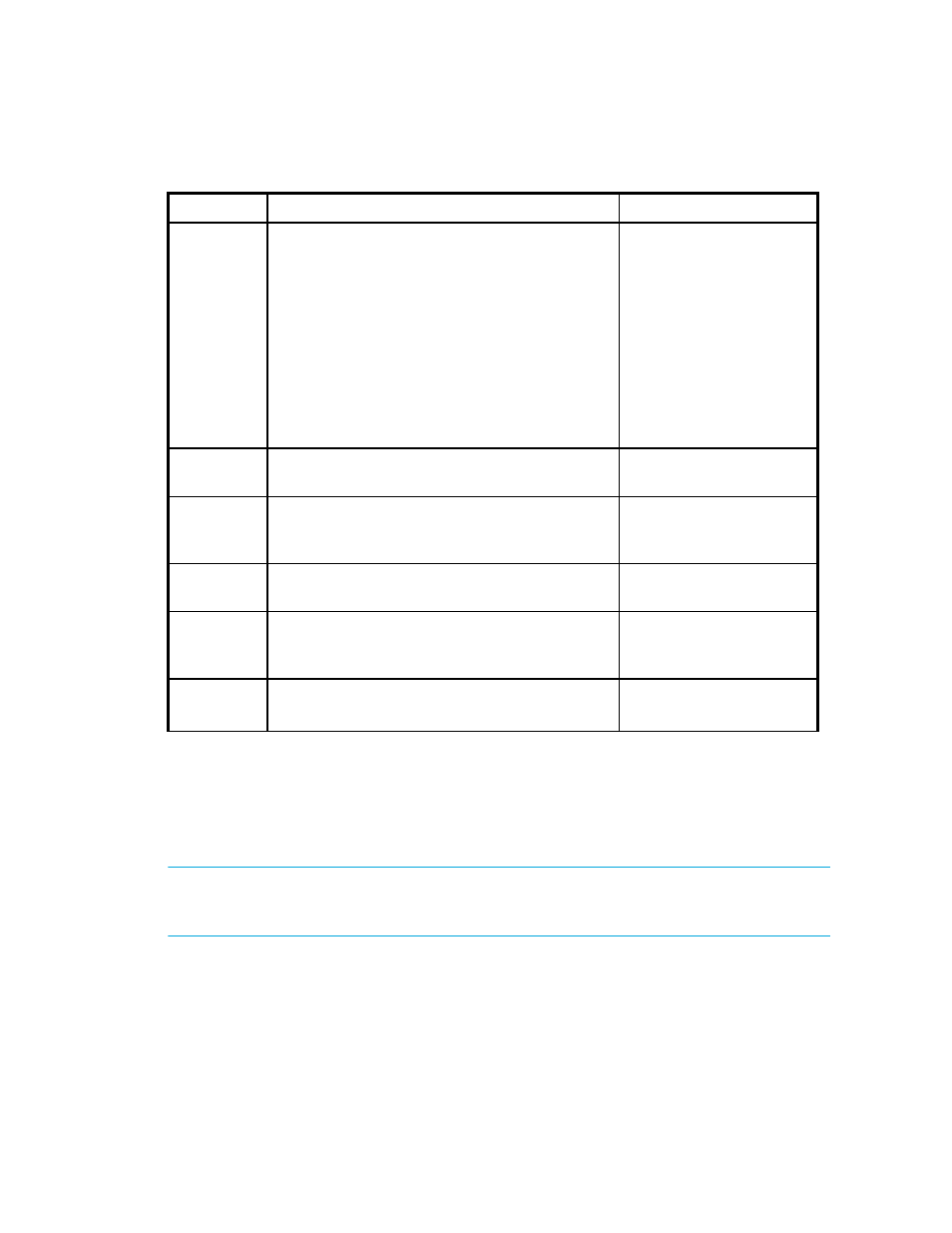
Managing Policies
536
Creating Policies for Discovery
You can create an infrastructure policy that generates an event, sends an e-mail, or runs a custom
command when an element is discovered.
IMPORTANT:
If you plan to use e-mail notification with your policy, first assign an SMTP server
from which the management server can send its e-mail notifications. See ”
To create a policy for discovery:
1.
Access Policy Manager as described in the topic, ”
2.
In the Policy Manager tree, expand the node, Infrastructure Policies. Then, select New Element
Discovery
.
Percent Used Description varies according to element type:
•
Hosts
- Percent of storage used for a host.
•
Microsoft Exchange instances
- Percent of
storage used for a Microsoft Exchange
instance.
•
Database instance
s - Percent of storage used
for a database instance, such as Microsoft SQL
Server, Sybase, or Oracle.
•
Switches
- Percent of ports used for a switch.
•
File Servers
- Percentage of disk space used.
•
Hosts
•
Backup clients
•
Microsoft Exchange
•
Microsoft SQL Server
•
Oracle
•
Sybase
•
Storage Systems
•
Switches
•
File Servers
Unmapped
Storage
Space not assigned to any mapped volume for the
storage system
Storage systems
Unmapped
Storage
Percent
Percent of total space not assigned to any mapped
volume for the storage system
Storage systems
Unused Raw
Storage
Space not assigned to any storage pool for a
storage system.
Storage systems
Unused Raw
Storage
Percent
Percent of total space not assigned to any storage
pool for a storage system.
Storage systems
Unused Ports Number of unused ports for a switch or storage
system.
•
Switches
•
Storage systems
Table 130
Policy Templates (continued)
Policy Type
Description
Applies to
- Storage Essentials Provisioning Manager Software Storage Essentials Backup Manager Software Storage Essentials Chargeback Manager Software Storage Essentials Report Designer Software Storage Essentials Global Reporter Software Storage Essentials Enterprise Edition Software Storage Essentials Exchange Viewer Software Storage Essentials File System Viewer Software
