HP Storage Essentials NAS Manager Software User Manual
Page 396
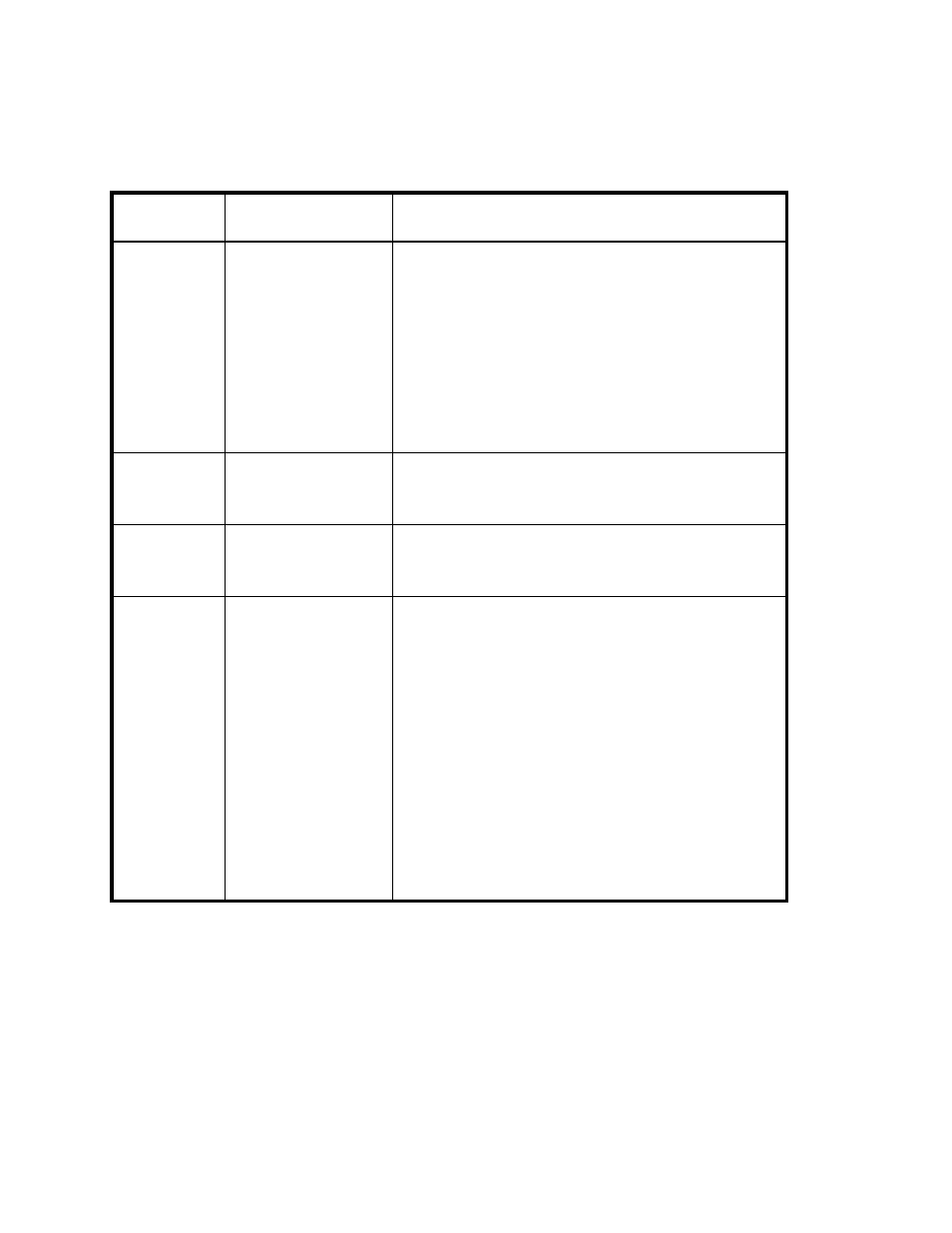
Managing Backups
366
Servers with
Fewest
Available
Media
•
Backup
Applications
•
Master Server
This chart displays the top five master servers with the
lowest number of media in the Available state. The chart
displays the following:
•
Allocated
•
Frozen
•
Suspended
•
Available
See ”
” on page 633 for a definition of these
terms.
Five Largest
Jobs
•
Backup
Applications
•
Master Server
This chart displays the top five largest jobs in gigabytes.
Five Longest
Jobs
•
Backup
Applications
•
Master Server
This chart displays the top five longest jobs in seconds.
Jobs
Master Server
This chart displays the jobs assigned to a backup server.
The chart displays the following:
•
Job ID
- The identifier for the job.
•
Client
- The DNS name of the computer on which the
job is taking place.
•
Backup Policy
- The name of the backup policy.
•
Schedule
- The name of the schedule for the job.
•
Status
- The status of the job.
•
Start Time
- The time the job started.
•
End Time
- The time when the job ended.
•
Duration
- The amount of time in seconds the job ran.
•
Size
- The size of the job.
•
Files
- The number of files that were backed up.
Table 58
Backup Manager Summary Charts (continued)
View
Available to Backup
Elements
Description
- Storage Essentials Provisioning Manager Software Storage Essentials Backup Manager Software Storage Essentials Chargeback Manager Software Storage Essentials Report Designer Software Storage Essentials Global Reporter Software Storage Essentials Enterprise Edition Software Storage Essentials Exchange Viewer Software Storage Essentials File System Viewer Software
